Google Consent Mode is a feature developed by Google that enables website owners to better manage user consent for cookies and tracking technologies whilst still collecting data. It is a response to the growing concern over online privacy, the need to comply with regulations but also the concern for all marketers that the lack of data will further damage their marketing campaigns.
Consent Mode allows your tracking implementation to adhere to a user’s Cookie consent options, whilst still collecting anonymised signals to power your data-driven marketing. Consent Mode works with a variety of Google tags such as Google Analytics, Google Ads and Floodlight tags from Google Campaign Manager 360, among other Analytics and AdTech vendor tags.
How does Google Consent Mode work?
Without Consent Mode, cookie control functionality completely blocks tags from firing until the user has accepted their cookie preferences policy. This form of cookie control is the most basic and can often result in significant data loss depending on the implementation. This all-or-nothing approach is what Consent Mode tries to solve. When utilising Consent Mode, tags will always fire, however, their exact behaviour and the data they send are modified based on the user’s options.
With Consent Mode, anonymous pings are sent instead of no data at all when a user declines cookies. These anonymous pings are used by machine-learning algorithms to fill in the gaps and track conversions that would have otherwise been lost. This modelled data can be seen in your GA4 reports and used in your Google paid media accounts to further enhance your ad optimisation.
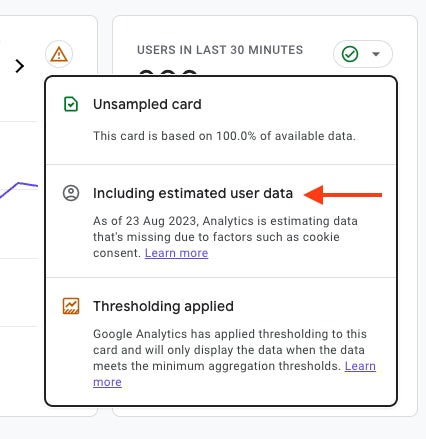
How to implement Google Consent Mode?
The easiest way to implement Google Consent Mode is through Google Tag Manager. For Content Mode to function, there is a set of consent storage variables that must be populated. These variables will first need to be set with their default value (Usually ‘denied’ for ad and analytic cookies) and then updated after the user has selected their preferences and on subsequent page loads.
All popular consent management platforms such as OneTrust and CookiePro have native Consent Mode implementations which will automatically update these values once a user has selected their preferences. Your Google-based tags will automatically adjust their behaviour based on these storage variables whereas any other tags you have will need manual configuration.
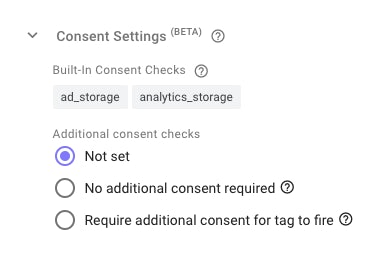
In a world where user privacy is paramount, Google Consent Mode offers a valuable solution for website owners and marketers. It allows them to respect user consent, and maintain regulatory compliance while still benefiting from modelled data. As online privacy regulations continue to evolve, adopting tools like Google Consent Mode is key to maintaining good data quality and insights.
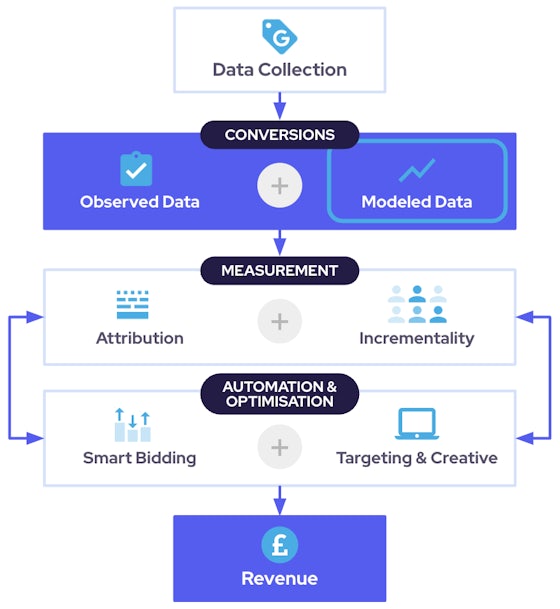
Specific guidance on how to implement consent mode with your cookie management platform can usually be found in the documentation. Our media solutions team at Impression have hands-on experience with various platforms and can support your team in getting the most out of consent mode.



