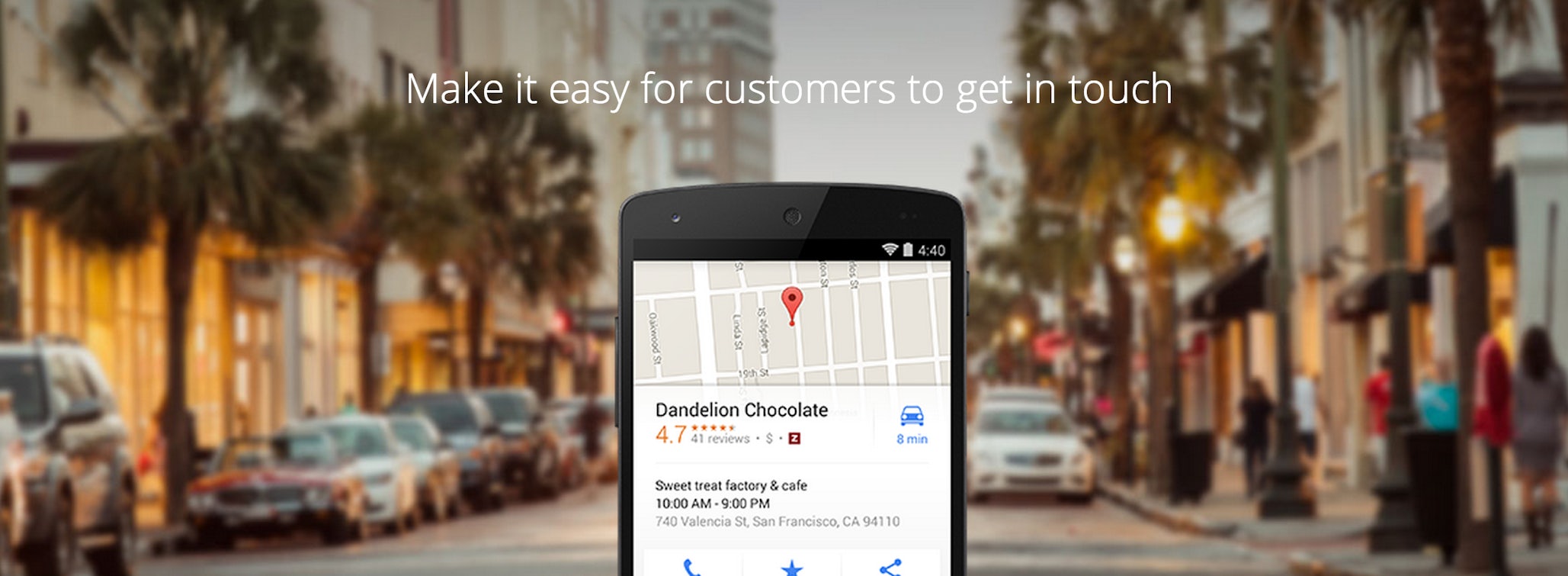Customers are at the heart of every business, and with Google’s new platform Google My Business, it is now easier than ever to connect with those that matter.
Research by Google found that 34% of consumers visit a store within one day of searching for local information on their computer or tablet, whilst 50% of those on smart phones did the same. As such, its more important than ever that a business’s online presence is paired with locational information. Google My Business allows small businesses to do this quickly and effectively.
Here are 3 ways that Google My Business can help a business:
1. Be Found
Google My Business utilises Google Search, Google Maps and Google+ to ensure that a potential customer can find you anywhere and on any device.
Before the update, small-business owners had to update their information on each of these platforms separately, preventing them from focusing on other important tasks. Updating your information on Google My Business updates your listing across each of these services, and if you have multiple addresses you can include them too.
In their report, Google found that, on average, local searches led to more purchases than non-local searches. By easily including up-to-date location information in Google My Business, businesses can attract those customers that are most likely to purchase.
2. Connect
With these tools in one place, connecting with your customers is made incredibly simple. Small businesses can:
- Share news, events and other important information with Google+ to engage in a two-way conversation with your customers.
- Add photos or a virtual tour of your premises to provide customers with an insight into what makes your business different.
- Oversee reviews from across the web, and respond directly to Google reviews.
And all of this can be done on-the-go with the Google My Business app for both Android and iOS, meaning that you’re never far from your customers.
3. Convert
Whilst using location extensions within Adwords was the primary way for small businesses to include locational information within their ads, this had to be done at the campaign level. Google are phasing out location extensions in Adwords, because Google My Business is a faster and better way to do the same job. Location details can be set up instantly by linking Adwords with your Google My Business account, meaning that more time can be spent optimising campaigns and improving overall performance.
Once set up, any text ad in your account is eligible to show local business information. It is easy to filter which addresses show up for which campaign and adgroup, and for which devices you want these details to appear. These ads can then be optimised for conversions as the location information linked to Google My Business can be used for location targeting and bid adjustments.
With 61% of consumers on desktop and tablets using the location information found in ads, and 68% using the “Get Directions” or “Call” options when on mobile, upgrading to Google My Business is a must for all small-businesses.
Overview
Getting set up with Google My Business is easy. Those businesses using Google Places for Businesses and Google+, can merge them together and upgrade their account quickly, whilst businesses looking to sign up can do so for free here. Google My Business is a powerful tool for ensuring that you connect with your customers on a local level, and gives you more time to focus on the thing that matters most – your customers.