There has been a plethora of updates to Google Analytics 4 over the past 12-months, which can be pretty difficult to keep track of. In this blog we cover all major & notable updates that have happened from November 2021 to October 2022 and what impact they have had on GA4 users.
- October 5, 2022 - Greater compatibility across UA and GA4 ecommerce implementations
- September 29, 2022 - Measure form interactions automatically
- August 16, 2022 - Improvements to data-driven attribution
- July 22, 2022 - Filters for reports
- Create filtered custom reports
- July 11, 2022 - New metrics?
- Bounce rate
- Conversion rates
- UTM term and UTM ad content
- March 14, 2022 - Google Analytics 4 Integration with Search Ads 360
- February 11, 2022 - Google Analytics 4 Integration with Display & Video 360
- November 15, 2021 - Improvements to Default Channel Groupings + other updates (not always listed)
October 5, 2022 – Greater compatibility across UA and GA4 ecommerce implementations
One of the main challenges with implementing GA4 with ecommerce data was the level of complexity compared to Universal Analytics. Previously, each ecommerce action would need all of the related data variables manually mapping to the event as you can see below…
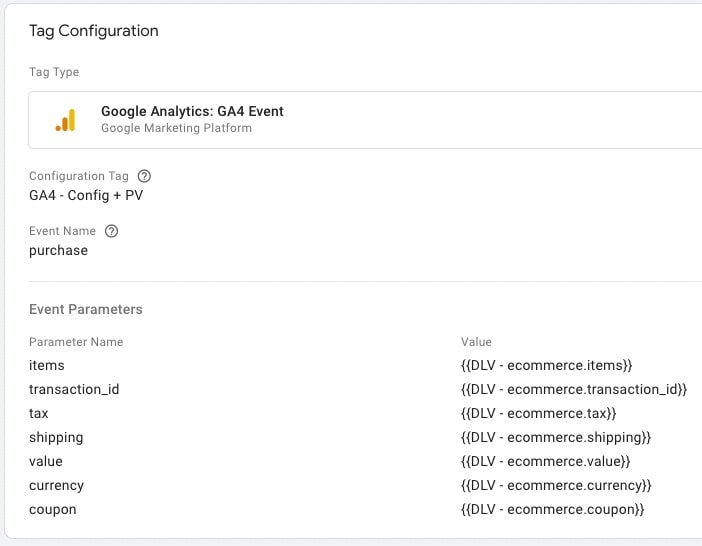
Now with this update, you can point your GA4 events directly to your GA4 or Universal Analytics data layer to automatically collect ecommerce event data. What’s even better, is that this works in reverse, so you can also point your current Universal Analytics implementation to a new GA4 data layer schema and it will continue tracking as normal.
This gives you much better flexibility when it comes to either re-working your current data layer or using your existing one to start collecting GA4 ecommerce data as soon as possible.
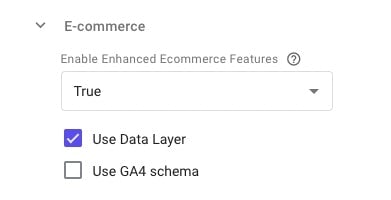
September 29, 2022 – Measure form interactions automatically
With this update, Marketers will be able to better understand when users interact with forms on their websites, such as contact forms hosted by third-party plugins, platforms, or your own built-in forms. Enhanced measurement options within Google Analytics 4 will be able to show you the first time a user interacts with a form (within a session) and when a user submits a form. These options can be implemented as:
- Form_start
- Form_submit
These events will automatically be enabled for any new tracked intractable form elements set up in apps or websites, such as forms. All measurable events and parameters can be found in Google’s enhanced event measurement article.
The built-in form tracking in Google Tag Manager has been ok at best, so it’s important to understand how accurate this automated tracking is going to be. Usually the submit function of a form will carry out the validation and look for errors, however the automated tracking here isn’t that advanced and will just see the form submission, tracking an event. It’s always best to implement accurate conversion tracking via Google Tag Manager that will only track a conversion once a form has been successfully submitted.
August 16, 2022 – Improvements to data-driven attribution
Changes have been made to the Data-Driven Attribution model, this is a notable update for marketers as it uses machine learning to pinpoint user interactions and distribute conversion credit across each of your marketing channels.
As of the August 16th update, the machine has gotten smarter with improved model accuracy for conversion types with low conversion volumes and short data histories, among others. This gives these conversions a bit more credit than before. Properties that have data-driven attribution enabled in the Attribution Settings and Advertising workspace will be affected by this. For more information on Data-Driven Attribution click here.
Data driven attribution is our preferred method for most reporting and it’s good to hear that Google is constantly improving and optimising how the algorithm works. Unfortunately for Marketers it will always be black box when it comes to exactly how each conversion is calculated but we can be confident in knowing that channels such as social that have had a difficult time in the past taking credit for conversions will get a much louder voice with data-driven attribution.
July 22, 2022 – Filters for reports
You can now add filters in the standard reports within GA4. This may seem like a small feature but it allows you to segment data in a very similar way that views within Universal Analytics work. So, you can filter out data coming in from multiple sources in order to derive insights from a specific channel (i.e. filtering out iOS app data when looking at Android app data).
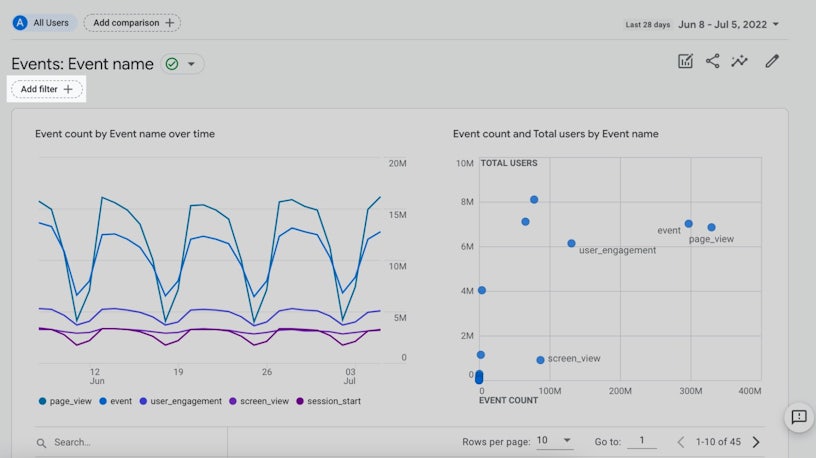
Create filtered custom reports
When you leave the report, Google Analytics 4 will automatically remove any filters that have been added. Whilst this may come across as a pain for those wishing to return to reports with filters at a later date, those with editor access can create custom detail reports where filters can be saved. This results in a more guided reporting experience, where you can easily swap between a variety of reports on data from different sources.

July 11, 2022 – New metrics
This update introduced a range of new metrics and dimensions in GA4. Despite having new metrics right out of the box, there were a few metrics missing from what could be found in Universal Analytics in GA4’s earlier life.
Bounce rate
Controversially not included in GA4, bounce rate has now been added as a recorded metric. In GA4, bounce rate refers to the percentage of sessions that were not engaged with content on your website, essentially the reversal of engagement rate. However, this is being calculated differently in Google Analytics 4 than in Universal Analytics.
In Universal Analytics, bounce rate was measured as a percentage of single page sessions with no interactions within 0 seconds. In GA4, it is measured as a percentage of sessions that were not engaged within 10 seconds, meaning that if an event is not triggered on a page within 10 seconds it is counted as a bounce. Learn more about bounce rates.
Conversion rates
Conversion rates were added to GA4, a key metric which was missing beforehand. In GA4, this is split between User Conversion Rate and Session Conversion Rate. The former being the rate of users that trigger a conversion event, the latter being the rate in which any conversion event was triggered within a given session. For example, within one session multiple conversion events can be triggered, whilst multiple users can trigger the same conversion event.
UTM term and UTM ad content
There have been new dimensions added to Explorations, Reporting, and Audience Builder to highlight utm_content and utm_term parameter values. Each parameter has a user-scoped and a session-scoped dimension.
March 14, 2022 – Google Analytics 4 Integration with Search Ads 360
As Google Analytics 4 naturally grows to become the inevitable replacement for Universal Analytics, it meant the adoption of integrated features that could be found in UA. This meant that integration with other Google properties like Search Ads 360 was inevitable.
Ultimately, this update allowed for more accurate tracking of conversions and better reporting on the performance of search campaigns in GA4. Users gained access to cross-channel reporting, allowing Search Ad 360 reporting and attribution to appear in GA4. Furthermore, metrics from GA4 were to be accessed through Search Ads 360, including conversions and cross-platform engagement.
February 11, 2022 – Google Analytics 4 Integration with Display & Video 360
Another key update was the Display & Video 360 integration with GA4, which was vital for any marketer running visual campaigns. Alongside Search Ads, Display & Video are core for brands looking to launch creative campaigns across Google and other areas of the web. This update saw Display & Video 360 and GA4 integrate to provide supporting metrics that would appear on both platforms exchangeably, such as:
- Attributed Display & Video 360 traffic appearing GA4 reports
- Exportable GA4 audiences for campaign targeting in Display & Video
- Exportable conversion data from GA4 into Display & Video for use in custom bidding algorithms
November 15, 2021 – Improvements to Default Channel Groupings + other updates (not always listed)
The update saw changes to several channels within Google Analytics 4 which would improve the overall quality of channel groupings. This included YouTube being specifically designated as a Video channel and not a Social channel. Now, instead of showing up as either ‘Organic/Paid Social’, it will show up as ‘Organic/Paid Video’ within auto-tagged Google Ads.
Several channels were updated to improve accuracy, such as all rules being case sensitive, the inclusion of CPA and CPV being added to Paid mediums, and organic-tagged utms from social sites being displayed as Organic Social, rather than Organic Search.
To round-up this update, new channel groupings in GA4 will display as:
- Paid Video
- Organic Video
- Paid Shopping
- Organic Shopping
- Paid Other
- SMS
- Mobile Push Notifications
- Audio
It’s great to see that the Google Team are constantly updating these channel groupings as currently within GA4, you can’t edit how these are categorised. It’s not certain whether this will change as on one hand it encourages more standardisation for UTM tagging across the industry but also on the other hand, could limit those marketers that have more unique attribution needs.
Stay up to date with the latest Analytics and data news in our blog – or if you have any questions about anything covered here, feel free to get in touch!



