Ian Lockwood of Boom Online presented a session on using enhanced ecommerce reporting.
Ecommerce reporting isn’t new for GA. You’ll be familiar with getting product information in there, overall conversion rates, average order values, money taken, pages viewed, etc etc.
That’s the kind of standard reporting you get with GA.
With Enhanced Ecommerce, you get a whole bunch of extra data. It gives you a much deeper understanding of how each user is interacting with your products, including when they put it into the basket, when they took it out, checkout options, how far they got in the checkout, how internal promotions are working, what coupon codes were used, which products resulted in refunds and more.
Getting started with enhanced ecommerce
- You first need to be using Universal GA
- You’ll need to be sending various pieces of information through ec.js, including
- Impression data
- Product data
- Promotion data
- Action data
This isn’t a simple plug and play installation, which means it can be a bit of a development pain. This means it needs discussion and thought with developers before you get started.
Depending on the ecommerce platform you’re using, there may be an easier upgrade path. For example, WordPress has plugins to do it for you.
Why use enhanced ecommerce?
- Easily report how many times a single product has been viewed. This gives you a conversion rate per product
- This is better than simply looking at the product page, as one product might be reachable through various different routes. With enhanced ecommerce, you take away the reliance on URLs and just showing product data
- Identify products that create an action (e.g. add to cart) but don’t buy
- Including ‘buy to detail’ which shows where people drop off in the sales cycle. This can be hugely powerful as it shows issues in the buying process
- You can also view ‘lists’ of products and how they integrate into the buyer journey
- Shopping behaviour analysis
- View journey funnels and segment it any way you want to see how buyers are behaving on your website
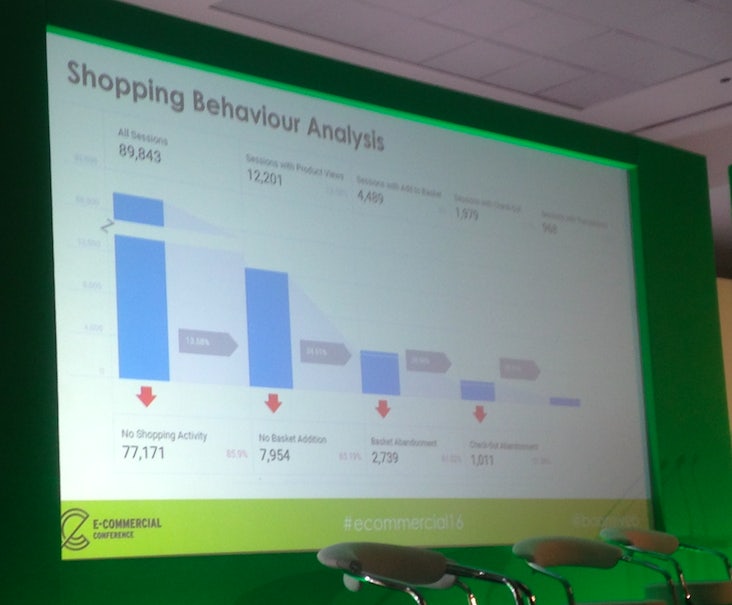
- View journey funnels and segment it any way you want to see how buyers are behaving on your website
Understanding product performance
The Enhanced Ecommerce detail around products gives you more analysis than the classic install. This shows you shopping behaviour within the report, including ‘basket to detail’ and ‘buy to detail’ information, showing you how many people added the product to the basket and how many go on to buy.
This is obviously incredibly powerful. If you’re wondering why product X hasn’t sold, you can review the data to see whether people are even seeing that product (if not, it’s a navigational issue) and if they do see it, how many people add to basket and buy (this would be a product issue).
The ‘product list performance’ report also shows you ‘lists’, which segments the products and categorises them for you. Use the ‘search report’ to see which products have appeared in on-site search and where on the list they were, and whether higher placement equals high CTRs.
Internal promotions
If you’re investing in internal promotions such as banners on your website, you’ll want to know how well they perform in terms of pushing people to the products you want to highlight.
The internal promotions report is therefore really valuable, as it shows how many people respond to your promotions and how many buy, allowing you to measure your ROI.
Custom report: business outcomes analysis
Boom have created a custom report at http://boom.tips/eeboa , which you can add to your Analytics dashboards to extract some interesting business information.
Consistency and size
- You can have 5 levels of category separated by a slash, e.g. instruments/guitars/electric/gibson/les paul
- Include all product data in each hit – every data payload is unique and not persistent (apart from product lists and promotions)
- Ensure your naming conventions are consistent throughout your pages and funnel
- There is an 8k limit on the payload
Key takeaways
As an agency which works with a wide range of ecommerce businesses, and a Premier Google Partner, we are well versed in the use of Enhanced Ecommerce. We’re huge fans of its ability to generate more data than classic reporting and use it extensively to inform strategies for ecommerce businesses.
One of the points Ian raised about Enhanced Ecommerce was the development requirement for it. Yes, it can be quite complex to install (unless you have a plugin you can use) but that said, it is a hugely valuable investment when:
- You have made use of all of the opportunities available to you via the classic reporting
- You have a selection of products to sell, rather than just one
- You want to understand how users behave on your websites in more detail
Understanding customer behaviour is important for so many reasons. When we understand how our users behave, we can make changes to that journey to make it more efficient, more effective and more enjoyable. This leads to higher conversion rates and higher retention when done well.
Combining this with the techniques of CRO (conversion rate optimisation) can also be incredibly powerful, and use of tools like Google Experiments and VWO is more important than ever.
Further reading and resources
Boom Online – custom report for Enhanced Ecommerce
Georgia Goodman – The Data Layer Guide for Digital Marketers
Aaron Dicks – Haven’t the Days of Off Site Checkouts Passed?



