Digital marketers are increasingly relying on data to make smart decisions about budgets, targets, and where they can gain an edge to grow their businesses. Information gathered from your CRM can be an excellent tool to source accurate, first-party data about your business, brand and product.
Customer Relationship Management systems (CRM), such as Hubspot, Salesforce and Pipedrive, to name a few, enable marketers to monitor customer behaviours and interactions with your business. Being able to harness this data in smart ways can help direct your approach to your PPC strategy
PPC marketers can benefit from using CRM data in their Google Ads and Microsoft Ads accounts:
- In lead generation verticals, we can use this data to monitor enquiry pipelines, lead quality and progression and calculate cost per lead and sale.
- In ecommerce verticals, we can use this data to monitor Lifetime Value (LTV) of customers, buyer behaviours and interactions, as well as spotting trends or hotspot locations.
Here are some ways we can utilise CRM data;
Audience Creation
CRM systems allow you to create audiences/lists t based on a variety of different variables which can be static (set lists) or dynamic (auto-populating). These can be used for targeted campaigns such as remarketing, upselling and cross-selling.
Here are a few audience/list ideas;
- Purchasers in the last 30 / 60 / 90 days
- Purchasers with order values above £100
- Purchasers of certain product
- Purchasers that have made more than 2 purchases
- Users that viewed a video
- Users that downloaded a guide/brochure
- Users that made a phone call
- Users that signed up for the Newsletter
- Users in a certain location of interest
Customer Match Lists
In Google Ads, we’re able to upload Customer Match Lists which allows Google to identify existing customers of your business. You can export your customer’s information from your CRM via a manual upload, or some CRMs allow you to set up an active link which automatically updates the list every time a new customer is added to your CRM.
One way you can use this feature is if you have a new customer offer that you only want to show to new customers, you can use the customer match list as a negative audience to stop them from seeing those specific ads. Or, if you have a special offer for returning customers that you don’t want new customers to see, you can target them specifically.
Enrich Conversion Data
If your Google Ads bidding strategy is optimised for conversions, you can only see up to the conversion action and not past it. Therefore, if a contact form is classed as conversion, the bid strategy only knows that a contact form has been submitted and will be optimised to get as many submissions as possible for that budget (at the set target CPA). These could be good-quality leads or low-quality leads, but fundamentally the bid strategy doesn’t know. However, when a CRM is connected, new conversion actions can be set up to report back the lead quality. This means the bid strategy can now optimise towards the higher quality leads and thus reduce the amount of low-quality leads.
If Sales data is then included as well, the bid strategy is then supercharged with all this extra contextual data, allowing it to not only optimise to higher quality leads but higher revenue leads. This increases efficiency as it reduces wasted ad spend and staff time dealing with low-quality leads. Boosting spend and time on high-quality leads generates revenue and business growth.
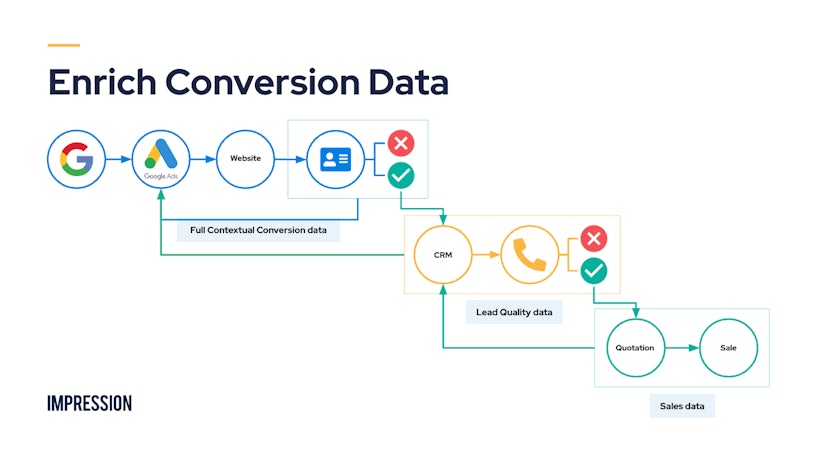
Sales Quality Data
For lead generation verticals we can use CRM data to monitor lead quality and volumes. This helps us to monitor how well a campaign is performing. If lead quality drops then you can look to see what keywords are driving those inquiries and remove them from the campaign or label to monitor. The same logic can be applied to a drop in lead volume, to see which terms have lost volume and assess whether budgets and targets are still sufficient for those terms.
Within the CRM, ‘check points’ or statuses can be set up to monitor the progression of a lead through the sales pipeline. This could be from Enquiry to Qualified Lead and then to Quoted, Contract Signed and finally Sale. By having this data feed back into the bid strategies they can optimise towards high-quality leads and not just leads that stop mid-funnel.
Ratios
By having check points/statuses on lead progress we are then able to calculate the ratios of how leads are performing. These ratios can then be used to calculate the required budgets and targets for each campaign based on real-time business performance data. For Lead Generation business three ratios to look at would be:
- ‘Enquiry to Lead’ The number of enquiries that are needed for one Qualified Lead
- ‘Lead to Sale’ The number of leads that are needed for one Sale
- ‘Enquiry to Sale’ The number of enquiries needed for one Sale
Once you have the ratio for ‘enquiry to lead’ you can calculate the number of Conversions that are needed for one sale, you can then look at Lead to Sale and finally Enquiry to Sale;
- Enquiry to Lead ratio
- The number of enquiries that are proceedable (eg, if you have 10 enquiries and 5 of them are proceedable then the ‘Enquiry to Lead’ ratio would be 2:1, you need 2 enquiries to get 1 lead)
- Lead to Sale ratio
- The number of leads that become sales (eg, if you have 10 leads and 2 of them become sales then the ‘Lead to Sale’ ratio would be 5:1, you need 5 leads to get 1 sale)
- Enquiry to Sale ratio
- The number of enquiries that become sales (eg, if you have 10 leads and 1 of them becomes a sales then the ‘Enquiry to Sale’ ratio would be 10:1, you need 10 enquiries to get 1 sale)
With these ratios, we can then work out how many enquiries you need for 1 sale.
- 1 sale = 5 leads = 10 enquiries
So if a company wanted 50 sales a day, they would need;
- 50 sales = 250 leads = 500 enquiries
By understanding these ratios and the relationship between them you can then use them to monitor lead quality and identify areas of improvement for the business as a whole or the campaigns you have live.
If the ratios increase but the enquiry volume has stayed consistent, then you can identify that there has been a change in how the enquiries are being handled/processed (internal issue). Whereas, if ratios have increased and enquiry volume has decreased, then there has been a change affecting Google Ads.
Cost per Enquiry / Lead / Sale
Once you have the ‘Enquiry to Lead’ and ‘Lead to Sale’ ratios mentioned above, we can then calculate the Costs.
Knowing how much a lead and sale are costing a business is vital for any business to operate efficiently and effectively and be profitable. By understanding these two figures, businesses can push or pull back on advertising spend and are able to see the impact of different mixes of activity.
These two costs can be worked out at a top level, taking into account all activity and lead sources or drilled down to individual sources/channels to help you understand where the more efficient leads/sales are coming from. This can then be layered with Lead quality to understand whether the cheapest leads are the best for the business or whether a higher cost provides better quality, and how that can differ from channel to channel.
To calculate the ‘Cost per Enquiry’; (also referred to as ‘CPA’)
- Ad Spend / Number of Enquiries
To calculate the ‘Cost per Lead’;
- Ad Spend / Number of Leads
To calculate the ‘Cost per Sale’;
- Ad Spend / Number of Sales
Using the ratios from the example above, we can calculate the costs as well as the amount of Clicks and the budget required to hit the target. To Calculate this we will also need the Conversion Rate (CvR) and Avg Cost Per Click (CPC).
1 sale = 5 leads = 10 enquiries
Conversion rate of 10% = 100 Clicks
Avg CPC of £2.00 = budget required of £200
This gives us the Cost per Sale of £200 | Cost per Lead of £40 | Cost per Enquiry of £20
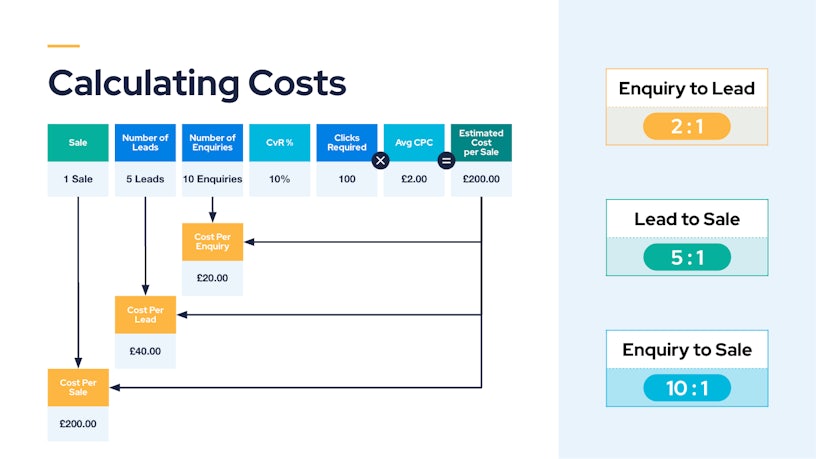
Once these values are calculated, you can then use them to optimise your campaign target CPA to get the most out of your budgets and campaigns.
Optimise Keywords
When linking your CRM to Google Ads you can set it to pull through lots of different data points that can help you better understand where your customers have come from, including; campaign name, ad group name and keyword, etc. This can then allow you to evaluate the performance of individual campaigns/ad groups/keywords.
If lead quality is low and a trend is identified for a certain keyword you can then remove it from the account or deduce budgets. Alternatively, if the lead quality is high then you can look to maximise opportunities through that keyword by assigning more budget, building out more keywords around that keyword theme and tailoring ad copy.
Lifetime Value Data (LTV)
CRMs allow us to keep track of customers’ interactions and transactions with a business over time. This allows us to see the impact of different marketing activities and identify behaviour trends in customers. LTV allows us to see the customer’s first touch point source and the value of it over a long period of time.
For example; If you are running brand awareness or sign-up driving activity, you might not see good ROAS / sales volumes, however, LTV allows you to see what these customers go on to do.
For example, someone lands on your website via a display ad and signs up for your newsletter and doesn’t purchase on the occasion, they then go on to make a purchase two months later. At the time of the display ad click, there was no purchase, so with an ‘instant sales’ mindset, the assumption is that the display campaign is not performing. However, looking at LTV you’d be able to see that it’s a slower burn and sales come further down the line. It may transpire that a shopping campaign drives more instant one-time sales, but the display campaign drives more long-term repeat customers. Thus offering a better long-term business investment, but this wouldn’t be realised without looking at LTV.
Source Breakdown Analysis
As CRMs are able to store the original source of where a customer made contact with your business, you can use this to get an accurate look at Channel/source breakdown, identifying which channels are driving leads and sales and the quality of them. This can be taken one step further to look at the value of the leads also. This is a great way to demonstrate the value and impact that Google Ads is having on a business. This can also be looked at with LTV to see if there is a difference between channels/sources and which offers higher long-term returns.
Location Data
Depending on the level of detail that is collected on a customer, you can also look at the geographic makeup of your customer base. Using this data you can investigate whether there are differences in locations or regions, with regards to Average Order Value (AOV), Lifetime Value (LTV) as well as Lead quality and Cost per Sale.
Here you can identify if one region has a higher AOV but the sales ratio is low whereas another region has a lower AOV but a higher sales ratio. We can then use this information to inform budget distribution within the ads account to influence the volume of sales generated to help meet targets and business goals.
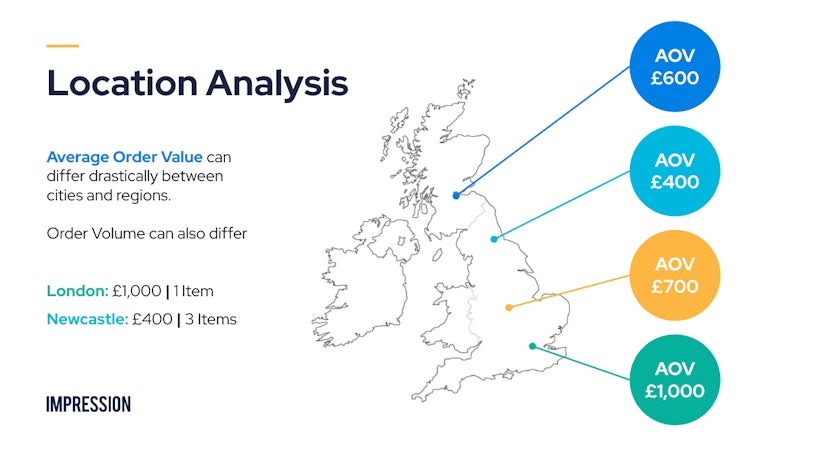
Offline Conversions
Not everything happens online on a business’s website, a lot can happen offline, including phone calls, in-store transactions, in person meetings to name a few. All these conversations and transactions can get captured and tracked in a CRM. This data can be retrospectively uploaded into Google Ads to help educate bid strategies and demonstrate impact and value.
An example of this could be a campaign that drives ‘call for a quote’ conversions. The quote and sales data captured in the CRM can be uploaded into Google Ads so that the bid strategy can see which calls drove sales and how much revenue it has generated. This would allow the campaign to run on a Value-based bid strategy such as, Maximise Conversions Value (tROAS), rather than Maximise Conversions (tCPA) or less smart strategies.
This blog highlights how CRM data can help improve and supercharge your Google Ads account. In addition, we hope we’ve provided meaningful ways to utilise your first-party data to help you make smarter decisions with KPIs, targets, budgets, audience targeting and reporting to drive business growth.
For more blogs on PPC and Paid Media, be sure to check out our blog. Or see our PPC case studies to see our work in action.



