Each type of site migration comes with its own unique set of challenges, whether that’s a front-end, back-end or domain migration. At Impression, we have experience in supporting and providing successful SEO recommendations for all types of migrations for our clients.
When reviewing our own site migration process, we took the time to speak to our clients, developers and our own technical SEO specialists to understand what were the top contributing factors to a successful migration. The main factors that were highlighted were as follows;
- Strong communication across multiple agencies
- Clear visibility of tasks and deadlines across agencies and stakeholder
- A clear and detailed brief for all task owners
- One centralised document or application that helped support all of the above
Introducing, Impression’s Site Migration Checklist
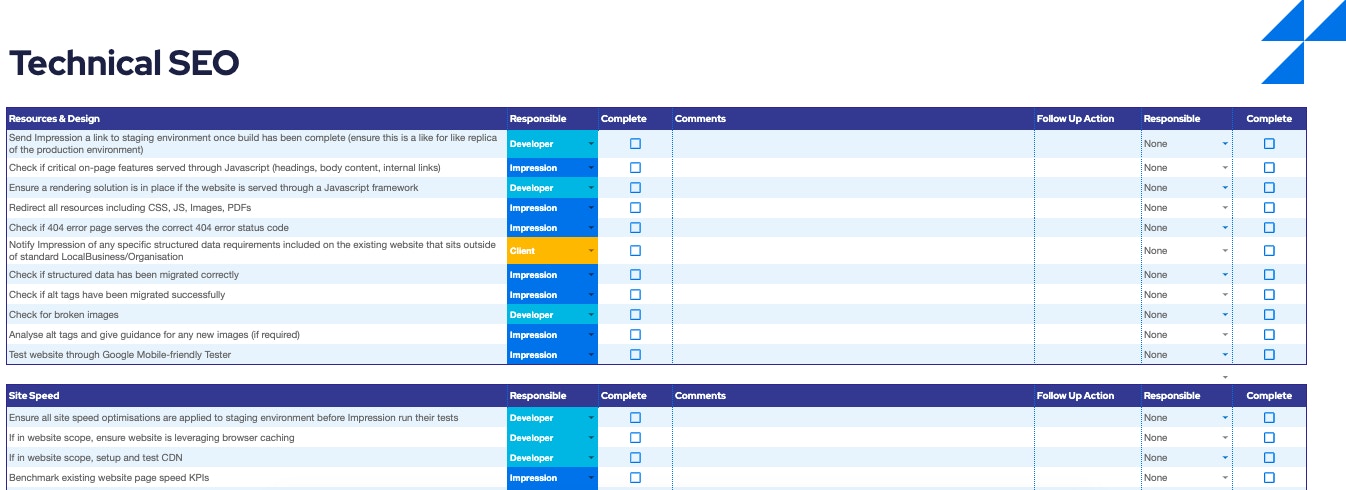
If you are interested in using our checklist to support you in your own site migration then please register your details below to get your copy. Read on to learn what our tool includes.
Click here to get your site migration checklist
What does our site migration checklist include?
To ensure that what we were delivering for our clients was at a consistently high standard, we gathered all of the feedback that was shared previously and created this definitive site migration checklist. The spreadsheet acts as an interactive tool which includes the following;
1. Pre-build considerations
This spreadsheet tab includes questions that can be used to ensure that all critical SEO elements and functionality required during a website migration is considered. We believe that sharing this as early as possible before a statement of work is created will give the developer full visibility, allowing them to quote effectively.
Acknowledging SEO considerations too late in a site migration can lead to common pitfalls such as changes in project expectations. This can sometimes lead to functionality being delayed or missed because it takes much longer to make some of these changes retrospectively than if they were considered within the original brief. As an SEO specialist, this can also give you a lot of valuable information you need before you start auditing.
2. Technical SEO
During the site migration, you may need to check critical technical elements of the website build. This section of the checklist covers all areas of technical SEO that are in need of review, such as;
- Resources & design
- Site Speed
- XML sitemaps
- URL Structures
- Robots.txt
- Canonical tags
- Redirects
- On-page optimisation
- Internal linking
- International SEO set up
Each activity item included can be delegated and signed off once complete.
3. On-Page Optimisation
Focusing now on the on-page optimisation of the new website build, this tab includes checks you can make to ensure that all critical elements are migrated correctly. This includes the following checks;
- Keywords
- Metadata
- Content Quality
4. Analytics
Tracking does not fall directly under the SEO umbrella of activities. However, the ability to analyse reports where you are confident in the quality of data that is included is a task that should always be considered. For this part of the checklist, we teamed up with our Analytics specialist Harry Brace who created a list of tasks you can complete, ensuring a smooth migration of your Google Analytics and Tag Manager. This part of the checklist includes guidance on the following;
- Key questions for the client
- The setup of your tracking
- Data reliability
- E-commerce and goals
5. Post-Launch Monitoring
The launch day of a new website can often be the most stressful point of the project for all parties. To ensure the launch goes as smoothly as possible, we have included a list of checks you can run through at key timings and milestones. This spreadsheet tab includes activity items that support the following;
- Launch day checks
- 2-days since launch checks
- 1-week since launch checks
- 1-month since launch checks


