Find the full transcription of this video below
Introduction
Smart groups differ from normal groups as they’re dynamic rather than static, meaning keywords, enter or leave based on the criteria and attributes that you have defined – and whether your keywords qualify against these. Here are two use case examples of using smart groups that you can also use within your campaigns.
1. Reporting on Featured Snippets – Owned vs Opportunity
Capitalising on Featured Snippets can be a great KPI of a content strategy, that real estate across SERPs can lead to a significant uplift in clicks. Here’s how SEOs at Impression create smart groups around Featured Snippets so we can understand what the opportunity is for this search feature across the landscape.
Okay, so scrolling down to the keyword list, the first thing that I want to do is head over to ‘filters’ and I want to produce a report that captures the Featured Snippets within this campaign that we already own. So I’ll use this drop down under SERP Features, select Featured Snippet and apply.
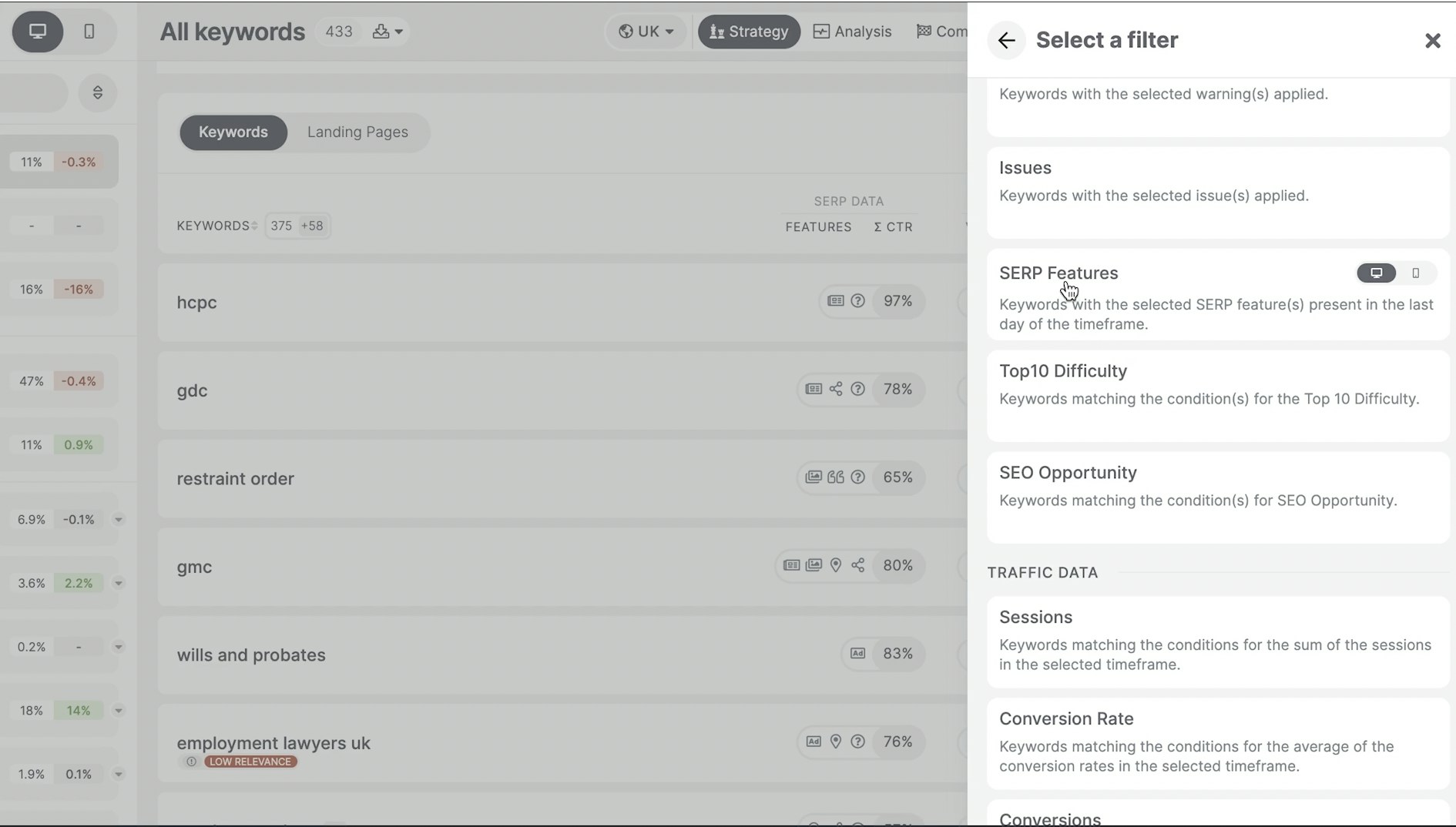
And then I’ll also toggle this option on so ‘website must be featured’.
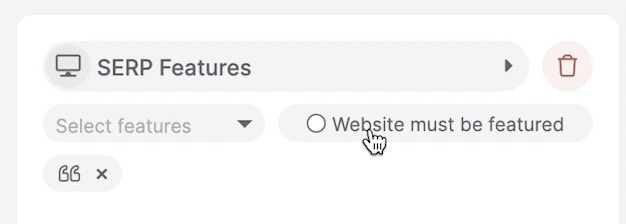
Once I apply these filters, you’ll see that SEOmonitor returns a report that lists all the keywords that we’ve currently captured a Featured Snippet for within the SERP.
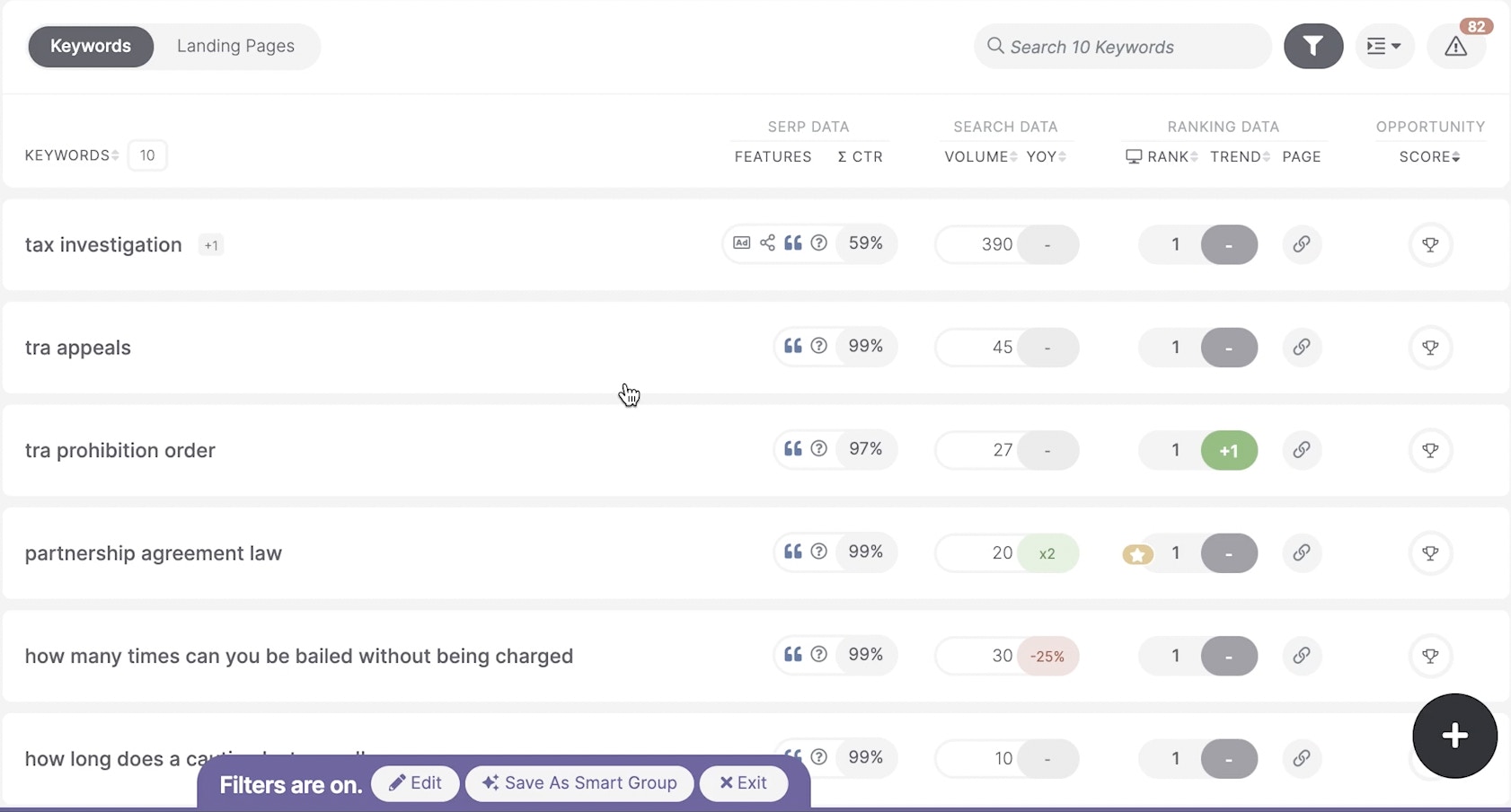
So we can see this as highlighted via this, this blue fill [“] here. And of course corresponding to the positions one [1] here as well. These are the Featured Snippets that we’re owning on this campaign. So what I want to do is to save that, so I call this one “Owned – Featured Snippets”.
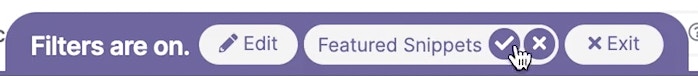
Save that and you’ll see that the smart group has been created here:
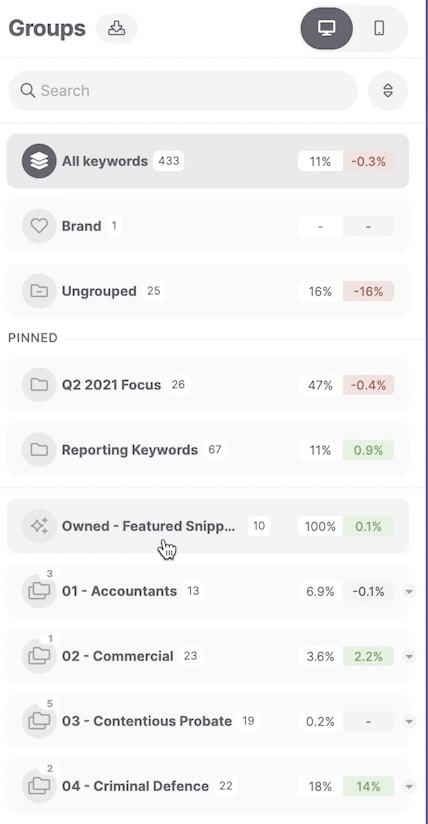
Now, the next thing I want to do is locate the Featured Snippets that were yet secure, i.e those where we have the opportunity to secure the Featured Snippets. So I’ll repeat the process:
- I’ll head over to filter and then SERP features.
- Again selecting Featured Snippet and apply
- This time I don’t want to toggle this option on ‘website must be featured’.
What I’ll do instead is just apply filters and let’s see what’s returned. So this is returned to all the keywords within the campaign that trigger a Featured Snippet on the SERP.
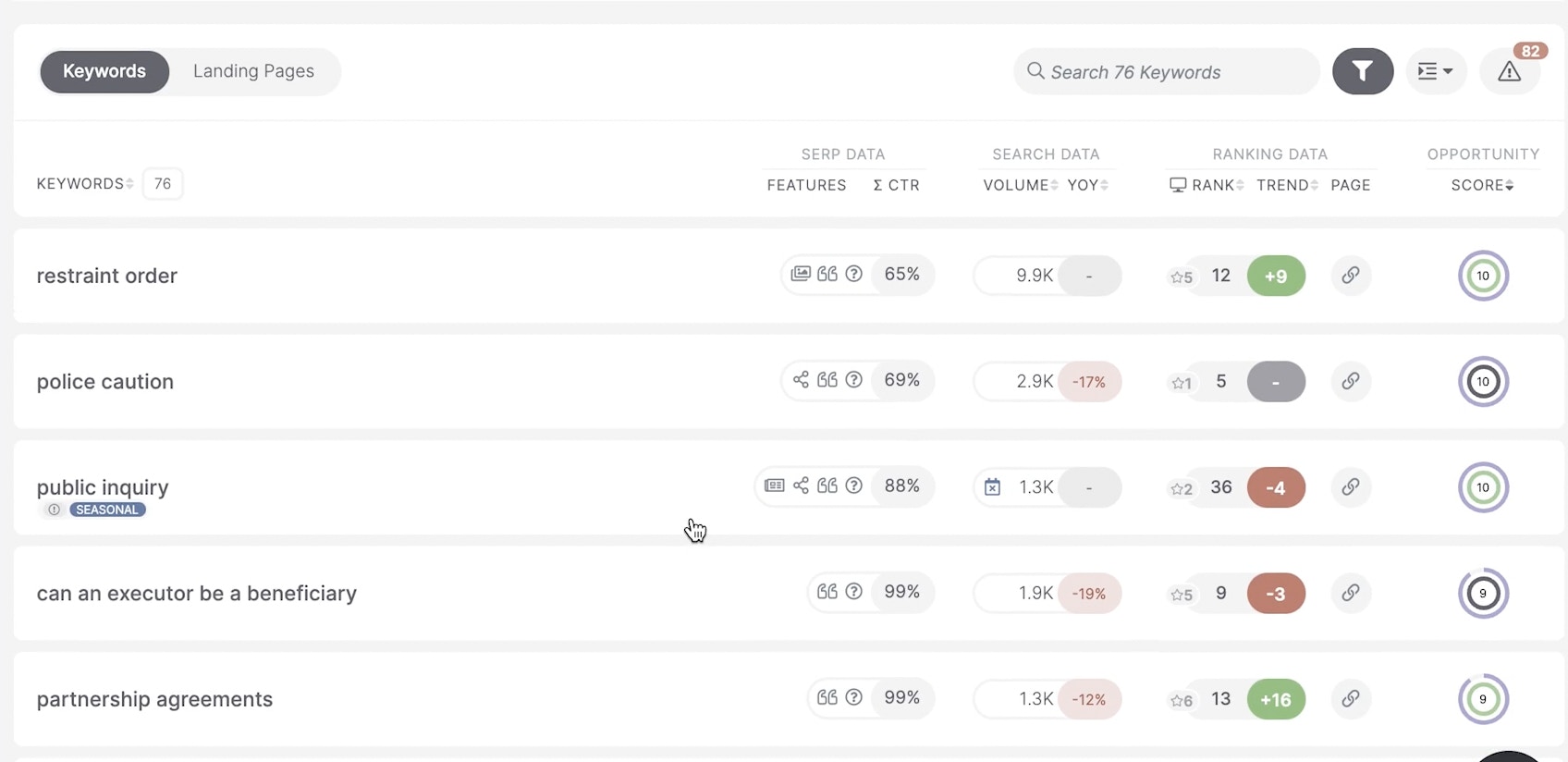
But, what I want to do is separate the Owned Featured Snippets here from the Opportunity Featured Snippets.
If I toggle this to order by rank, you’ll see that this list and this filter also include the ones that we’ve owned. I want to separate that. So what I’ll do as a final measure is just introduce an additional filter, this time the ‘latest desktop rank’ and I want to capture ranks from below positions one, as obviously position one is where the Featured Snippet occurs.
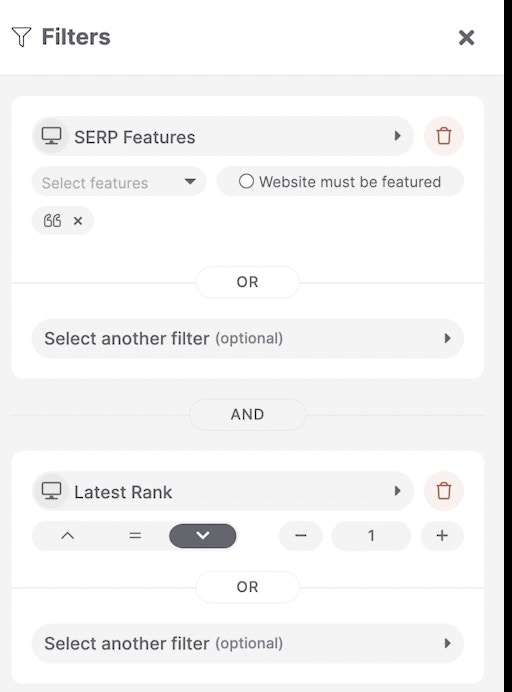
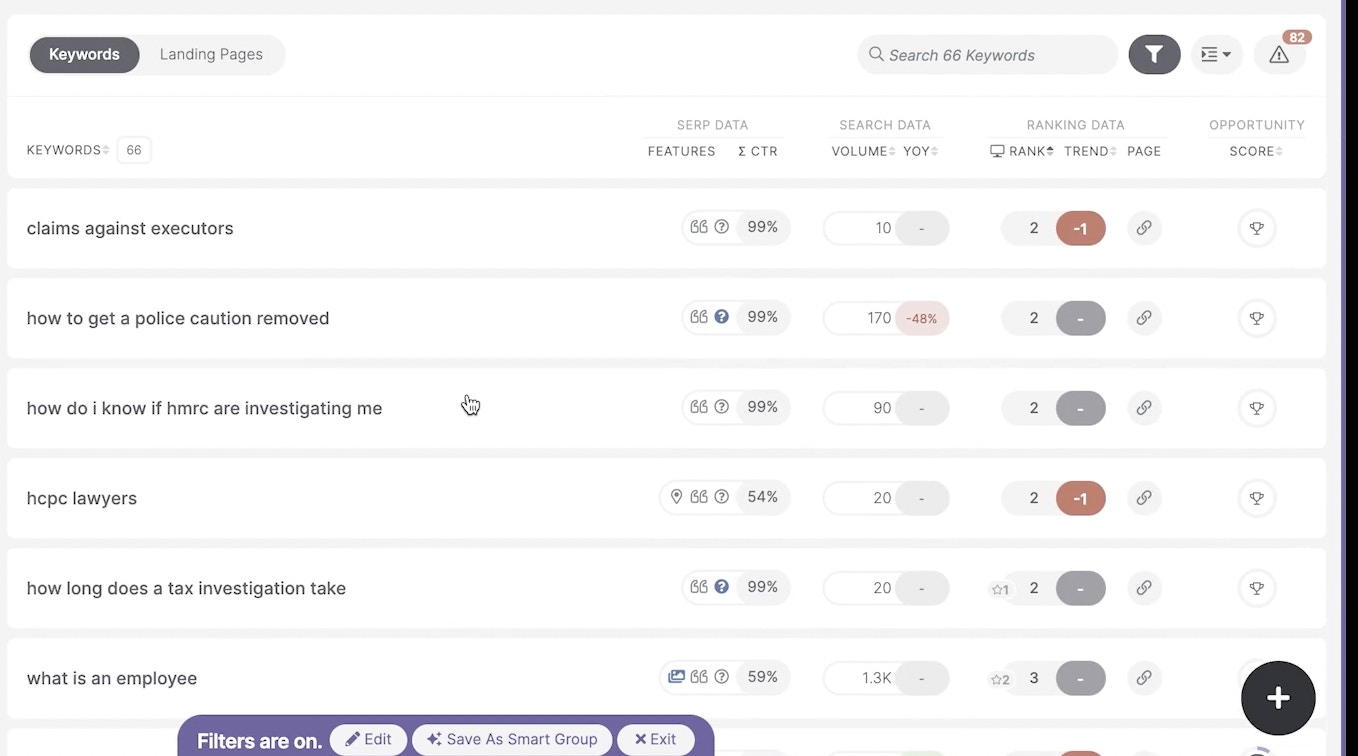
So update the filter you’ll see now that the Owned Featured Snippets have been removed from the list and all that’s left is the opportunity for Featured Snippets. So, same again I will save the smart group this time calling it ‘Opportunity – Featured Snippets’.
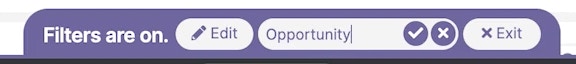
Save, and like before the smart group has been created here.
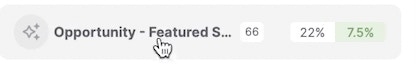
So we’re almost there – as a final measure, what I’m going to do is also create a new folder and I’m going to call this ‘Featured Snippets’. This is going to act as the parent folder, and what I want to do is nest these two smart groups into this folder
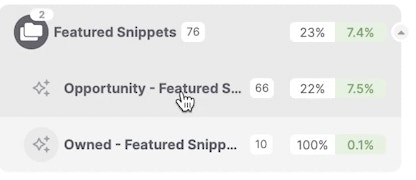
And there we have it. We have the Featured Snippets folder and within that we’ve got the opportunity for Featured Snippets within this campaign, and then also the Featured Snippets that we have secured to those that we’re owning.
2. Creating search volume distributions
Understanding how search volume is distributed across your campaign can be a great visualisation when understanding the opportunity that’s at hand. Whether [search] terms are short, mid or long tail directly impacts their intent and competition. So having this data categorised can greatly help you when you’re analysing your campaign’s growth, success and its opportunity. Here’s how SEOs at Impression create smart groups around search volume distribution.
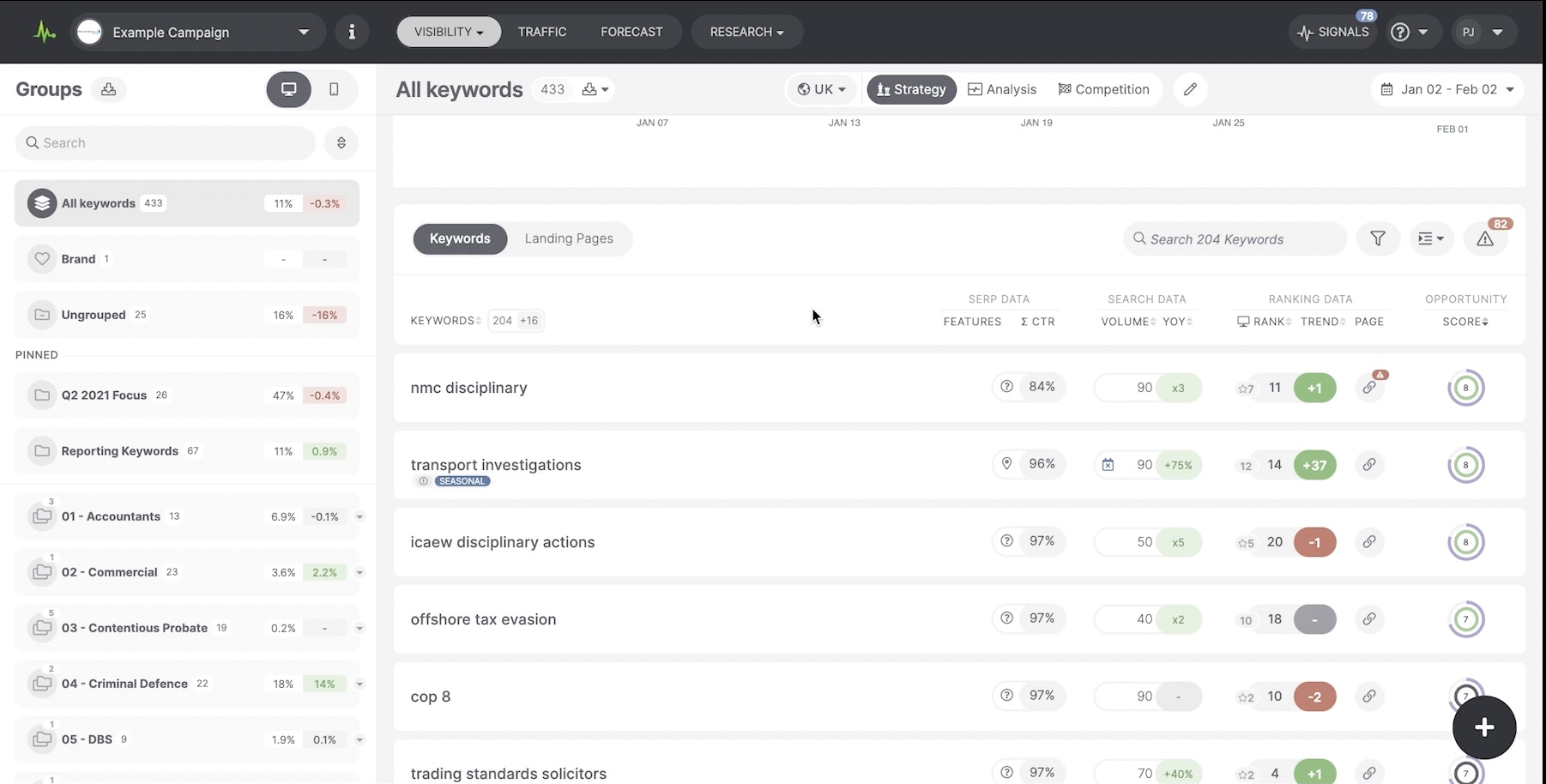
Okay, so my plan here is to create several smart groups that each contain a different search volume distribution. So in smart group one, we’ll look at capturing keywords with search volumes between zero and 100. Smart group two will capture keywords with a search volume from 101 to 500, and then we’ll ladder up that way.
So I’ll do the first smart group to begin with. So select the search volume filter, and then we want to capture search volumes beneath 100. So from 0 to 100.
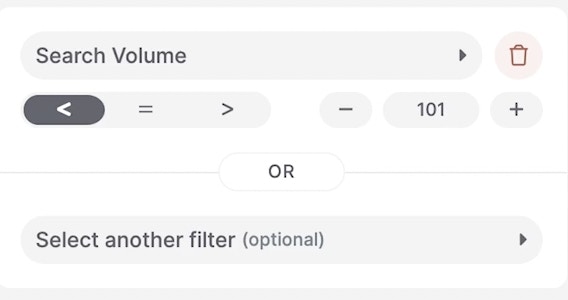
Nice and straightforward. You can see that the report returns just that save a smart group and Call it ‘0 – 100’.
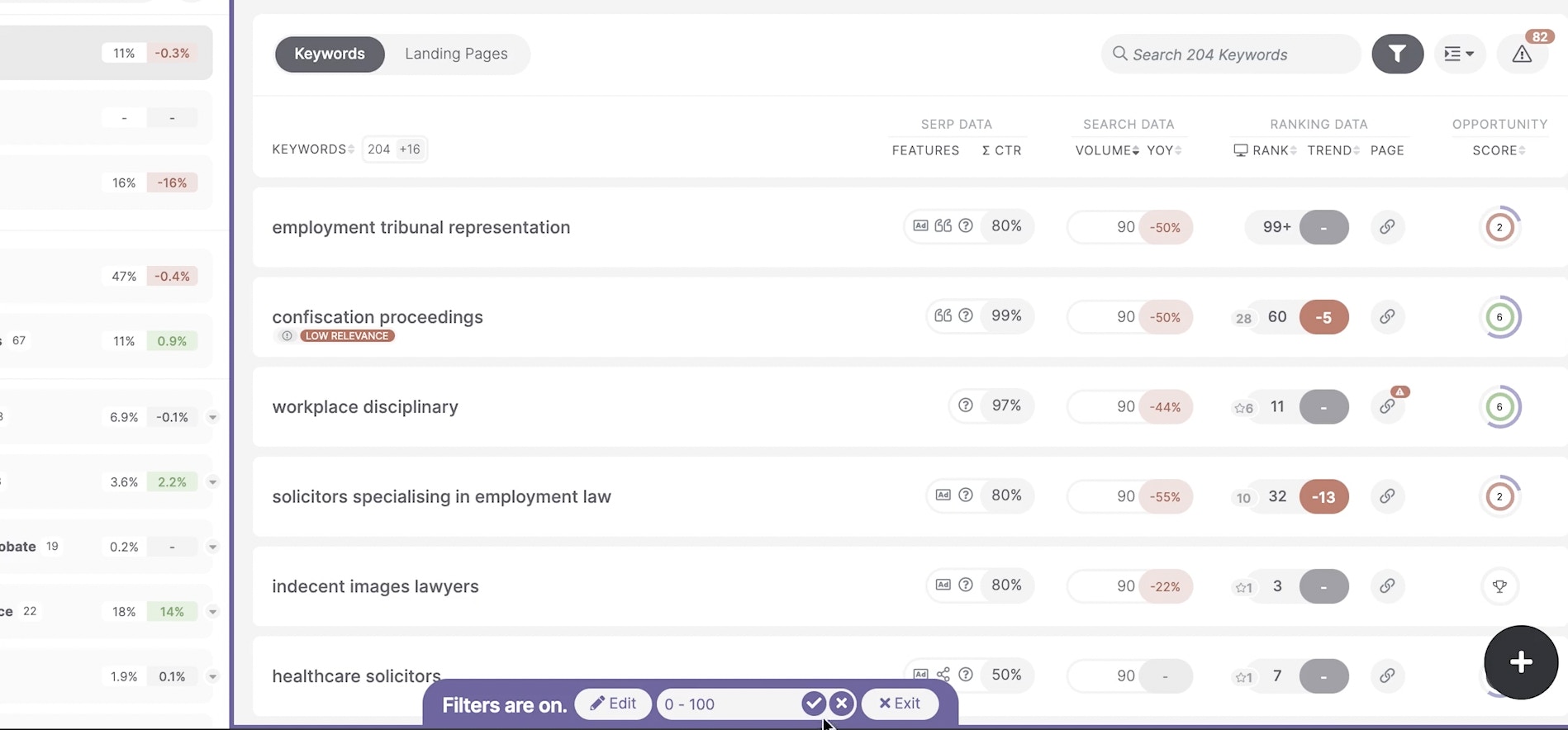
That is my first one done, so you can see 220 keywords there. So I’ll create the second smart group now.
This time I want to capture search volumes below 501, and then also another filter capturing the search volumes above 100.
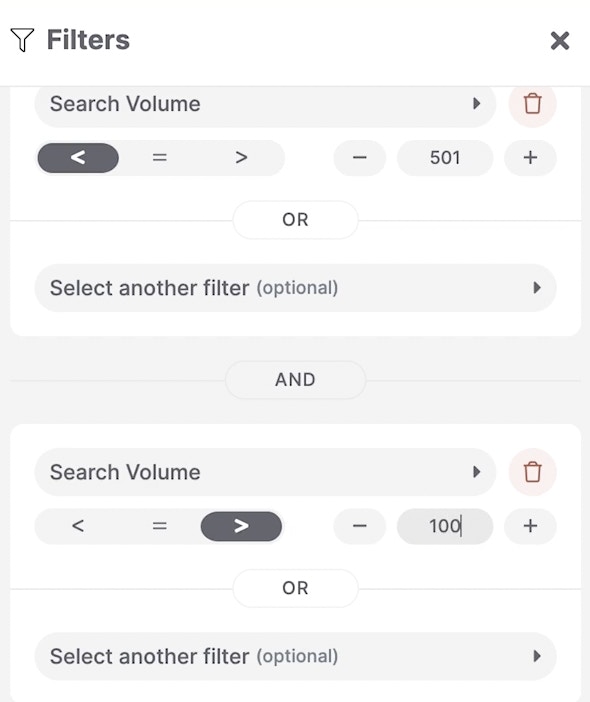
And this is intended to capture the distribution of 101 to 500. We’ll quickly order this data just to give it a check that it’s all there and that it’s looking good. So I’ll now just name this ‘101 – 500’.

That is really the idea. What I’ll do now is create the next smart groups so you can see how it all ladders up and how it all works together.
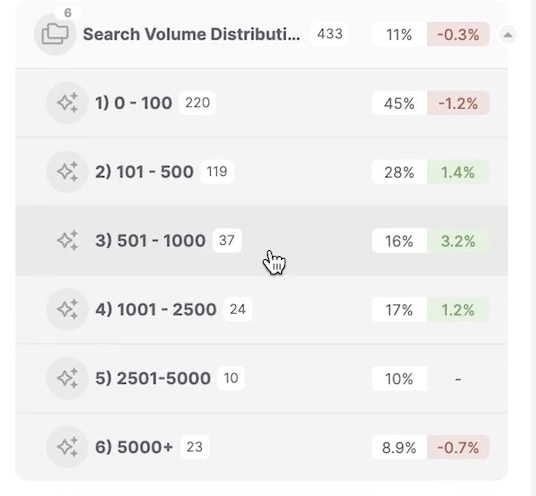
So this is what the search volume distribution folder looks like in its completed form.
I have the parent folder setup here titled ‘search volume distribution’, and then I have nested the six subsequent smart groups within that. So I’m capturing everything from search volume ‘0 – 100’all the way up to ‘5000+’, and you can see across each smart group I’ve appended them with with this numbering and that’s just to get the hierarchies ordering correct.
Hopefully you can see straight off the bat the performance insights that we can glean from this. Looking at this longtail, keywords with a search volume between zero and 100, this is where the majority of the search visibility lies within this campaign.
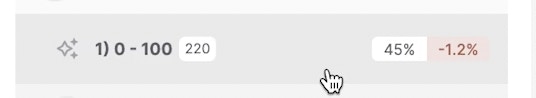
And as we work our way down, covering more of the mid to short scale, that’s when search visibility starts to decrease.
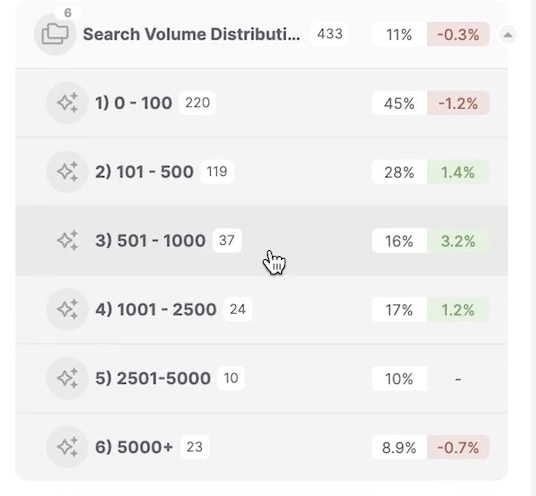
Of course, there’s lots of context around this that’s missing and looks into the intent of these keywords, and perhaps this stuff here [5000+] is broader and intent and this [0 – 100] is actually where we might want to be focusing our effort.
There’s all these questions that are left unanswered but hopefully you can see from a top level perspective how interesting it is to set up a search volume distribution folder like this.
For further resources on SEO, check out our whitepapers and blogs, or see more handy tools below!


