This post was inspired by a discussion with Martin MacDonald on Twitter on the relevance of disavow tool in 2018. We also had quite a few people interested in the performance following the tweet that we shared on the Impression account.
Marie Haynes also did an insightful Moz post on the disavow tool in the era of Penguin 4.0. In this post, she think it’s unlikely that filing a disavow will cause a site to see a big improvement in rankings.
Despite this, I believe the disavow is still as relevant today as it was the day it came out. With Google’s algorithm still heavily reliant on links, there has to be a way for people to manage the links that are being classed as quality signals. I’m here to tell you that you still need to use the disavow tool, regardless of having a non manual penalty or not. Here’s why…
My history of Penguin

My digital marketing career was born and raised during the original Penguin algorithm release. This means that I saw firsthand the impact it had on the SEO industry. At the time, I witnessed thirty websites I was working on suffer due to years of purchased, low quality links. Despite the depressing nature of the incident at the time as a young digital marketer, I learnt a valuable lesson that day in 2012; SEO is an industry in which I would have to adapt and learn quickly.
I had been obsessed with black hat SEO in my first two years, only to be chewed up and spat out seeing the implications that this update had on websites, especially when penalty recovery was a foreign subject with few success stories at the time.
Since then, I have worked in both agencies and inhouse that have gone through penalty removals. One of my first inhouse jobs was an online home furnishing company which was hit hard by Penguin. They had previously been buying links for two or three years which meant there were over 100k domains that needed disavowing after they’d been hit with a manual penalty. As well as the disavowing, we also contacted many of the websites in order to prove our efforts to Google. This was all stored in a mammoth Google Sheets document that we then submit alongside our reconsideration request process.
The relevance of disavow today
It’s now 2018 and I no longer agree with putting too much emphasis on industry ranking reports. Case studies from companies such as Branded3 still identify links as the most important factor. This is no surprise to the industry. Although I’m in favour of technical SEO and content lead objectives, I still understand and respect link building and promotion as a major factor for organic performance.
The disavow tool was launched in October 2012 for sites willing to remove links they’ve previously purchased and which violate Google’s policies. Recently however, I haven’t seen much coverage around the disavow tool and when it has it been mentioned, it’s been disregarded as a tool that is no longer that relevant. The search quality team at Google has also recently said the tool makes sense in certain situations, which I’ll discuss later.
A refresher – detecting a manual penalty
Before we dive in, I think it would be relevant to go over how you can check if you’re under a link based penalty.
You can find out if you’re under a manual penalty by checking your search console for “manual actions”. A range of manual actions will be displayed here if you’re working outside of Google’s guidelines. If you have been involved in unnatural linking building or the website that you’re reviewing has been involved, Google will have listed it as a manual penalty. A manual penalty can be listed as site wide or partial match penalty.
Site wide – A manual action has been applied to your entire website. You should have noticed a complete organic drop off for the majority of your keywords with very little organic traffic coming to your website.
Partial match – A manual action has been applied to certain areas of your websites. You may have noticed a drop off across certain keywords/pages in the areas where unnatural links have been built.
Detecting an algorithmic penalty
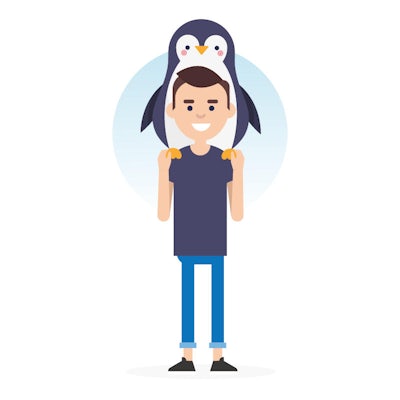
Algorithmic penalties are where it becomes slightly more tricky. A non-manual penalty means you won’t have been issued a notification through Search Console but you’re still suffering a organic drop off due to the Google algorithm.
There are many ways you can determine your organic drop off. You can view this through your Google Analytics and determine when the drop off happened and then align this with previous algorithm updates. Panguin is a great free tool at displaying your organic traffic using Analytics and overlaying it with algorithm updates which allows you to determine if you have been hit by Penguin.
The disavow tool – everyone has an opinion
If you do have have either of the above, you’ll need to review your link profile and create a disavow file. In November 2017, Google’s John Mueller revealed these details around disavows in a Google Webmaster hangout…
“The disavow file definitely makes sense if you have a manual action that is based on link issues and you can’t clean those links up. So ideally you would go in and try to clean those links up to either remove them or have a nofollow in place.
If you can’t do that, then the disavow file is a great way to do that and can help with the resolution of the manual action. After you’ve taken care of all of those problematic links pointing to your site, you can submit a reconsideration request and the web spam team will take the disavow file into account and lift the manual action if that’s appropriate”
John has also claimed Google are pretty spot on when detecting negative SEO and unnatural links:
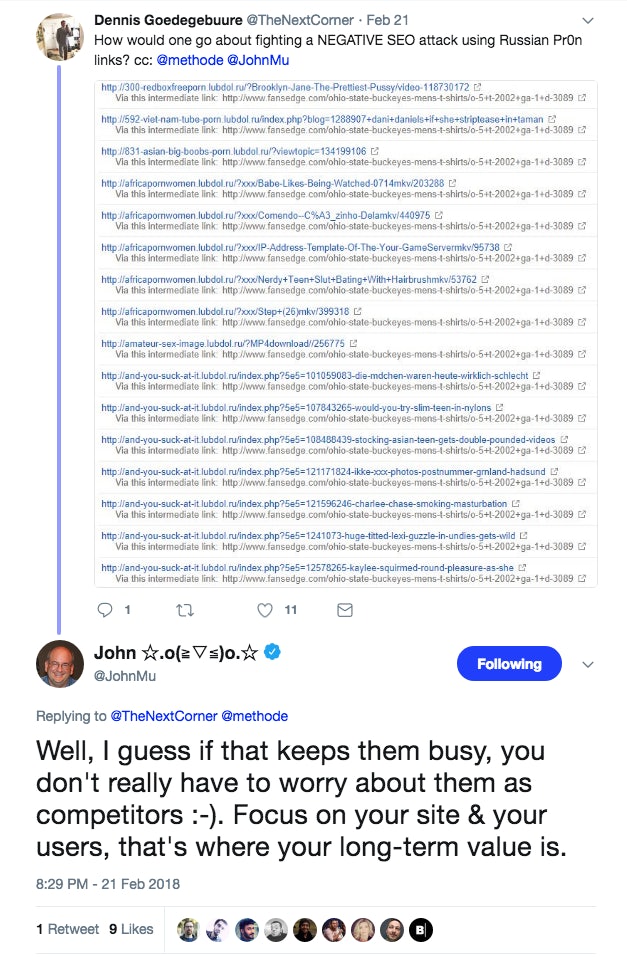
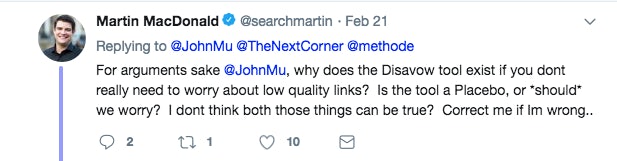
This resulted in a debate on the importance of disavow from Martin Macdonald on Twitter. Cue the following Twitter responses, with many industry professionals questioning the importance of disavow tool. I’m going to go over why I disagree with this.
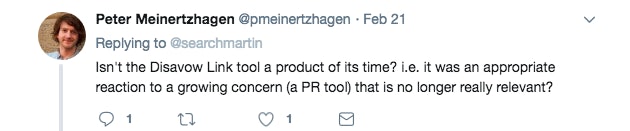
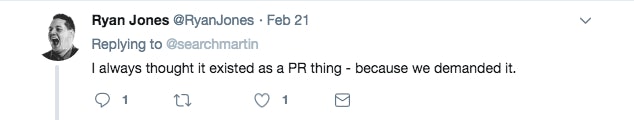
The case study: an introduction to the client
We were approached by a client in the automotive industry. Previously he’d been in the top 3 for the majority of their primary keywords. These competitive keywords contained search volumes from 5,000 to 60,000. They were averaging around 7,000 organic visitors per week during this time, until something unfortunate happened.
The client was completely honest with us, confessing to purchasing links for up to £3,000 in order to secure those organic positions which had been delivering valuable leads towards the business.
We could see there was no manual penalty being issued in Google search console and with no other website issues being detected in the auditing process, we identified it as an algorithmic penalty that we needed to remove.
Explicit content advisory: Sensitive SEOs may wish to turn away now…
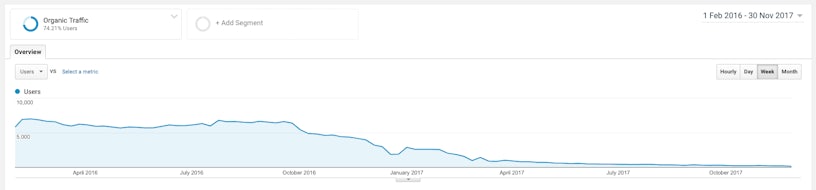
The Resurrection

As you can see, organic traffic started to drop off in September/October 2016. As we were fortunate to know that links could have been an issue here, we decided to overlay our organic traffic data with the Penguin algorithm updates using Panguin.
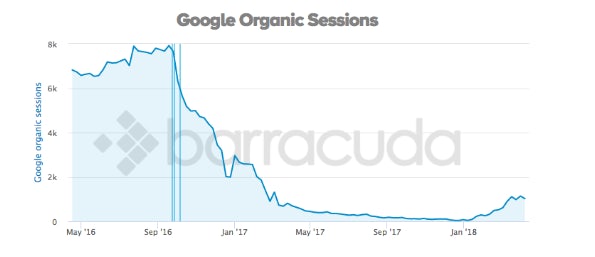
If you’re unfamiliar with Google Algorithm updates, the Penguin update focuses on the link source and aims to penalise websites for using link schemes or by reducing the impact of them.
As you can tell, the organic traffic drop off coincides with Penguin updates during this time. Penguin 4.0 was released in September 2016 (as reported in Search Engine Land) but it was considered as being launched in two phases
- Phase 1 was rumoured to have launched between 22nd/23rd September.
- Phase 2 was rumoured to have happened around the 6th October.
Before this update, Penguin & Panda updates were rolled out on certain dates but this is now classed as a real time algorithm.
At this point then, with the understanding that the client had purchased links and seeing the organic drop coinciding with Penguin 4.0, we knew we had to review their link profile to identify harmful links.
Identifying harmful links in 2018
In order to review your domain profile and analyse links pointing towards your website, you’re going to need a backlink checker. At Impression, we use AHREFs due to the size of their link coverage but Majestic is a great alternative.
Although the interface of AHREFS allows useful insight into your domain profile, I would naturally import this data into a Google Sheets/Excel to work from.
Factors we considered when identifying links
Anchor Text Profile – Generally, bad links tend to be keyword rich with their anchor text. You can get an overview of your anchor text from most backlink checkers, and I would be cautious if your anchor text profile is heavily favoured to non branded keywords. A great way to identify low quality links is by filtering based on anchor text and picking up optimised anchor text.
Domain Rating – Filtering on links with a low domain rating will naturally highlight a lot of low quality websites. Again, this will require a manual process as you have a lot of relevant and decent smaller websites linking towards you.
Sponsored/Advertised Listings – This will require you to manually review the links. If your website has been featured in an article/blog post which has been clearly achieved through any form of payment, these would also need to be removed/disavowed.
I would also determine how strict you need to be with your link removal requirements. If you have seen a major drop off in organic performance due to the Penguin algorithm, then there’s no point in pussy-footing around it and being selective over the links that you know are causing you issues. Just face up to it and get rid of them.
I have heard the Search Brothers are quite strict with their recovery process. As ex-Google employees, they use referral traffic through backlinks as a factor in determining and identifying good and bad quality links.
Link Management
Along with AHREFS, we used to Kerboo to audit link profiles. Kerboo is a backlink analysis and link management tool. Kerboo allows you to analyse link quality/value of your links. Although this provides quick insight across your profile, I would be cautious and manually review them as we had identified good link quality scores given to paid placements. A tool would never be able to predict unless it could pick up on sponsored/advertised mentions, so this will always need the manual approach as well.
Kerboo Investigate mode allows you combine data from the tool alongside a human approach by analysing each link and how it’s displayed on the website. This allows you to quickly work through your links and organise them. Although Kerboo is a paid solution for managing your links, remember that a Google Sheets/Excel export of your link profile will suffice, it just may take you a little longer!
Case Study: Setting up the disavow

Back to my case study. Our disavow list contained 143 domains. I would always disavow at domain level, if you’re suspicious about a link from a domain then you shouldn’t trust the rest of the website to be authentic. It also means you’ll solve any site wide link issues across these domains.
A lot of low level directories were identified in the early stages. We also decided to disavow a lot of relevant publications, which was a painful process as the client had mentioned how much he spent on purchasing these links. These included:
https://www.mycarheaven.com/
http://www.motorpaper.co.uk/
We also ensured we submitted the disavow to all https/www variants in Google search console. We submitted the disavow file to Google on 30th January 2018.
The Results

Below are the organic performance following the disavow file submission. No other site work had been implemented during time this until April 1st where we have started uploading new content and improving the keyword targeting structure.
Organic Traffic Performance (May 1st 2017 – April 7th 2018)
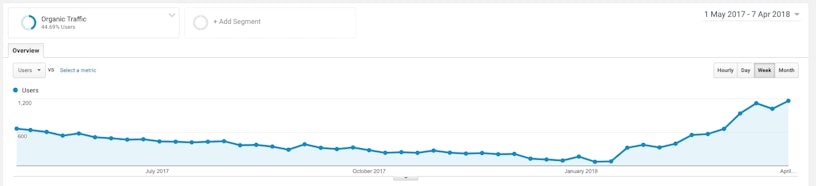
Organic Conversions (May 1st 2017- April 7th 2018)
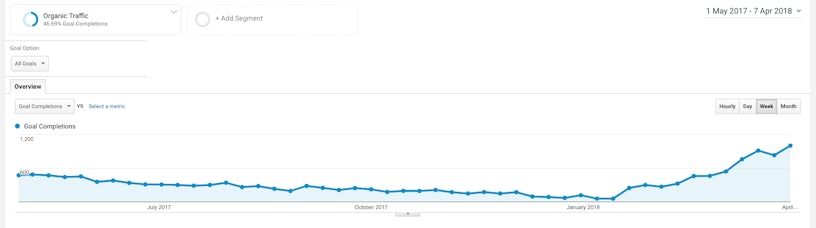
Organic Keyword Performance – Top 3 primary keywords
Search Volume: 5,400 monthly searches
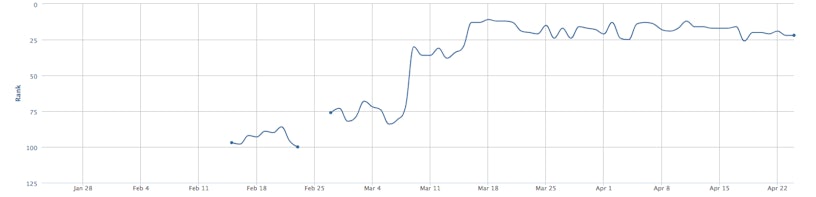
Search Volume: 33,100 monthly searches
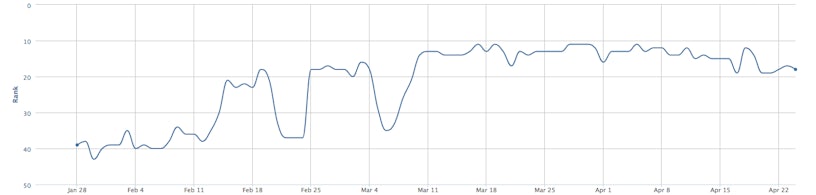
Search Volume: 60,500 monthly searches
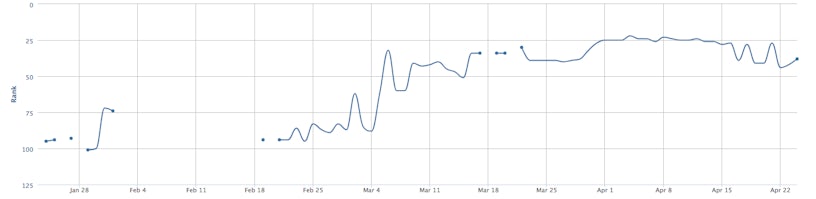
Conclusion: the disavow tool is still relevant
Although it’s not achieving the level of organic visitors that the website had been previously, we can see a clear improvement in organic performance through cleaning up the link profile and submitting a disavow file, despite there being no manual penalty placed on the search console profile.
If you are suffering a drop in organic traffic following the Penguin 4.0 release, it’ll be well worth reviewing you or your clients link profile and removing/ disavowing any low quality links. Alongside this, I’d always recommend reviewing your link profile every few months to ensure that no low quality links are appearing due to previous link building efforts.
In my opinion, John Mueller and the search quality team are doing a great job with transparency of the algorithm, but I believe that it has some way to go in order to handle link related issues yet.



