If there’s one thing that’s in abundance in the SEO industry, it’s SEO tools. Whether they’re native or web-based, simply searching for “SEO tools” on Google will reveal a plethora of results.
There’s no denying their importance. I’m of the belief, and hopefully many of you will agree, that an SEO is only as good as the tools he/she has at their disposal. Afterall, these tools collect the data we need to dictate our strategies. Without this data, our marketing efforts would be massively ill-informed, leaving us shooting in the dark in an attempt to reach our underlying marketing objectives.
What’s particularly great about many of these tools is the overall SEO metric that comes with them that score your website. Essentially, these tools are attempting to emulate the scores Google would give you, in particular, through the eyes of their PageRank, Penguin, and Panda algorithms.
These grades are often aggregated, and depending on the focus of the tool, analyse a variety of on- and off-page SEO factors to give an overall quality score. These third-party metrics are indicative of your ranking potential, and software permitting, give you a great benchmark of how you sit amongst your search competitors. At the very least, they give you a decent indication of how your site would fair individually at the mercy of a search engine.
But with so many tools out there, what third-party SEO metrics are available and which should you pay attention to? We’re all aware of Moz’s Domain Authority but which other options do we have as SEOs? In this blog post, I unpack several third-party SEO metrics, both from an on- and off-page perspective, providing the relative benefits and drawbacks for each.
On-Site SEO Metrics from Content Analysis Tools
SEO Score, by Yoast SEO – Review
SEO metric: SEO Score
As Featured in: Real-Time Content Analysis
Developer: Yoast
If you run a WordPress site (which no doubt many of you do since this popular CMS powers approximately 74.6 million websites worldwide) then you’re likely to be familiar with the Yoast SEO plugin. Not only does this plugin provide your WordPress site with a comprehensive pack of SEO features and solutions, it also contains a handy on-page SEO metric which you can refer to whilst writing and editing new content.
As part of their Real-Time Content Analysis tool, this feature of the plugin examines your content against your selected target keyword. While it doesn’t provide you with any numerical scores, you can benchmark how your copy stands against a variety of basic on-page SEO elements using its traffic light scoring system, i.e. green, amber, and red.
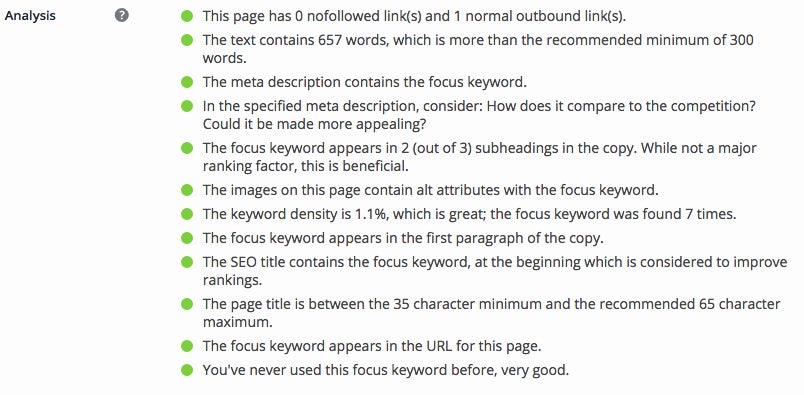
Above: a screenshot of Yoast’s Real-Time Content Analysis UI
Is Yoast’s SEO Score really worth taking into account?
Yes and no; it really depends on your application. Yoast’s SEO Score and Real-Time Content Analysis Tool serve as great assistants, providing useful SEO copywriting advice in real-time. You can use its content checklist to ensure your target keyword has been used in all the necessary on-page elements a necessary amount of times. It also reminds you whether you’ve used that target keyword elsewhere on your site before, prompting you if you’re running into keyword cannibalisation issues. What’s more, it’s totally free, which is never a bad thing.
That said, Yoast’s SEO Score, and therefore its and Real-Time Content Analysis tool, does have some shortfalls:
- Its aggregate scoring method of green, amber and red doesn’t allow for granularity. Granted, some amendments may be small – like the changing of a URL – but the effect this may have on rankings may be significant. For your content to only be graded as good, okay or bad isn’t overly constructive to an experienced SEO.
- Although it gives you some insight into the more technical elements of SEO copywriting, like how it scores on Flesch Reading Ease test, elements such as topic analysis and duplicate content issues are disregarded.
- It only looks at one target keyword at a time, not providing you with insight into longer tail variations or other target keywords in conjunction to that.
- It doesn’t allow for quick competitor analysis. Although a web-based version does exist, the notion of copying and pasting content into it does seem a little tedious and laborious.
- Although its web-based equivalent is intended for in-the-box copywriting, its usability flaws, like its small content field and inability to add headings, results in it being completely unfit for purpose.
- Its content analysis is only based on body content, disregarding content on other on-page modules around this. The content assessment it delivers is therefore fundamentally flawed.
Despite its several flaws, the Yoast SEO Score is intended to be simple. It’s a handy assistant that gives you useful fundamental SEO tips whilst writing, ensuring you’ve remembered the basics along the way. However, it doesn’t go much further than that, unfortunately. Its traffic light scoring system is inherently flawed and the SEO elements it does pick up on are somewhat reductive.
If you’re looking for a tool to better score your on-page, we recommend OnPage.org’s OPQ+.
OPQ+, by OnPage.org – Review
SEO metric: OPQ+
As Featured in: Focus
Developer: OnPage.org
OnPage.org are relatively new players in the SEO software arena. Although they established themselves in Munich, Germany in 2012, they only began spreading their wings overseas from 2014. However, within that time period, they’ve already managed to release some killer SEO software, quickly positioning themselves as one of the market leaders in their field.
Amongst their great repertoire of tools is Focus, an auditing software that looks at your content at page-level. Although this may sound limited, the amount of data the tool can extract is impressive. The types of insights also range from content considerations to technical considerations, covering everything from top keyword usage (based on TF*IDF), to indexability issues and URL handling. In comparison to Yoast’s Real-Time Content Analysis, you get a much more holistic picture of your page quality.
The metrics & errors that Focus detects are then aggregated into an overall score, entitled OPQ+ (short for On-Page Quality). Similar to Moz’s domain authority, this is graded from 1 to 100, giving you a much more incremental view of how your on-page optimisation is progressing.
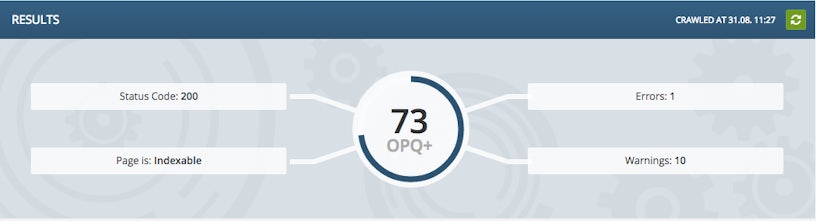
Above: a screenshot of OnPage.org’s Focus UI
What’s particularly useful about OPQ+, and the functionality of Focus in general, is the ability to extract competitor insight as quickly as extracting insight from your own site. Using OPQ+, you can see how your on-page score compares and then act accordingly with the “Primary Errors” and “Secondary Warnings” Focus returns for you.
OPQ+ also gives you a tangible benchmark to work with. Since it uses a 100-point scale, even the smallest tweaks, like adding a canonical tag, for example, will result in an increase in quality score. This is particularly useful when you need to quantify the difference you’ve made to a page to your client, or your marketing manager, during your on-page optimisation efforts.
What Focus lacks in the form of an in-depth content analyser, where individual sentences and paragraphs can be evaluated, it makes up for with its content density insights, header hierarchy visualiser and duplicate content report.
Off-Site SEO Metrics from Backlink Checker Tools
Backlink checker tools are renowned for providing third-party SEO metrics. Whatever software you choose, they all attempt to provide you with an algorithmic score that attempts to emulate that of Google’s PageRank.
The benefits of these types of metrics are invaluable during off-page analysis. You can use them to view the domain strength/trust of any external site to determine whether it’s worth acquiring a link from, or, you can use them to evaluate your existing backlink profile to determine whether a link is providing your own domain with any value.
Similarly, you can use these metrics to examine how your domain strength/trust compares to your competitors. Ranking potential, after all, is better determined by domain strength rather than the quality of your on-page optimisation.
With this in mind, it’s worth examining the front-runners in SEO backlink checkers, namely Moz, Ahrefs, and Majestic, to see how their third-party SEO metrics compare and which are best to use. Although Domain Authority is widely adopted as the industry-standard domain strength SEO metrics, metrics from Ahrefs and Majestic are also strongly worth considering.
It’s important to note at this juncture the fundamental difference between on-site graders and off-site graders. Whilst on-site SEO graders are based on absolutes, i.e. whether or not your page has certain SEO criteria, off-site graders are only as accurate as the size of their software’s index allows them to be. This is because a backlink checker needs visibility of all backlinks present on a domain, not just some, to return a realistic and accurate score. The remainder of this comparison, therefore, uses the size of indices as a main focal point to discuss which backlink SEO metrics are best to utilise.
Domain Authority (DA) and Page Authority (PA), by Moz – Review
SEO metric: Domain Authority
As Featured in: Open Site Explorer
Developer: Moz
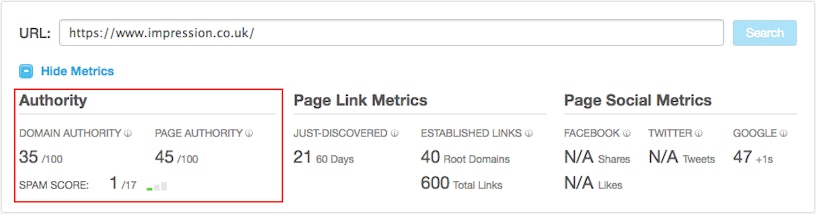
Above: a screenshot of Open Site Explorer’s UI
What is Domain Authority and Page Authority?
Domain Authority and Page Authority are third-party metrics developed by SEO giants, Moz. Whilst Domain Authority looks at ranking potential of an entire domain, Page Authority looks at ranking potential of an individual page. Both metric are based on a 100-point, logarithmic scale. This means it’s easier to climb earlier in the ranks, say between 20 to 30, than it is to climb between 70 to 80. The score is actually comprised from several other backlink metrics, like your links to root domain ratio, whilst also taking into account other metrics from Moz, like MozRank and MozTrust.
Domain Authority and Page Authority are utilised throughout many of Moz’s products, from Open Site Explorer to Mozbar, and considered by many to be the industry standard link measurement.
More information on Domain Authority and Page Authority can be found over at Moz.
What is the size of Moz’s Index?
Moz’s authority metrics are based on updates from their Mozscape index. Their index’s statistics, as of 1st September 2016, are:
- Root Domains
186,399,165 (186 million) root domains - URLs
157,025,939,945 (157 billion) URLs - Links
1,112,307,032,437 (1.1 Trillion) links
With these figures in mind, let’s look at how they compare to the likes of Majestic’s Citation and Trust Flow and Ahrefs’ Domain and URL Rating.
Citation Flow and Trust Flow, By Majestic – Review
SEO metric: Citation Flow & Trust Flow
As Featured in: Majestic Site Explorer
Developer: Majestic

Above: a screenshot of Site Explorer’s UI from Majestic
What is Citation Flow and Trust Flow?
Citation Flow and Trust Flow were introduced by Majestic in 2012. It’s a core feature of their Site Explorer Backlink Checker that, like Domain and Page Authority, attempts to provide you with a relative indication of the value of a domain. However, what’s unique about Citation and Trust Flow is their overall purpose and separated definitions and applications.
Much like Moz’s Domain Authority, Citation Flow is a representation of the strength of a domain according to how many powerful links it has pointing to it. Trust Flow adds another dimension to this by providing you with insight into how “trustworthy” a domain is. This is determined by looking at the quality of your backlinks, and whether they’re actually credible, not just powerful. In essence, it’s determining the backlinks of your backlinks and how far away authoritative sources lie.
Both Citation Flow or Trust Flow are based on a 100-point scoring scale where the higher your domain scores, the more powerful and trustworthy your site is respectively. The scores can also be applied at domain level and page level if necessary, i.e. domain citation/trust flow and URL citation/trust flow.
More information on Citation Flow and Trust Flow can be found on Majestic’s website.
What is the size of Majestic’s Index?
Majestic actually have two indices, their Fresh Index and their Historic Index. These two form the foundations of their trust flow metrics. Majestic don’t specify how their database breaks down between root domains, URLs and links but their index, as of 2nd September 2016, is as follows:
- Fresh Index
159,645,858,261 (159.6 billion) unique URLs crawled
905,931,873,523 (906 billion) unique URLs found - Historic Index
865,134,372,692 (865 billion) unique URLs crawled
3,995,263,028,000 (4 trillion) unique URLs found
With their historic index holding almost 865 billion URLs, you can immediately see how significantly larger Majestic’s database is to Moz’s. With such a larger index, it follows that their flow metrics are technically more accurate and in line with Google’s PageRank.
Domain Rating (DR) and URL Rating (UR), by Ahrefs
SEO metric: Domain Rating and URL Rating
As Featured in: Ahref’s Site Explorer
Developer: Ahrefs
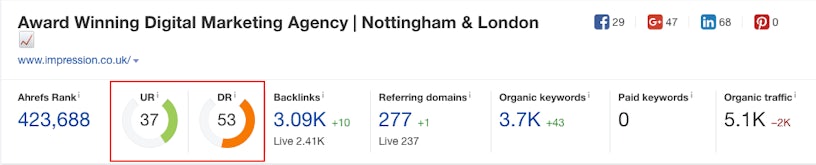
Above: a screenshot of Site Explorer’s UI from Ahrefs
What is Domain Rating and URL Rating from Ahrefs?
The final backlink metric to examine is Ahref’s Domain Rating and URL Rating. These metrics are more inline with Moz’s metrics as opposed to Majestic’s metrics as they calculate aggregated overall strength rather than trust.
Domain Rating is, again, scored on a 100-point logarithmic scale, with the higher the scoring, the more powerful and authoritative the entire domain is. Although URL Rating is also a 100-point logarithmic scale, it’s scored at page-level rather than taking into account an entire domain. As per the previous metrics, the higher your DR and UR, the more likely it is for that domain or page to rank well in search engines respectively.
Ahrefs fully explain these metrics over on their blog, which you can read here.
What is the size of Ahref’s Index?
More information on the size of Ahref’s data collection can be found on their homepage, but we’ve included the main information regarding their backlink index below:
- URLS
2 trillion known URLs - Root Domains
200 million root domains - Links
12 trillion known links
By comparing these figures to the likes of Majestic and Moz’s backlink checkers, it’s clear that Ahref is the overall winner. With 2 trillion URLs and 12 trillion links, Ahrefs database significantly out-performs any other backlink checker compared here.
Battle of the Backlink Metrics – Who wins?
Each backlink SEO metric has its own pros and cons. They’re undoubtedly all great emulators of Google’s PageRank hence why they’re so widely adopted within the digital marketing industry.
However, for sake of argument, Ahref’s Domain and URL Rating are arguably the most accurate and detailed backlink metrics available on the market. As mentioned previously, they significantly outperform Moz’s DA/PA and Majestic’s Flow Metrics since they’re powered by such a huge index. Their index’s update frequency is also far more frequent than Moz and Majestic too, meaning your authority rating is more likely to be in real-time whilst allowing you to have better visibility of new links.
However, with that said, why is Domain Authority still so widely adopted across the industry? Accessibility to the data plays a major part. Moz has concentrated on making their authority scores instantly accessible via DA Mode in their MozBar. All you need to do is visit a site and you’ll be immediately presented with a relative indicator of its strength there and then. It’s undeniably useful*.
![]()
Above: Moz’s DA mode in action
*The caveat here is to be logged into your actual Moz account to access the data. Although this wasn’t always the case, now when a user isn’t logged in, they’re only provided with social media metrics, not link metrics. Ironically, this actually provides quite a frustrating user experience. Ensure you’re always logged in for the functionality to work correctly.
Although Majestic also has a bookmark, its usability falls short in comparison to MozBars since you have to click onto the icon to access the data. After that, the data is then cramped with flow metrics being presented across page, subdomain and domain-level.
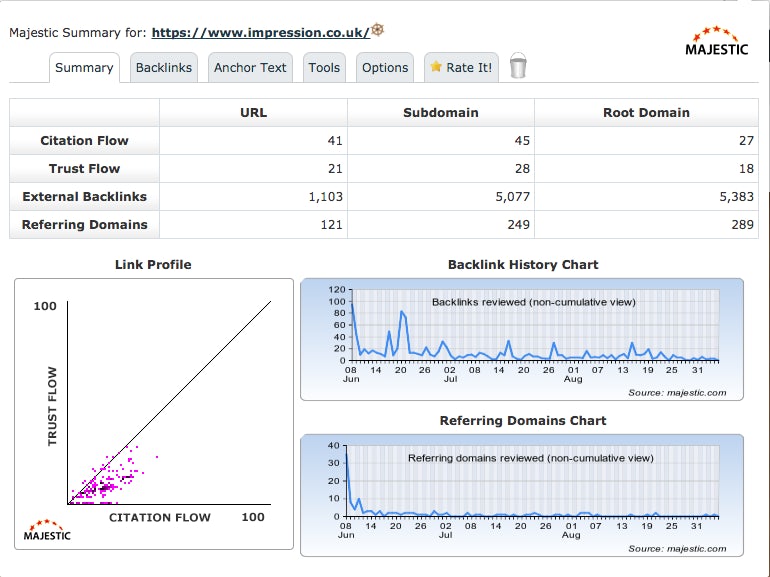
Above: Majestic’s Backlink Analyser Bookmark in action
The MozBar’s UI is simple, and that’s why it work. Unfortunately, Ahrefs doesn’t have this functionality. The only way you can come close to it is by installing a bookmarklet for Ahrefs, but even then it’s a waiting game.
So if Ahrefs were to provide better accessibility of their data, would this mean more of the SEO community would begin to adopt their Domain and URL Rating metrics? I certainly believe so. There’s no denying Moz have appeared unsteady on their feet as of late, especially with their recent redundancies. This news actually came at a time where I started to feel their software was becoming increasingly buggy and frustrating to use. It feels as though, whilst their competitors continue to deliver an unparalleled deepness of data, Moz is becoming ever more stagnated and left behind.
However you feel about the debate, the crux of the comparison comes down to consistency. Whichever backlink metric you prefer, it’s important to stay consist with that metric throughout a campaign. If you’re using Domain Authority, use Domain Authority throughout reporting. It would be non-sensical to suddenly jump to Citation Flow or Domain Rating midway through a campaign. Each third-party metric is built on its own independent index so they’re not comparable or transferable.
Summary
While all these SEO metrics communicate quality, it’s important to not forget the human element. We need to remain critical of our SEO efforts, be that from an on-page or off-page perspective, and not always rely on metrics. OPQ+ might score you highly, but maybe you’ve still fallen victim to keyword over-optimisation? Similarly, a website may receive a high Domain Authority score but it’s still evidently a questionable link directory. As an SEO, you have the final say over quality. Third-party metrics are just there to give you a helping hand.
Which third-party metrics do you use and which would you recommend? Let us know in the comments below.



