The phrase “Intelligent Tracking Prevention” has been rolling around for about a year, scaremongering marketers with threats of conversion tracking drop-offs, plummeting audience list sizes and a general loss of visibility across campaign performance. But what does it all mean? In this blog post, I’ll aim to demystify Safari’s latest Intelligent Tracking Prevention (or ITP) update and outline a few quick easy fixes to ensure you don’t lose your data.
The Update
In September 2017, Apple rolled out a change to their Safari browser settings using ITP which crucially meant that any third-party cookies not containing login information from a user’s browser (ie. the vast majority of them) would be removed after 24 hours. As a result, these users could no longer be remarketed to and any conversion actions they performed outside of this 24-hour window wouldn’t be tracked back to the PPC campaigns that generated them. After 30 days, all third-party cookies (logged in or otherwise) would also be removed from the Safari browser.
It’s pretty heavy stuff for us Google Ads advertisers who rely on third-party cookies to track our data. To make things apparently worse, Safari’s latest proposal of ITP 2.0 will actually remove this 24-hour in which conversions could still be tracked, only allowing access to this data for select users via a complex API system.
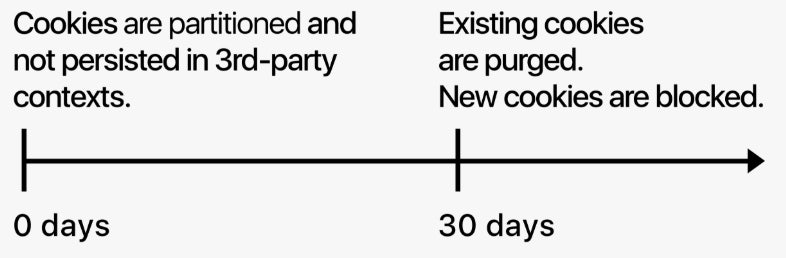
Credit: webkit.org
The Problem
You’d be right in wondering: how the hell are we supposed to combat this? Of course it makes sense from a user security perspective, with increasing negative light being shed on the way large digital corporations are utilising our data. But Apple’s move towards less data tracking via Safari only paves the way for more cases of this in the future – and us advertisers need to be prepared.
The Solution
Thankfully, Google had our backs on this one and despite having very short notice to provide a viable solution (Apple announced the changes in July and rolled them out in September), Google managed to provide advertisers with not just one, but three possible solutions to combat the effect of ITP.
Before implementing any of the fixes below, make sure Google Ads auto-tagging is enabled. When this is turned on, the URL of the landing page that’s reached when a user clicks on your ad will typically contain an ID that’s unique to that individual user and looks something like ‘?gclid=xxxxxxxx’. This ID is then saved as the third-party Google Ads cookie which will be used for conversion tracking and retargeting purposes, and without this all of the solutions below are rendered invalid.
Solution #1: gtag.js
In order to move away from a reliance on third-party data tracking, Google’s challenge was to convert Google Ads tracking to first-party data: welcome gtag.js. This new tracking tag essentially combines both Google Ads tracking and Google Analytics tracking into one tag, and means that Google Ads and Google Marketing Platform advertisers can continue tracking conversions and retargeting previous site visitors.
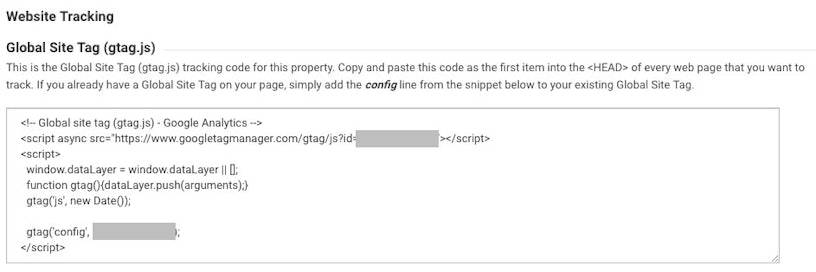
You can find your unique Analytics gtag code, as shown above, by going to Settings > Property > Tracking Info > Tracking Code.
Solution #2: Google Tag Manager Conversion Linker
This is another one of Google’s new solutions to ITP, available only through Google Tag Manager (GTM). In a similar way to the gtag.js tag, employing a conversion linker tag on all pages of your site will store ad click information using first-party cookies rather than third-party.
Conversion linkers are also super easy to install: simply click to add a new tag and choose ‘Conversion Linker’ from the drop-down menu.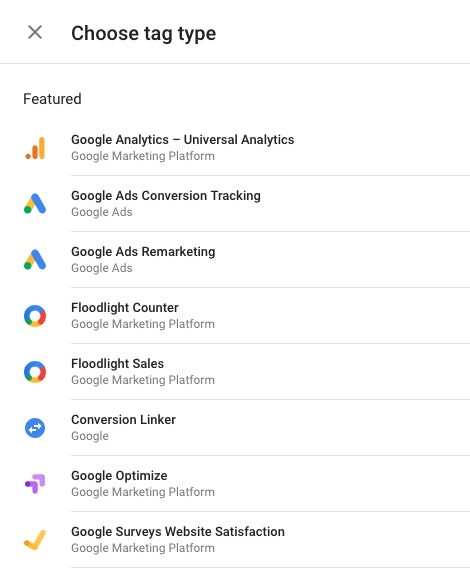
Then, in the very vast majority of cases all you’ll need to do is select ‘All Pages’ as the firing trigger. Once you’ve pushed changes live to the Tag Manager container you’re working in, you’re all done!
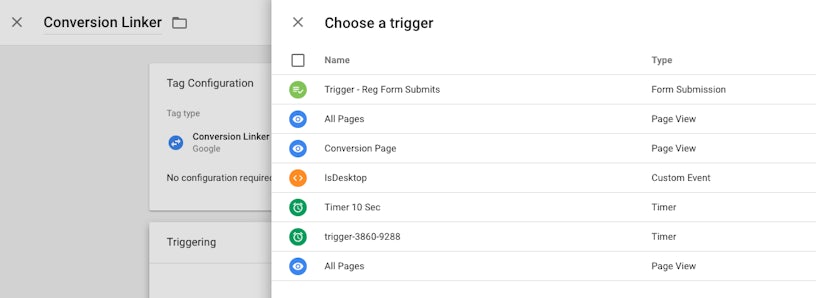
Even if you’re only using goals you’ve imported over from Analytics in your Google Ads account, I’d still advise installing the conversion linker just to err on the side of caution, and future-proof any goals added in later.
If you’re not using only goals imported from Analytics, either because they’re imported from other sources or hard-coded on site instead, I’d also recommend moving them over to GTM and installing the conversion linker. Again, it’s the best way to future-proof your conversion tracking but not only this, it’ll also allow you much greater control over on-site code changes and tracking implementation further down the line.
Solution #3: Linking Google Ads with Google Analytics
If you’re running effective Google Ads accounts you definitely should already have done this – in which case, you likely won’t need to make any changes ahead of the latest proposed ITP updates! Ensuring your Google Ads account is with linked with Google Analytics will protect your conversion tracking as Analytics already uses first party cookies.
To link your Google Ads with Analytics, head to ‘Tools’ in the top right-hand side, click ‘Linked accounts in the drop-down menu and you should find Google Analytics as one of the top options. Click ‘Details’ and you’ll have a list of all the Analytics properties you’ve been added to, so choose the one that matches best and you’re good to go.
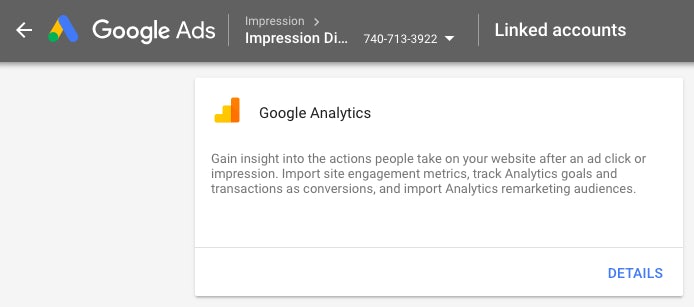
The TL;DR Version
In short:
- If you’re tracking Google Ads conversions using GTM, you’ll need to add a conversion linker
- If you’re using tracking some Google Ads goals that are hard-coded on site or sourced elsewhere, move them to GTM if possible to future-proof your tracking and give you more control over tag management in future
- If you’re not keen on using GTM (I’m not sure why you wouldn’t be!) then copy the unique gtag.js code onto every page of your site
- If you’re only tracking Google Analytics goals in Google Ads, you don’t need to do anything!
Got any thoughts or concerns about ITP updates? Let me know in the comments below!



