In our latest webinar, we covered the recent announcement and implications of Google’s decision to sunset Universal Analytics in favour of Google Analytics 4 – and how you can prepare for it!
This blog captures content from our talk, if you’d prefer to watch a recording of the session, click here.
Read on to learn about:
- What we know so far about Google Analytics 4 and why is it replacing Universal Analytics
- How Google Analytics 4 works and how it differs from Universal Analytics
- What this means for marketers and what you should be doing about it
- Questions and answers covering GA4 and its implications from the live webinar
- What’s happening, and why?
- What we know so far…
- Why is it changing now?
- What is GA4 and what’s different about it?
- What Google Analytics 4 IS
- What Google Analytics 4 is NOT
- GA4 v Universal Analytics
- Differences in how Google Analytics 4 works
- The data model
- Channel groupings
- The technology
- Differences in GA4 interface and reporting
- Attribution modelling property-wide
- Machine Learning features
- Events and conversions
- Exploration
- Funnel Exploration
- Custom menus
- What does all this mean for marketers?
- Get set up before 1st July - this year!
- Understand the data differences
- Consider expert support
- FAQs
- “Does eCommerce purchase tracking need to be set up? I have GA4 set up for a while now but it’s not showing any purchases for some reason?”
- “Do I have to re-tag my entire website for GA4?”
- “Are new Default Channel Groupings in addition to the existing ones?”
- “Will there be a social media/campaign tracking opportunity to track without the UTMs?”
- “Will we be able to keep using custom UTMs?”
- “How much traffic would you need on your website to enable machine-learning to predict audiences and metrics?”
- “How does GA4 work with Single page apps”
- “Will the total number of users replace sessions in terms of traditional ecommerce high level KPIs, sessions, conversion rate and transactions/revenue?
What’s happening, and why?
What we know so far…
On March 16th, Google announced that ‘Universal Analytics will be going away’. By ‘going away’ they mean that Universal Analytics, sometimes called Google Analytics 3, will officially be deprecated in 2023.
One key date to be aware of is July 1st 2023, this is the date upon which all standard universal analytics properties will stop processing new hits. In other words, no new data will be tracked, and you’ll only be able to use Universal Analytics to view historical data that was gathered up until that point. If you are a GA 360 user, then you have until October 1st 2023 before the same thing will happen to your analytics properties.
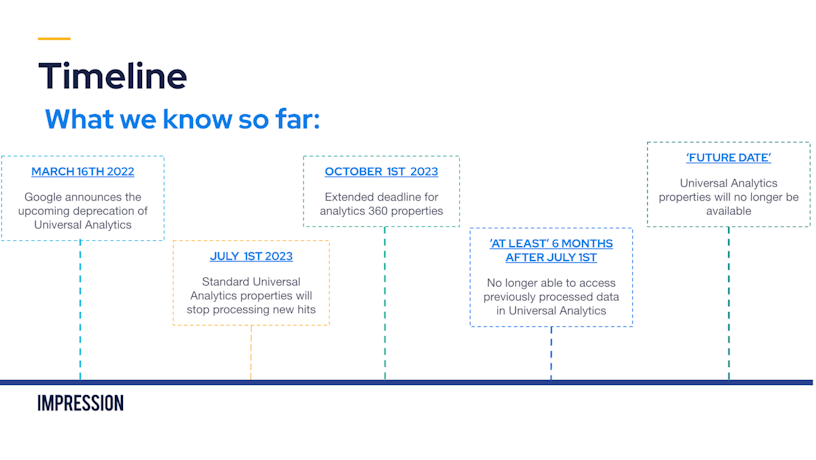
At this point the timelines get a little bit less specific, but Google has confirmed that “at least 6 months” after July 1st 2023, you will no longer be able to access previously processed data in Universal Analytics. This is the time window in which Google highly recommends that you export your data. Although, as we’ll come to, we’d strongly recommend that you don’t wait until that point to take action.
Finally, Google has said that in the coming months they will confirm a future date, at which point existing Universal Analytics properties will no longer be available, which means you’ll no longer be able to see UA reports in the interface or access data via the API.
Why is it changing now?
Web analytics vendors have increasingly found themselves with mounting issues over the last decade, starting with EU and Californian legislation, EU Privacy Directive, GDPR and the CCPA, but then followed by other territories. All of this legislation generally has one impact in common, to limit the effectiveness of web tracking companies through giving web users the ability to revoke their consent to being tracked and to be forgotten.
Additionally, software vendors of mobile devices and internet browsers have followed suit. Webkit, which powers Apple Safari, first announced its ITP (Intelligent Tracking Prevention) in 2017 and since then has increased privacy controls to the extent that now many trackers are blocked by default. Firefox introduced ETP, and even Google Chrome has announced a future change in this area too. The Brave browser and others like it also are privacy-first, meaning that analytics and pixel tracking effectiveness is reduced or blocked. You can see a timeline of many of the changes over the last 5 or so years below, but it doesn’t even cover every contributory factor.
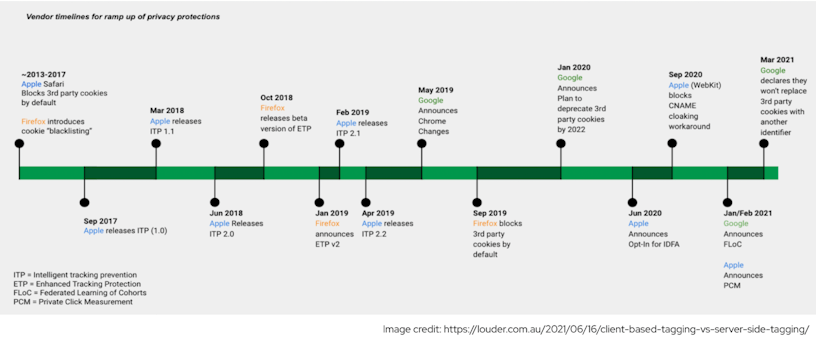
As you can imagine, with this trend, not all user behaviour and acquisition data even makes it to your web analytics platform of choice, so you can see why we can confidently say even your cleanest data hasn’t been correct for some time.
We make so many important business and advertising decisions based on this information. So many financial investment decisions are made on the back of this data. (Almost scary isn’t it!)
Some things, however, are for certain in the software vendors responses:
- Web analytics as a discipline isn’t going anywhere
- Accuracy is going to continue to be a growing challenge
- There are, and will be more, gaps in our data. And so data modelling, especially through machine learning, is going to need to play a big part in this in the future to fill some of the gaps
So, that’s a good bit of background info, but we’ll now start looking at the new GA4 platform.
What is GA4 and what’s different about it?
It’s best if we give a quick overview of what GA4 actually is and what it is not first before we offer more detail about how it differs from Universal Analytics.
What Google Analytics 4 IS
1. Google Analytics 4 is a fundamentally different product from Universal Analytics. It’s important to understand that this is not simply a newer version of the analytics that you might be used to; it works in a significantly different way.
2. GA4 has been built with a privacy-first future in mind. This means that it has been built to work with a reduced reliance on cookies, and will use a variety of modelling techniques to fill in the gaps that cookies may have previously.
3. GA4 should be able to provide more complete data to its users than Universal Analytics. This change should ultimately be good news in the long-term!
What Google Analytics 4 is NOT
1. It’s not really ‘new’. GA4 has been around for a while, albeit under different names. GA4 was first introduced as the “App & Web” reporting beta, before it was renamed for clarity and all-round snappiness. Back in October 2020 it was announced that GA4 would become the default option when setting up a new property.
2. It’s not currently an automatic upgrade and this is very important to be aware of. You will need to follow a few simple steps to do this. However, just because it’s simple to technically upgrade to GA4, doesn’t mean that it’s simple to get it to work in the same way that you’re used to with your current Universal Analytics setup.
3. GA4 is not the same as when it was first released as the App & Web beta. This means that some features that weren’t originally present, now are. So if you found you were held back in the past by the features offered by GA4, they may well have been added by now.
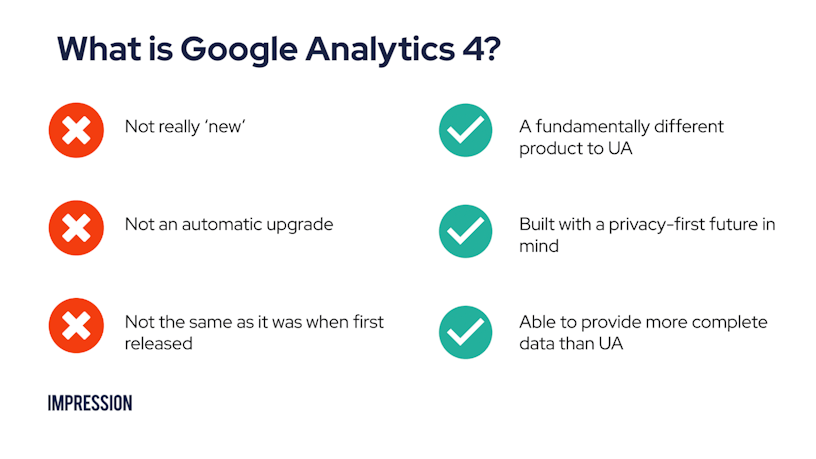
GA4 v Universal Analytics
There’s two ways of looking at how GA4 is different to Universal Analytics (a.k.a GA3, if you like):
- The data model, what the software sets out to achieve, and some other structural changes
- The user interface and reporting options this presents
Before we jump into a lot of – but not all key differences, it’s worth just highlighting the fact that GA4 is still very new. Therefore, the pace of change and version releases for GA4 is still quite high.
There are still a number of features missing from GA4 which are expected, such as annotations, so we’ll have to keep our eyes peeled for these in the future. Features such as Search Console integration was only a relatively recent addition to GA4, for example.
Just in the last 6 months or so, there have been around 18 releases. These included new features such as Cross-channel Data-driven attribution, numerous 360 integration releases such as DV360 and SA360 integration, new channel grouping rules and as mentioned the search console integration too.
There has been a lot of progress and the pace has been set, so we can expect more before these 2023 deadlines.
Differences in how Google Analytics 4 works
The data model
In Universal Analytics, users can be tracked with different types of hits with a fixed data schema and customisation through 20 custom dimensions and 20 custom metrics, such as ‘Page view’. In Google Analytics 4, All hit types are ‘events’ with a customisable data schema to suit your needs. User-scoped custom dimensions are capped at 25 and event custom dimensions and metrics each capped at 50. This makes GA4 and its dimensions and metrics a lot more reusable and extendable.
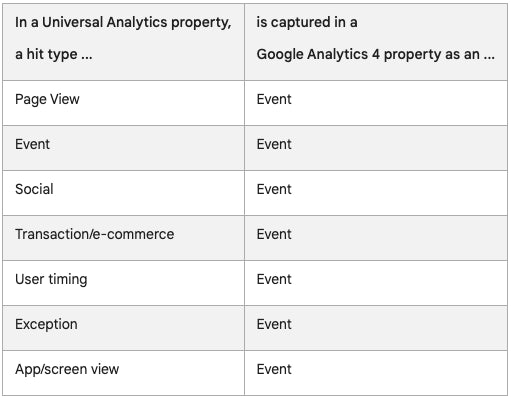

Google Analytics 4 also tracks users slightly differently as there’s more of a focus on active users. So, you should expect to see some discrepancies between Universal Analytics and GA4 when reporting. It’s important to know that the concept of a session has been scrapped as well in GA4. Whilst there are many arguments suggesting why this may be a good thing or a bad thing, it will potentially start to affect some of your monthly or weekly reports.
Channel groupings
Channel Groupings have had a lot more attention recently with lots of positive improvements. Now out of the box channels such as Paid Social exist on their own. This is something that in Universal Analytics you’d have to create manually. On a technical implementation level, the new Channel Groupings are simpler to work with as they focus on the URL tagging UTM parameters more rather than opaque system defined sources.
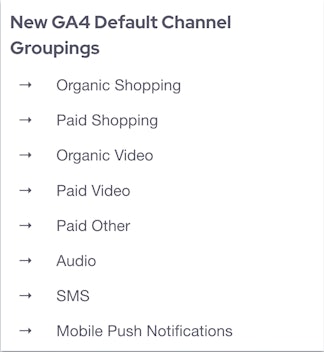
It is also worth noting that ‘Standard’ – or free – GA4 doesn’t have ‘views’ under the property level. Everything sits within the main property, so this is a different structure to what you might be used to.
Google Analytics 360 customers who are subscribers to Google Marketing Platform will have access to what’s now called subproperties, which is in addition to rollup properties (this is similar to what we’ve seen before).
Our take on this is that actually losing ‘views’ isn’t a huge problem. Data partitioning for reporting can be achieved in other ways easily and without risk of permanent data loss. In our experience we saw properties with numerous ‘views’ set up incorrectly more times than not.
The technology
Google Analytics 4 clearly aims to be more compliant with privacy legislation out of the box. For instance:
- There’s much less focus on cookies and to some extent (although the actual efficacy of this is yet) can work without them.
- There’s no default IP address storage. Why? If we look at what’s happened in the world for the last few years. Mobile and home working has massively made IP addresses a completely redundant identifier now.
- Limited data retention compared with UA (only 14 months storage and 2 months by default). For this reason it’s important to consider how you archive your first party user and behaviour data, either through an off the shelf solution, native Google BigQuery integration, or an enterprise data warehouse solution.
Now more than ever there is a bigger focus on machine learning. This extends beyond the ‘insights’ feature you might have seen in Universal Analytics, which is also present in GA4. Machine learning now fills in some data gaps and powers more intelligent attribution modelling as well as more predictive capabilities such as the new audiences feature and demographics provided through the ‘Signals’ feature.
You should bear in mind that some reports might look slightly different once the data are 48 hours old, due to there being multiple processing steps in GA4 data now. We can’t see evidence of this being significant at all but it’s worth bearing in mind. Universal Analytics had a once-daily processing window too, but it wasn’t as long.
As you’d expect, from the initial 2017 release of ‘App & Web’ the properties still support the combination of web, iOS and Android app trackers together. And also, through the set up and especially when implemented through Google Tag Manager, there’s lots of default event types which you can track more easily through GA4 than it was to do so in Universal Analytics.
Differences in GA4 interface and reporting
Attribution modelling property-wide
Attribution modelling is now property-wide rather than only confined to the model comparison tools as it was in Universal Analytics. And also, changes to this setting, which can be found in your property admin area, affects both historical and future data. Changes to the admin settings in Universal Analytics would typically only impact future data.
This is a really powerful and positive change for reporting.
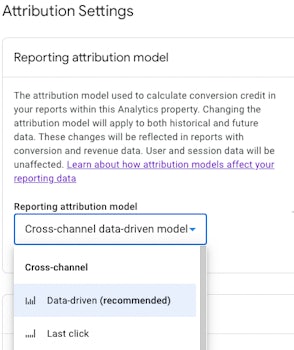
Machine Learning features
For larger accounts where there is enough data density to enable some of the more advanced machine learning features to work, the product contains a number of additional features.
These mostly revolve around:
- Predictive metrics – calculated daily per user
- Predictive audiences – which can be synced with Google advertising products
The Insights feature found in Universal Analytics is carried over into GA4. It’s currently under ongoing development and can be found in the ‘Reports’ section.
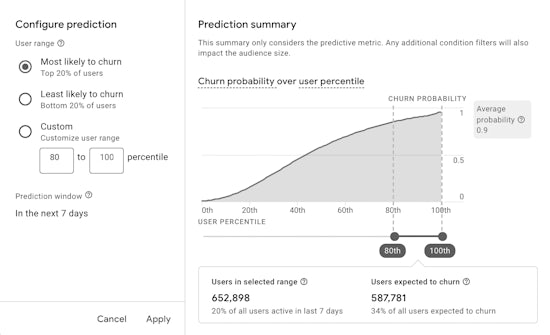
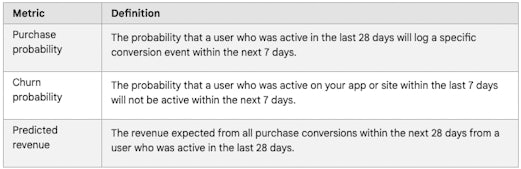
Events and conversions
Managing events and conversion event settings in GA4 is arguably simpler than in Universal Analytics.
In GA4 you can view all events and from a reporting screen you can easily toggle on and off whether each event is a conversion action, i.e. a form fill, micro conversion. Purchase events are automatically classed as conversions.
Additionally, a new feature is you can now actually define and create an event based on conditions within Analytics itself. If you are familiar with Google Tag Manager, the interface will feel familiar. It can help you with simple reporting challenges such as views to a specific page or perhaps that page view in combination with another condition being met, for example.
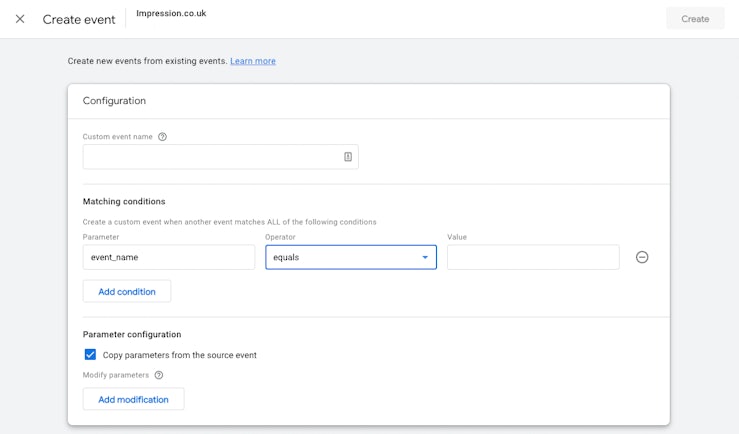
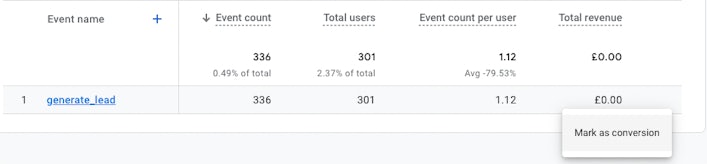
Exploration
Within the Google Analytics 4 interface itself, there’s a new reporting suite, too. There’s plenty of additional interesting deep-dive reports within Analytics which you should really check out. Some are new, and some are overhauled, but given the different data and attribution models these will look different to reports produced in Universal Analytics.
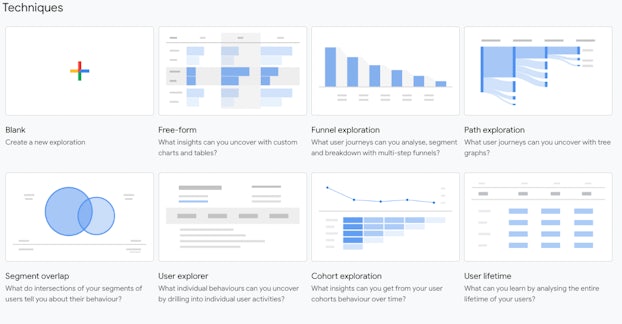
Funnel Exploration
Previously funnel visualisations in Universal Analytics were limited to only the checkout steps and shopping behaviour reports. This was likely because these reports were added to Analytics over time. Whereas now with the new flat data structure in GA4 (all being events) this has been opened up to accommodate any event hit type available in the platform.
You can also do side by side segment comparisons in a report. For example, you can compare advertising channels, geographies, device type, or much more! You can also pull in elapsed time per stage too which might be really helpful for behavioural analysis.
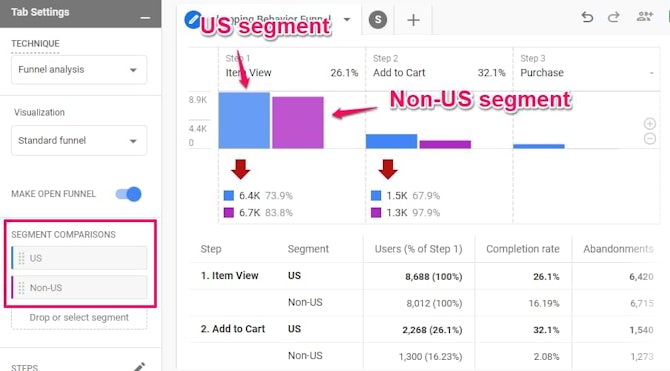
Custom menus
Another interface feature which might help with team adoption is the ability to create your own menus within the app, to get you to your favourite or custom reports quickly. This isn’t exactly a huge feature from Google’s standpoint but I think I can see the benefit of this and how we’ll use it here at Impression, so it’s a nice additional thing to quickly highlight.
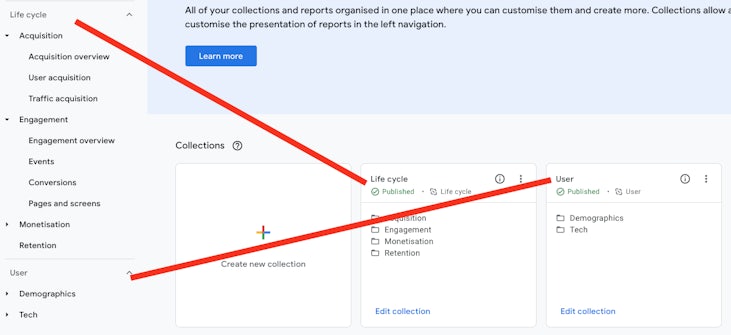
What does all this mean for marketers?
We want to cover what’s probably the most important question on your minds, which is what does all this mean for marketers, and what should you be doing to prepare for it?
We’ve highlighted 3 key takeaways that you should definitely start considering…
Get set up before 1st July – this year!
- Get a GA4 property set up as soon as possible, but definitely before July this year.
- Ensure property configuration matches your universal analytics as much as possible – especially when it comes to conversion actions and events
- Ensure you set your data retention to 14 months if you are happy with that duration
If you know you have what’s called a ‘datalayer’ on your website (it helps provide Google Tag Manager with accurate reporting data), then you will want to ensure your IT team or developers know about this upcoming change, as they may need to re-work this to be compatible with GA4 in the long run.
Understand the data differences
- Be prepared to see slightly different audience numbers between the platforms, due to how active users are calculated and recognised
- Prepare to lose ‘sessions’ as a metric – You can mitigate this by creating reports early with your fresh data and begin looking at these side-by-side
- If you use data studio to aggregate reporting, consider including some GA4 data in here early.
Prepare yourself for explaining these differences to any stakeholders who report on them – but rest assured you will have 18+ months of overlapping data to show trends in both platforms where needed!
Consider expert support
We can help with this, so please reach out if you’d like to discuss this with us a little more.
Alternatively you may already have an agency or web developer relationship who might be able to at least get you started. Depending on your own comfort and skill level, you may also be able to get started yourself, too.
Over the next year, depending on your business size and level of marketing investment, you might need to consider:
- GA4 implementation and setup
- Migration of your existing ecommerce tracking and/or datalayer
- Server side tagging setup
- Support for changes required by other analytics/ad tech vendors (such as third party cookies lose effectiveness entirely, but there will be more changes to come!)
FAQs
“Does eCommerce purchase tracking need to be set up? I have GA4 set up for a while now but it’s not showing any purchases for some reason?”
The ecommerce datalayer requirements are different in GA4, but it will depend on what technology you have. So, whether you’re relying on a data layer, pushing data into Tag Manager and then from Tag Manager into GA4, or whether you’re using a more direct integration, or a CMS/E-CMS which handles this for you, there may be some incompatibility with GA4.
If you have control over that data through a datalayer and you do use Google Tag Manager, there are some community variables available which will convert the Universal Analytics purchase or ecommerce datalayer into the new GA4 requirement.
Whilst that is a temporary solution, in the long run your website or the code on your data layer should be upgraded to meet the requirements for the GA4 data layer. You might want to run that in tandem with the old data layer as well as this may depend on what other integrations you have set up either directly on the sire or through Tag Manager.
I think there’s a step missing between the data format required by GA4 and what your website is currently providing.
“Do I have to re-tag my entire website for GA4?”
No, you don’t. To some extent, it will depend on what complexity of tracking you have on your site and it may depend on whether you’re a lead generation business or an E commerce business or something else. You can power Google Analytics for data collection through your existing tagging on your site, and you’ll be invited to that as you go through the setup wizard for your GA4 property.
One step further than that will then depend on how you’ve configured that tracking code and which version of the tracking code you’re using. If you’re using the newest G tag code or using Tag Manager. Essentially those two do the same thing but one has an interface, the other one doesn’t, then you have more control over what you can do. With the GA four setup as well, if through Tag Manager you will have the opportunity to opt into all that additional tagging, so you can do the outbound clicks to scroll tracking, the video tracking etc.
The things you will want to be careful of when setting up any new analytics, or any ad tech in general, is looking at your conversion actions and making sure that those events exist in the platform and come through correctly and you’re marking them as conversions as well. This is so you can start collecting that conversion data, which should be close to parity with your Universal Analytics data as well as if you run it side by side.
The simple answer to that is no. But you’ll need to follow a few steps to make sure that you’re syncing the two together.
“Are new Default Channel Groupings in addition to the existing ones?”
It is a new set, but there’s quite a lot of overlap with what was previously there. You may have used the default channel groupings in the past or you may have customised them. If you have customised them, you will need to bring those same customisations across. But it’s quite likely that some of the customisations you made have been resolved now through the new channel groups that exist on Google Analytics 4.
We definitely always split out paid shopping from paid search, we also split out organic social/paid social from paid in general. So there’s lots of different things in there. There’s also mobile push SMS and typically more of the app based methods as well that you might expect to have seen in that there’s a whole help documentation page on the Google Analytics help. And if you’re, if you’re familiar with setting up custom channel groupings, you’re probably familiar with regular expressions, and it will show you exactly the conditions that need to be met for each of the custom channel groupings.
The simple answer is yes, they are in addition to the existing ones. For the most part they should offer you a lot more accuracy. If you have made custom groupings in the past you may need to do so again, but a lot now exist in GA4.
“Will there be a social media/campaign tracking opportunity to track without the UTMs?”
The answer to that is no. The only time you wouldn’t need to use an UTM tag if you’re wanting to see that traffic categorised for you is if it comes from a Google Advertising Product, in which case that traffic will include a gclid Google Click identifier at the end of the URL, so UTM is absolutely required.
Continue to use them especially on platforms such as paid social. Refer to the channel grouping guide on Google Analytics website if you want to know exactly which UTM combinations of source and medium will be automatically recognised as paid social as well. If you’re using something previously that met your custom setup, but actually now you can just use some default values which will be automatically recognised as paid social.
“Will we be able to keep using custom UTMs?”
Absolutely, definitely continue to do so. Never UTM tag inside your own website. There’s different ways of tracking those events. But for all traffic acquisition, definitely continue to use custom UTMs.
“How much traffic would you need on your website to enable machine-learning to predict audiences and metrics?”
It’s quite significant. You might be looking at about 1000 conversion actions over a period of time. So, depending on your site, you may or may not be eligible for this out of the box immediately because it just takes so much data to train the algorithms to understand this better.
But if you can use micro conversion tagging as events on your site as conversions, as well as having purchases and macro conversion form fills, you might be able to get to the threshold to make the most of that feature.
If not, because these features do sync with Google ads and your advertising products, it might be that actually you can use the automation and the machine learning around audiences inside the ads platforms themselves rather than the sync that comes across from Google Analytics.
So, hopefully it’s still a solution, but the bar is quite high. Depending on the business, you may or may not be eligible for that straightaway.
“How does GA4 work with Single page apps”
This will depend on the technology. For example if you’re using React or Next.js, or if you’re using a router module that can send an event that’s always the best way to track single page applications.
I’d always recommend sending events rather than relying on anything that will happen out of the box. GA4 works the same for SPAs, but just to take it one step further, I would try to make sure that the router module of your SPA is sending ‘page view’ events, because that way you’ll get the most accurate data.
“Will the total number of users replace sessions in terms of traditional ecommerce high level KPIs, sessions, conversion rate and transactions/revenue?
There are other metrics that have been stripped back in GA4 as well. You still calculate them yourselves, but they don’t exist by default – one of those is bounce rate. So there’s a few metrics that you may have reporting dashboards built around that will not exist in the future.
‘Users’ is the next best thing from ‘sessions’ and in GA4 the focus is really on active users. That is why you might see a slightly different user count in GA4 versus UA. To answer your question, I think you will see ‘users’ become the primary aggregated sort of statistics you might be reporting on. Things like conversion rate, and obviously transactions/revenue, will always remain the same as a key KPI. So they definitely will stay there.
It might be worth trying to work out other ways of reporting over the coming months. So that when these metrics are not available next year, you’ve already sort of adapted your own expectations and your stakeholders expectations around how to report what good looks like.
If you have any further questions about GA4 and how we can support you, get in touch! You can also read more about Google Analytics 4 in our blog, or check out our analytics services.



