Series Introduction
“Behind every great shopping campaign, there is a great product feed”
In this 5 part blog series, we will look at the following areas of feed management and optimisation:
Part 1: Introduction – Equipping you with the right tools to optimise your feed and explaining the different types of feed audits.
Part 2: Find the issues – Whether it is product disapprovals or account warnings, you’ll want to know how to catch these issues.
Part 3: Fix the issues – Once you’ve identified the feed issues, this section will explain how to fix issues at product, feed or account level.
Part 4: Optimise your feed – Now you have a healthy feed with no disapprovals, it’s time to optimise your product attributes!
Part 5: External Feed Data – How to dynamically insert additional information into the feed using custom labels e.g. margin brackets, stock levels or labels on priority products.
At the end of this blog series, you will have the tools and ability to fix any feed issues, optimise your product attributes and add in external information to supercharge your shopping campaigns.
Definitions
To keep up to speed with these blogs, here are some handy definitions before we begin.
Google Merchant Center: The Google Merchant Center is a single online dashboard where online businesses manage their appearance across all Google ecommerce products and make changes to their online listings as needed.
Primary Feed: A primary feed is the required data source that the Google Merchant Center uses to display your products. Use primary feeds to add or remove product data, set language and country targeting, and set feed rules for your product data
Supplemental Feed: A Supplemental feed provides additional data that can be connected to existing product data in the primary feed. Supplemental feeds cannot add or remove products or be used as a standalone feed; instead, they’re used to update existing product data.
Feed Rules: Feed rules give you the ability to transform your data to match our Product data specification requirements. Feed rules can make large changes to the product attributes with rule-based specifications set by the user.
Why Is It Important To Optimise Your Feed?
Your Google feed is no longer just for Google shopping! I can’t stress the importance of this point enough but now Google has introduced Google Surfaces, your shopping feed now has to be SEO ready to show across the whole Surfaces Across Google network and deliver free clicks. Yes, feed optimisation is a crucial step in achieving profitable and sustained growth through Google Shopping campaigns but now it is so much more.
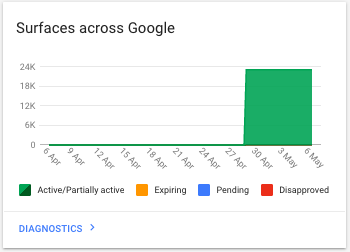
There are essentially three stages to optimising your feed which we will cover in more detail in each blog:
Functional: This is the first stage and ensures that all the products in your feed are active. If the products are disapproved then you won’t be getting any traffic and therefore no sales. Product warnings fall into this category too, you’re products will be much less visible while there is an active warning.
Useful: A useful feed audit will look to optimise the current feed attributes. Product titles, product descriptions and product type all play an important role in what search terms your products show for and how often they show.
Contextual: Once you have a fully active and optimised feed you can begin adding additional attributes in through custom labels. Data such as product margin, stock levels or product priority can be added to make data-driven bidding decisions in your Google shopping campaigns.
If you can master all three of these stages you’ll be well on your way to delivering a profitable return on ad spend through paid campaigns AND now deliver a whole host of free traffic through Google Surfaces! What’s not to love?
Tools To Make Your Life Easier
A feed optimisation project can seem like a daunting task at first but the tools will make your life easier.
Impressions Merchant CenterExporter Tool
One of the biggest frustrations when working with the Google Merchant Center is there is no way to export the final product data easily, you would need to download the main feed, add in all your supplemental feeds and take into account feeds rules – it’s a very long process!
This is why Impression has developed a quick and easy to use feed downloader tool, simply install the plugin here. Open up a Google Sheets and then go to ‘Add-ons’ – ‘Merchant Center Exporter’ – ‘Google Merchant Center’.

This will then load up a bar on the right-hand side, you’ll then be able to pick any Merchant Center account you are currently linked to and download the final output feed.
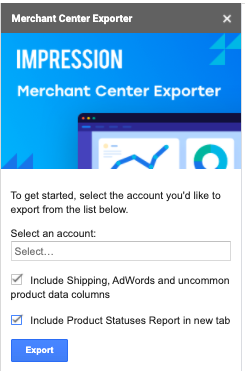
Along with exporting your final product data, you will have the option to export all product statues in a new tab. We’ll revisit this in part 2 but it acts as an important factor when trying to identify product issues and disapprovals – so make sure you download this free tool!
Third party feed optimisation platforms
Whilst all stages of feed optimisations can be done through supplemental feeds and feed rules, this is often a time-consuming task. Impression, like many other agencies, uses an external feed management platform to make large scale changes to improve the overall health of the feed.
In addition, a good feed management platform will generate weekly feed audits so you can focus on weaker areas of your feed. An example below shows which products need their title length increasing to deliver optimal results.

The next blog in this series will look at how you can conduct a thorough feed audit and identify any issues that are preventing your products from showing – stay tuned.
James Webster – Ecommerce PPC Specialist – @PPC_Webster



