If you’re looking for a very simple and free way to monitor a number of websites’ uptime, then look no further. At Impression, we use Uptime Robot for our hosted clients, but in order to give our team distributed alerts we wanted a lower overhead solution which could be shared around.
Labnol created a great solution for Google Sheets and Google Scripts a few years back, and we took that as inspiration to completely rewrite a solution for ourselves. The Google Sheets Uptime Monitor from Impression allows minute-by-minute website uptime monitoring and alerts to an unlimited number of email addresses. It’s built to scale and as such, it would be appropriate for teams managing a large number of websites.
To get started, simply open this sheet and select File > Make a copy…
On the Config sheet, simply enter the following into columns A & B;
- The full URL you would like to track
- A comma separated list of email addresses that you would like to be notified when your website goes down and then up
Next, click Tools > Script Editor to edit the script, which is embedded within the document linked above, but is also provided in full below.
To ensure the script is running, click Run > Run function > init once. You may be asked for some permissions for Google to connect to external services and to send mail, but this is a one time setup required to both give correct permissions but also setup the script’s triggers to run every minute.
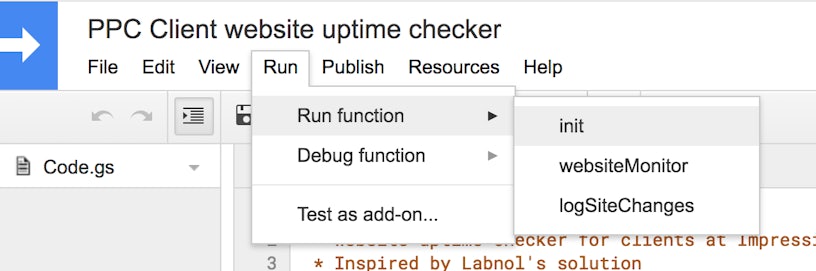
And that’s it! Feel free to make suggestions in the comments below. I’ve also provided the full script snippet below for your perusal.


