Content audits have an important place in a well-rounded SEO strategy. They can be carried out as part of a one-off project, at the start of a new job or client relationship, or as a way to refresh an ongoing strategy.
Whenever you choose to audit your content, it is an opportunity to carry out multiple activities that will benefit your other marketing activities directly, including:
- Identifying opportunities for expansion and improvement through new content.
- Creating a plan for refreshing existing content and improving its performance.
- Learning more about your audience and how your site meets their needs (or doesn’t).
- Stripping unhelpful content from the site.
From this point onwards, this blog post is not about why content audits are important. You may find the following persuasive if you’re unconvinced, but that’s not my goal. My goal is to lay out the process of carrying out a content audit.
To that end, I will talk about a variety of techniques. You don’t need to incorporate all of the following into your content audit, but I would recommend doing something from each main section as a starting point (unless you have clear objectives that say otherwise).
In some of the earlier sections, I have also included a ‘one step further’ paragraph that introduces another layer of detail. Many audits won’t need this extra layer, but if you’re carrying out a large content project or have the resource to spend even more time on your review, you may find them helpful.
- Current content performance
- Search Console for search visibility
- Google Analytics for in-depth site performance data
- Ahrefs for keyword insights
- Opportunities for keyword growth
- Missed opportunity tagging
- Manually vetting keyword opportunities
- Competitor analysis
- SERP features
- Auditing content quality
- Ecommerce
- Lead generation
- Informational content
- Content audit layout & presentation
- Summaries & key points
- Building an action plan or strategy
- Metrics and follow-up
Current content performance
The goal of these activities is to help you to build a picture of the site’s current content wins and losses. Key questions to answer include:
- Which pages are performing well and which are underperforming?
- Which keywords are driving the most traffic?
- Which pages are engaging organic users once they arrive on the site?
Search Console for search visibility
Google Search Console is a powerful tool that can tell you which queries your site is gaining visibility for and how well your individual pages are performing in organic Google Search. The Performance view gives you data for clicks, impressions, click-through rate and average rank for any given period of time, or as a comparison between two time periods.
At the very least, I recommend exporting the page performance view, which will give you a sheet that you can sort to identify which pages are bringing the most traffic to your site. If you want to focus on a particular part of the site, you can filter the view to show only URLs containing certain elements by clicking +NEW at the top of the view.
Note, this will only work if parts of your site are grouped into subfolders. If the site structure is completely flat, you’ll only be able to look at individual pages.
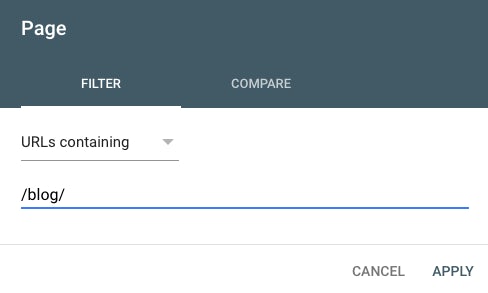
Search Console’s keyword export is useful, but in a content audit it needs refining. While a complete keyword overview can help provide context for a site’s performance, I find the keywords more useful when filtered by page or subfolder. Doing it this way gives you performance information that you can pin to particular pages on the site, which will help you to draw conclusions and suggest improvements.
One step further
Google Search Console’s Coverage reports provide further information that can be useful in some content audits, especially if you suspect that a site is lacking content quality or the site is particularly large.
The ‘Crawled – currently not indexed’ report in the Excluded URLs section tells you which pages have been found by Google but have not been indexed, which means they cannot appear in organic search results. This report does not include pages marked with noindex tags or similar directives. Google doesn’t provide an official reason for these pages’ exclusion, but the lack of other indicators suggests that they were not perceived to be valuable enough for indexing. Any important pages in this list should be marked as a priority for review and improvement.
Google Analytics for in-depth site performance data
While Search Console tells us how a page is performing in Google Search, Google Analytics tells us what happens when users land on the page. You can analyse Analytics data separately from Search Console if you want to look at engagement on its own, or you can merge the two datasets to look at each page’s performance in its entirety (just make sure that you have the same time period selected for both sets of data).
I recommend using the Landing Page report on Analytics, with only the organic segment showing. This report gives you information on users’ bounce rates, average time on site, pages per session, goal conversions and revenue in the context of the first page they landed on from a search engine. It can help you to identify which pages are contributing to your business goals and which aren’t.
There isn’t the space here to talk about ways to merge the data in full, but I organise the data from Analytics and Search Console in two Google Sheets tabs, then use INDEX MATCH to pull data from one to the other. INDEX MATCH can search the Sheet for data that matches a particular value (in this case, you’ll be matching URLs), allowing you to see Analytics and Search Console side by side for each page.
Your formula should look something like the example below (which pulls Search Console data into an Analytics tab – to do this, you’ll also need to make sure the URLs are in the same format), but Nathan, one of our PPC specialists, has written a more in-depth description of INDEX MATCH than I can manage here.
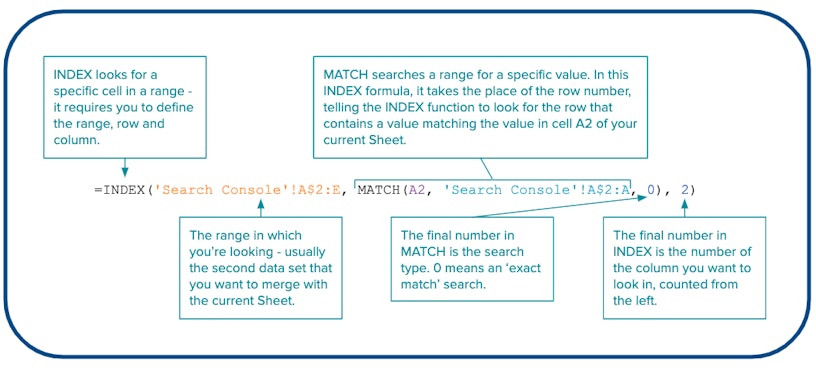
One step further
Google Analytics’ behaviour flow analysis is a powerful tool for evaluating content. It allows you to follow user journeys through your website by seeing the number of times they either click through to different pages or exit the site.
By looking at the percentage of users a page sends to other key pages, you can determine how effective it is at moving users further down the sales funnel. I find this tactic particularly useful where a large chunk of a website’s traffic is being driven by non-commercial pages, like blog posts.
Pulling the data is a little manual, but if you don’t have the time for a full analysis you can always filter by page and focus on some of the top traffic-drivers to see whether or not they’re contributing to wider business goals.
Ahrefs for keyword insights
Ahrefs is my favourite third party tool for content auditing. The wealth and clarity of data that it provides makes it my tool of choice for fleshing out the data we get from Analytics and Search Console.
Merging Ahrefs keyword ranking data with Search Console data is a handy way of adding extra information like keyword volume, difficulty and SERP features. Again, I would use an INDEX MATCH function in Sheets to achieve the combined data set.
One drawback of Ahrefs is that it doesn’t pick up everything that Search Console can find. To get round this, you can add your Search Console keyword list to Ahrefs and gather the data that way.
Two other features increase Ahrefs’ utility further: the ability to get top-level data about subfolders at a glance and the Top Pages view. This latter view ranks pages by their estimated traffic and allows you to see the number of keywords they rank for. Again, this data can be used in isolation or combined with Search Console’s page reports.
The performance data that you gather in this stage of the audit can be presented to clients or the wider team as a breakdown of where the site is and isn’t performing. At the very least, I recommend identifying your best- and worst-performing pages in each key area of the site, the keywords that are driving the most traffic, and the keywords that could drive traffic with a bit of work.
Opportunities for keyword growth
If a content audit is to be actionable, it needs to identify growth opportunities as well as analyse current performance. Many sites will have the opportunity to grow through keywords that are currently not driving any clicks or impressions, which may never be discovered through Search Console or Analytics analysis.
It is at this point that a third party tool like Ahrefs, Search Metrics or SEMRush becomes invaluable, as you broaden the scope of the keywords you’re looking at and analyse the performance of competitors to see where your site can improve.
Missed opportunity tagging
There are a number of ways to qualify missed opportunities, depending on the data you have accumulated thus far. Ahrefs would be my preferred tool for identifying keywords to target, as the tool’s volume and ranking position metrics are preferable to Search Console’s clicks/impressions and average rank.
With a standard site ranking export from Ahrefs, you can use a formula like the following in Google Sheets or Excel to tag targeting opportunities automatically:
=IF(AND(A2>499, B2>=10, B2<21), “investigate”, “no action”)
The above formula is qualifying opportunities by flagging as ‘investigate’ any keywords that have a search volume of 499 (A2>499) and rank between 10 and 20 (B2>=10, B2<21). You’ll need to change the cell values to correct coordinates for your export, with A2 referencing the volume cell and B2 referencing the position cell.
I also recommend adjusting the parameters based on what counts as a good opportunity for your site. For some businesses, keywords with a volume of 1,000 or more are valuable, whereas another business might be happy to target anything above 50.
Similarly, you can adjust the ranking boundaries depending on where the opportunity lies for your site. If you’re looking to boost an already high-performing site, consider looking for positions 3 to 10. However, a site that is only just picking up traction might need to take into consideration anything better than 40 or so.
A similar formula could be reworked with Search Console if you don’t have access to Ahrefs. Consider replacing the volume parameter with impression data and the ranking parameters with average positions.
Manually vetting keyword opportunities
Whether or not you automate the process for highlighting keyword opportunities, there’s no substitute for a manual check. A site could be ranking in position 14 for a volume 1,000 keyword that is not actually likely to drive any valuable traffic.
Check over your tagging or your keyword data set to make sure that the keywords on which you focus are valuable for your site before you recommend any actions.
Competitor analysis
Comparative ranking reviews, or gap analyses, are invaluable if you have access to a third-party tool like Ahrefs or SEMRush. Ahrefs has a built-in content gap tool that will show you the keywords for which up to three competitor sites rank, but yours doesn’t. You can also make sure that at least one competitor ranks in the top 10 to make sure that you eliminate a good number of irrelevant keywords.
Personally, I don’t think the Ahrefs gap tool goes far enough for a content analysis. It’s important to identify where you’re being outranked, as well as where you don’t rank at all. You can do this for as many competitors as you like by exporting each competitor’s keywords and your own, then sticking them together in a spreadsheet.
I’ll explain the process briefly for Google Sheets and the functionality should be similar in Excel. First, export each site’s keyword rankings into a separate tab. Next, copy all of the keyword data (keyword, volume, difficulty) into a new tab and use the ‘remove duplicates’ tool in Sheets’ Data menu to make sure you have a list containing only unique terms.
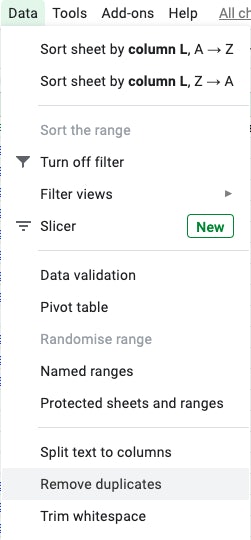
Finally, use a similar INDEX MATCH formula to the one described earlier in this post to pull each site’s ranking data for every keyword.
SERP features
Keywords with particular SERP features can represent great opportunities for ranking growth. If you have an export from a tool that lists SERP features (like Ahrefs), you can apply a filter and show only the rows that contain particular SERP features, like so:
For many sites, identifying keywords with featured snippets and People Also Ask features is a great way to spot the opportunities to increase your visibility through good informational content. If you identify valuable keywords with interesting PAA opportunities, you can go one step further and investigate a wide range of question opportunities through a tool like Also Asked.
More so than the previous section, this stage of the audit has been about identifying where your site can improve, particularly in terms of specific keyword ranking. Show your wider team or client the keywords that they’re currently missing out on and, if possible, match them to performance data from the previous stage to show the impact on search traffic that ranking for them could have.
If you have identified particular kinds of keywords or SERP features that you should be targeting, you should bear this in mind for your on-page recommendations.
Auditing content quality
If performance data aims to identify the consequences of your current site setup, a content quality review aims to identify why it performs that way. If you have a large site, I recommend using your performance data to identify key problem areas (or the areas with the most potential) and focusing on these. With a smaller site, you can afford to take a look at most of the key pages.
‘Content quality’ is a nebulous term. For our purposes, a content quality review of any given page should answer two questions:
- Does this page engage users in the right way?
- Will search engines recognise this page as a valuable resource?
The first question ultimately feeds into the commercial objectives of the page. Every page should have a purpose. For some pages it will be obvious; a product page should encourage a user to buy the product. Other pages are less clear, but no less important. For example, a blog post might not have an immediate commercial goal, but it should still have a reason to exist, whether that’s eliciting a newsletter sign-up, encouraging a click through to a service page, or engaging users sufficiently that they return to the site in the future.
The second question gets into the nitty-gritty of SEO. It encourages you to see if keyword targeting is appropriate in key areas of the page, like the title tag and h1, to assess whether or not the page meets the search intent behind its target keyword and to decide how well the page’s content competes with your target keywords’ current top-ranking results.
Your answers to these questions should be presented in a digestible format, leading to clear actions that will improve the pages on your site. If it helps, you could create a checklist of things that a page should have to work for users and search engines, that might contain the following criteria:
- Easy to find important information
- Clear CTA or next steps for users
- Mobile responsive
- Relevant keywords in title and heading
- Meta description with keyword targeting and a call to action
- Focused, keyword targeted first paragraph
- Subheadings relevant to your target topic
- Internal links pointing to next steps and related pages
- Sufficient content depth to compete with current top-ranking pages
- Good formatting
- High-quality imagery
These considerations differ depending on the type of content you’re dealing with, which is why I’ve broken my recommendations down further in the three sections below.
Ecommerce
Ecommerce websites often don’t need a lot of content on their core commercial pages. In fact, it is entirely possible that cutting content could be a recommendation in your audit.
For many ecommerce niches, it’s sufficient for a product page to describe the product in a paragraph or so and contain a list of specifications, ideally alongside reviews and a clear checkout CTA. Category pages, on the other hand, often need only a brief description of the type of products they hold, with internal links to highlight certain products and subcategories.
‘SEO content’ is a common find on ecommerce sites, and if your site isn’t ranking it may be appropriate to cut this down and focus solely on content that a user will actually read. Spammy copy placed at the bottom of the page could be detrimental to your efforts.
However, don’t be too hasty to dismiss ‘SEO copy’ if pages on your ecommerce site are already ranking well. If all the top-ranking sites in your niche are succeeding with similar tactics it may be that Google has decided that this sort of copy is appropriate. I would like to encourage a move away from content that isn’t valuable for users in the long term, but the reality is that such a tactic is not necessarily right for every site in every industry at all times.
If, however, you’re starting with a blank slate or with incredibly thin (or empty) pages, I recommend testing succinct, user-friendly copy before trying anything more drastic.
Lead generation
Service pages on lead gen websites tend to require more work than the short section of copy on an ecommerce category page. Many of the considerations that apply to longer informational content also apply here.
Look for consistent quality in the content, with a clear focus on your target topic throughout the page. This should be reflected in the opening sentences, the heading, subheadings and metadata.
However, watch out for content that swings too far the other way and stuffs keywords in unnaturally. If you find your content difficult to read, that should be a red flag straight away.
Consider also the quality and relevance of any other media included on the page and the clarity of the next steps for a new user.
Informational content
Following a succession of updates in 2018 and 2019, the vast majority of sites cannot get away with poor informational content. Every single blog post or evergreen guide on your website should exist to provide users with helpful, high-quality information that is related to the core subject of your website.
You may see the acronym EAT mentioned in relation to this kind of content. Standing for ‘expertise, authority, trust,’ EAT is an easy way of remembering what Google is looking for in a high-quality site. Every page on your website should provide these signals and your informational content presents you with the perfect opportunity to build quality consistently.
Check your informational pages for clear topical focus, well-written copy, cited sources, expert authorship and accurate information. Wherever these are lacking, there is a chance that Google will devalue the content and, possibly, your site as a whole. If your business operates in a ‘your money or your life industry’ like finance, law or health, these considerations are especially pertinent.
Any issues that you find with your website’s content should be presented along with solutions. Often the solution will be clear: either removing something low-quality or adding in something that’s missing. It is also incredibly helpful to focus your findings on areas that are demonstrably low performing so that those reading your findings can see the need for improvement.
I’ll discuss strategy communication and action plans further in the next section, but issues and fixes should be presented in a priority order to make it clear where resource needs to be applied.
Generally, dealing with obviously thin or low-quality content should be your primary consideration, followed by missed targeting opportunities and EAT considerations, then finishing with the more minor structural considerations.
Finally, if you’re recommending removing or overhauling certain low-quality pages, backing up your reasoning with data from Analytics or Search Console to show low traffic is a great way to demonstrate to financially-minded stakeholders that there is minimal risk in doing so.
Content audit layout & presentation
I’m not here to tell you how to write a document or put slides together. Whatever document or deck presentation works for your business is likely to be adaptable to a content audit. However, there are specific aspects of sequencing and presentation that can help to communicate the important issues of your audit to stakeholders who don’t have your knowledge of the website or SEO best practice.
Summaries & key points
If your audit contains sections of dense analysis or commentary, periodically breaking out key points and summaries is a great way to make sure the key details don’t get lost. Mark them clearly in your document and make sure they contain the minimum amount of information to convey your point. Tying them into clear actions or recommendations is also helpful.
If presenting your findings in a slide deck, a slide that details the key information from a single section, such as your competitor analysis or content quality review, will help to keep you on track.
Building an action plan or strategy
Ending an audit in a clear action plan is the perfect way to make sure that your advice is carried out as soon as possible. Depending on the audience for the audit, it may be appropriate to categorise actions in terms of impact and resource.
For example, overhauling your service page content is likely going to take a lot of time (high resource), but is going to make a big difference (high impact). Improving the targeting of your primary landing pages’ headings might be low resource but high impact, while updating call to actions in meta descriptions might be low resource and low impact. Categorising your actions in this way helps non-specialist stakeholders to contribute to discussions over time frames and priorities.
Depending on your authority and relationship with other stakeholders, it may be appropriate to go one step further and set out a proposed timeline, assigning responsibilities to different people. When working across teams or even across agencies, assigning responsibilities and deadlines is often the only way to make sure that the most important work is completed at the right time.
Metrics and follow-up
Your content audit should align with your SEO KPIs from the start of the process, but including specific metrics in the audit that you will use to judge performance can help to make the impact of the project more tangible. It can also encourage a review of the project further down the line that will ensure it progresses at the right pace.
Below is a non-exhaustive list of metrics that you could use to judge different elements of performance based on your content audit:
- Keyword rankings for a set of focus keywords
- Organic landings on the site as a whole, subfolders, or specific pages
- Search console clicks and impressions for the site as a whole, subfolders or specific pages
- The number of pages indexed according to Google Search Console (especially if pages were wrongly excluded for thin or duplicate content)
- Conversions from organic traffic for the site as a whole, subfolders or specific pages
By adding annotations in Analytics and other tracking software that you might be using, you can gain more accuracy in identifying the impacts of your changes, especially if other work is happening on the site simultaneously.
It is often helpful to schedule a review of your content strategy three to six months down the line to make sure that work is being completed on-schedule and is having the desired effect. Don’t be afraid to modify and build upon your original recommendations as you get more data; a full content strategy often cannot be defined by a single audit and needs to evolve over time as the performance and situation of the site changes.



