At the recent Google I/O event there were two new pieces of structured data announced, these are both now available for use:
- FAQ – This allows you to mark up a list of questions and answers for a particular topic on a page.
- How To – This allows you to mark up any step by step guides you have on your website, these can be either image or video based.
Both of these pieces of structured data will add rich results to your SERPs listing therefore enhancing the way your result looks.
How do they look
FAQ
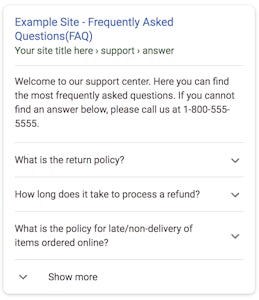
The FAQ markup places the questions underneath your main SERP listing, you can then click around to expand or collapse each question. It’s worth bearing in mind that this will remove any of the sitelinks you’ve had previously, so be careful if you believe these sitelinks will be driving a significant amount clicks.
How-to
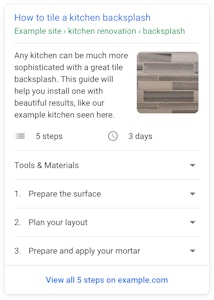
The How-to data only shows on mobile as of yet and there a few different variants which can show up based on how what you’ve marked up.
With the ability to mark-up video, it will be interesting to see how this plays out in the rise of visual assistants. If you can now mark up all of your content to get an early lead against the competition, this will drive more value as visual assistants become more commonplace.
How can I implement these?
The best way to implement these pieces of structured data is (as always) through json-ld, this can be found through Google’s Structured data reference section of the website underneath How-to and FAQ page. Once you’re happy with the code I would recommend using the Rich Results Tester to see how these results would look, from here you can make any tweaks before you put your code live on to the site.
We’ve created some examples here which you can go away and use, just wrap them in a script json-ld tag and you’re good to go
FAQ
{
"@context": "https://schema.org",
"@type": "FAQPage",
"mainEntity": [{
"@type": "Question",
"name": "ENTER QUESTION HERE",
"acceptedAnswer": {
"@type": "Answer",
"text": "ENTER ANSWER HERE"
}
}, {
"@type": "Question",
"name": "ENTER QUESTION HERE",
"acceptedAnswer": {
"@type": "Answer",
"text": "ENTER ANSWER HERE"
}
}, {
"@type": "Question",
"name": "ENTER QUESTION HERE",
"acceptedAnswer": {
"@type": "Answer",
"text": "ENTER ANSWER HERE"
}
}, {
"@type": "Question",
"name": "ENTER QUESTION HERE",
"acceptedAnswer": {
"@type": "Answer",
"text": "ENTER ANSWER HERE"
}
}]
}
How-to
{
"@context": "http://schema.org",
"@type": "HowTo",
"image": {
"@type": "ImageObject",
"url": "https://www.website.com.com/covering-photo.jpg"
},
"name": "Add name here",
"description": "Describe what the how-to is targeting",
"totalTime": "PT2M",
"supply": [
{
"@type": "HowToSupply",
"name": "List supplies here"
}
],
"tool": [
{
"@type": "HowToTool",
"name": "List tools here"
}
],
"step":[
{
"@type": "HowToStep",
"name": "List Step 1 Here",
"text": "Describe the action required behind the step",
"image": "https://www.website.com/image-of-step-1",
"url": "https://www.website.com/your-post/#anchortag1"
}, {
"@type": "HowToStep",
"name": "List Step 2 Here",
"text": "Describe the action required behind the step",
"image": "https://www.website.com/image-of-step-2",
"url": "https://www.website.com/your-post/#anchortag2"
}, {
"@type": "HowToStep",
"name": "List Step 3 Here",
"text": "Describe the action required behind the step",
"image": "https://www.website.com/image-of-step-3",
"url": "https://www.website.com/your-post/#anchortag3"
}, {
"@type": "HowToStep",
"name": "List Step 4 Here",
"text": "Describe the action required behind the step",
"image": "https://www.website.com/image-of-step-4",
"url": "https://www.website.com/your-post/#anchortag4"
}
]
}
When implementing this, make sure that your pages meet the guidelines for the structured data, Google has been known to dish out penalties to websites that are abusing structured data.
Analysis
While it’s always exciting as SEOs to see Google releasing new ways we can markup our data, we have to take this with a pinch of salt. By marking up this information and having it within search we are giving away our content without getting the click. As SEOs we are hesitant of no-click searches being encouraged through the rich snippets, as these don’t offer any traffic statistics and don’t result in users landing on the webpage. Our main goal is driving traffic so if we’re actually warding it away through giving away content, is this actually the best thing to do?



