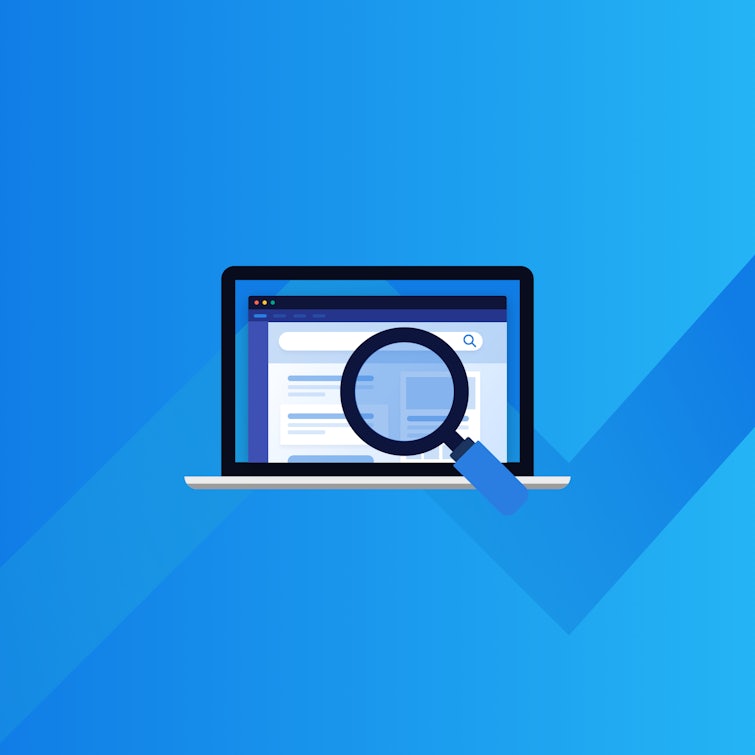- What Are SERP Features?
- Search intent
- Device Comparison
- Desktop
- Mobile
- Voice Assistants
- Google Ads: Search
- Google Ads: Shopping
- Image Pack
- Top Stories
- People Also Ask
- Video Carousel
- Featured Video
- Featured Snippet
- Recipe Cards
- SOS Alert
- Knowledge Panel
- Local Pack
- Google Flights
- Google Hotels
- Extra SERP features
- Food For Thought
What Are SERP Features?
Search Engine Results Page (SERP) features are additional features on Google that can be triggered by certain search queries. As Google moves increasingly towards a user-centric experience that considers the requirements of different devices and search intent, it has developed and continues to create features that deliver relevant information, making it easier for users to access.
An example of a modern SERP landscape with features is displayed below.
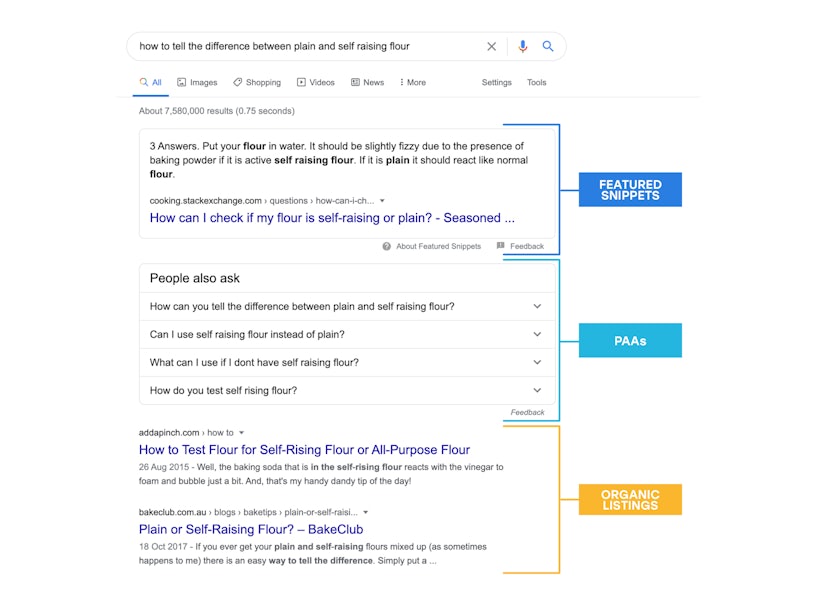
Search intent
Search intent is why the user is making a specific search query. Aligning your user’s search intent with related content helps Google to provide the most relevant results for users’ queries and is an integral part of any SEO strategy.
Search intent is intrinsically linked to SERP features and modifies what is displayed in the results. Search intent modifiers, such as informational, commercial, transactional or local-based searches can dramatically change what is shown on the SERPs, enhancing the user experience.
A very subtle change to the SERPs, reacting to search intentions, is shown in the examples below in Google’s search bar. We can see that for the broader search, Google is attempting to guess the search intent best by providing short links to digital marketing news or books. Adding the search intent modifier “buy” in the keyword search reveals more transactional-based searches and pulls through the Google Shopping and Images tab.
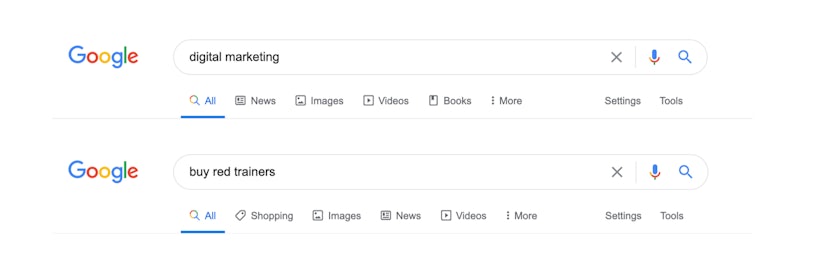
Google’s ever-evolving SERP landscape tends to favour SERP features to answer user intent more efficiently whilst providing a better user experience by delivering relevant content to the query.
Device Comparison
Alongside the organic and paid listings, we’ll outline key SERP features on a modern-day results page and how they are presented across various devices: desktop, mobile and voice search.
Desktop
Search algorithms have developed dramatically across the years due to their use of artificial intelligence helping to learn from user searches. Their end goal has always been to deliver the most relevant results to the user.
January 2014 saw the initial introduction of SERP features of desktop results, which included featured snippets and People Also Ask boxes (PAAs). The current state of play is constantly evolving, with Google using these features on desktop as a priority to convey the most relevant information to the user’s query.
Mobile
With mobile-first indexing being rolled out after July 2019, Google now predominantly uses the mobile version of a site’s content for indexing and ranking. Therefore, it’s essential to consider how search results from this on-the-go perspective are being displayed and if it meets the user’s expectations. SERP features help those of mobile devices to gain reliable insight on a much smaller screen to avoid disruption when gaining a relevant result.
Voice Assistants
Voice search answers quick questions. Because voice search is conversational, queries often include a question instead of a typed phrase. Think of those main question-asking terms: Who, What, Where, When, Why, and How? Read our guide on how to optimise to voice search for more information. We will outline what SERP features are more likely to be pulled through from a voice search perspective and how you can optimise for this.
***It’s important to note that there is not a separate mobile-first index. Google search only uses one index and displays the URL that is the most relevant for a specific user, whether that be desktop or mobile, within the SERPs.
We’ll now be diving into the common features seen on a SERPs across the globe. We have discussed a bit about the feature itself, what devices it is visible on, how you could obtain this feature and some visualisations of the features themselves.
Google Ads: Search
Google search ads are some of the most common SERP features found on Google. The search engine giant allows third-parties to advertise in its search results using its Google Ads platform.
The listings can be found both at the top and the bottom of the page for almost any search query, and the ad can be written to include almost any text the advertiser wants to include, such as product information, contact details and price. Each ad has either a bolded Ad or sponsored label next to it, depending on device, to distinguish it from organic results (though how this is stylised and format has changed across the years and will likely continue to do). Ad extensions are becoming increasingly well-utilised and allow advertisers to increase their ad content with clickable links, calls to action and many other features.
Visible on: Mobile, Desktop & Voice
How to obtain: Search ads are obtainable through the Google Ads platform.
Desktop Results
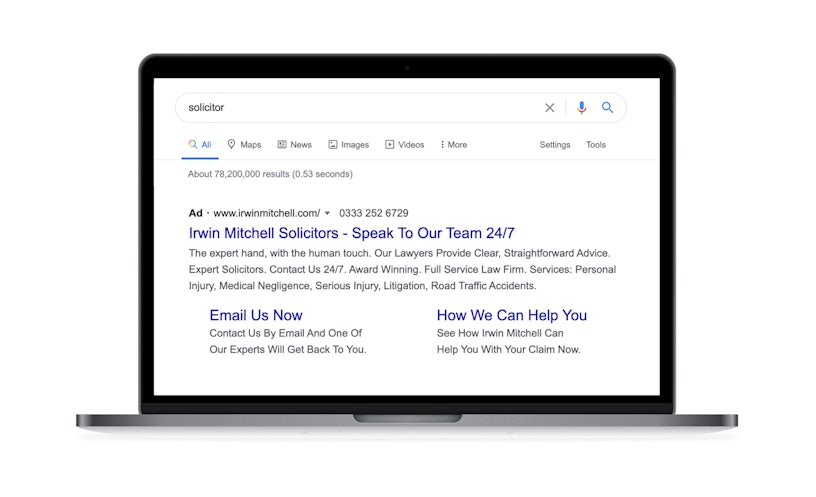
Mobile results
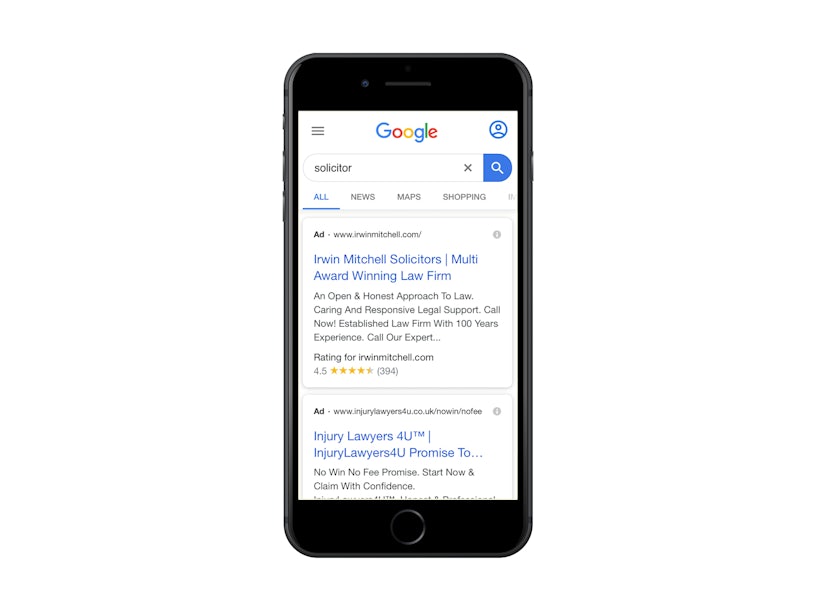
Voice result
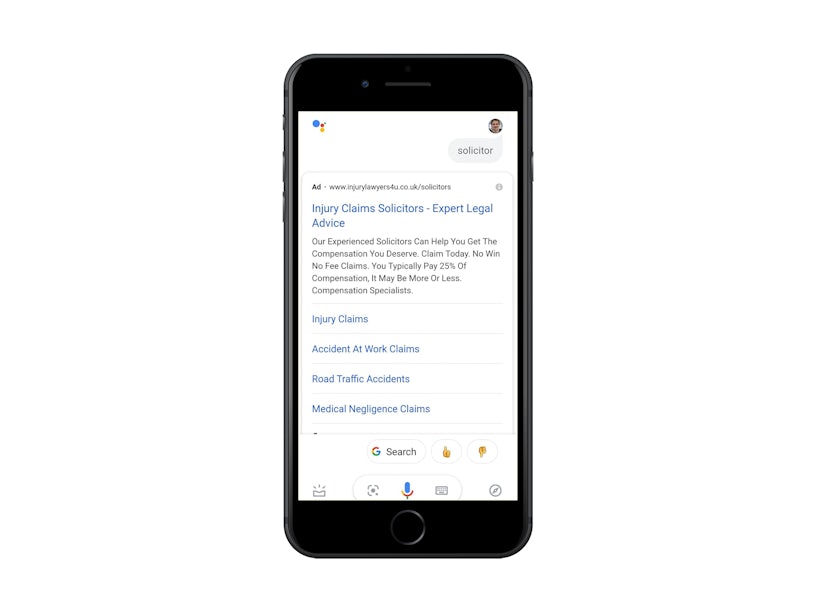
Google Ads: Shopping
As well as its own search tab, Google Shopping is a SERP feature which allows users to search for products on online shopping websites and compare prices between different vendors. The shopping listings appear at the top of the SERP and appear for search queries with transactional intent.
Third parties can send product data to Google’s Merchant Centre and create a campaign in Google Ads, which the search engine giant then uses to create ads. In contrast to search ads, shopping ads display photos in addition to the text.
Visible on: Mobile, Desktop & Voice
How to obtain: Shopping ads are obtainable through the Google Ads platform.
Desktop Results
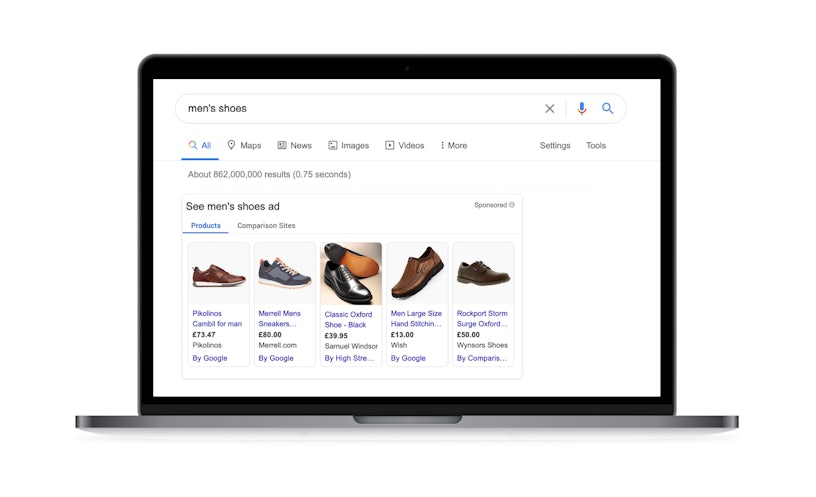
Mobile Results
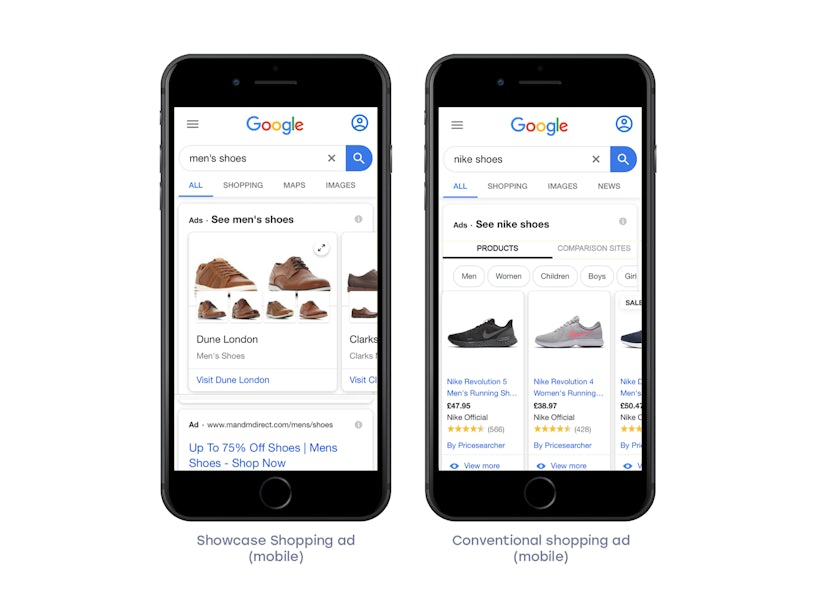
Image Pack
The image pack SERP feature pulls images into the results for a query where visual aid is deemed relevant by Google according to how they understand the query’s intent. For example, Google displays an image pack for the search query ‘interior design ideas’ because of its highly visual intent. The image pack can appear in any position on a SERP and is powered by Google’s image search algorithm.
Visible on: Mobile and Desktop
How to obtain: Best-practice tips include having descriptive file names, descriptive alt texts, human-readable URLs and optimized image sizes. Ensure that the page on which the image is found has a keyword-targeted title tag.
Desktop Results
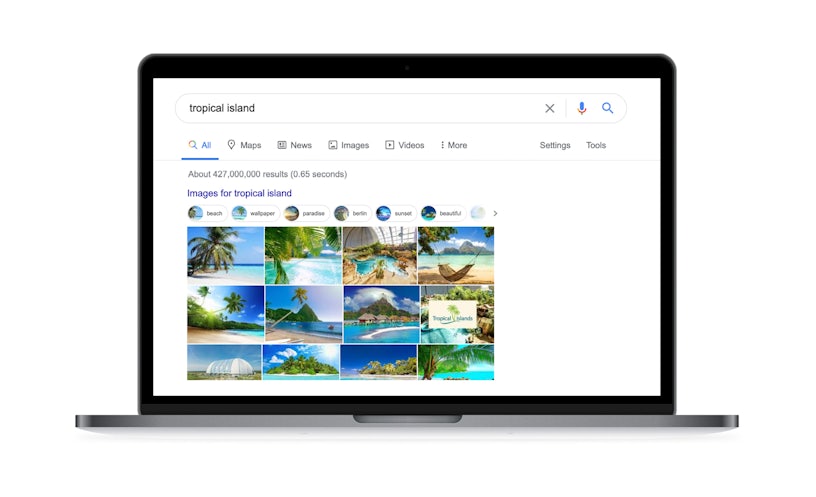
Mobile Results
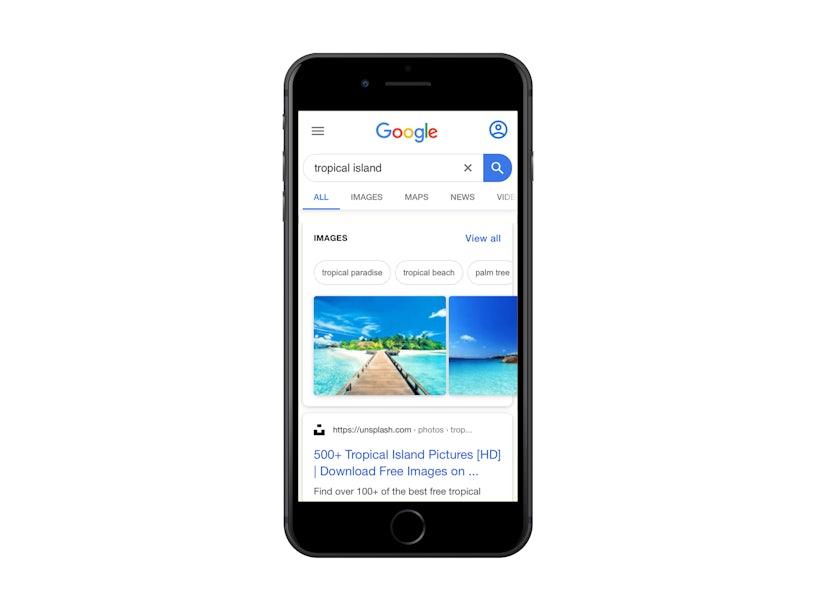
Top Stories
Top Stories is a block of news articles relevant to a query, with time stamps and publisher names. It shows three results on the desktop version and a carousel on mobile. It can be found anywhere in the search results.
Visible on: Mobile, Desktop & Voice
How to obtain: The SERP feature prioritises relevant current events and is mostly dominated by big news outlets. Nevertheless, smaller publications can be featured by using the Publisher Center tool to share content with Google News through RSS feeds, website URLs, or videos. Accelerated Mobile Pages (AMP) are no longer a prerequisite to be featured in Top Stories.
Desktop Results
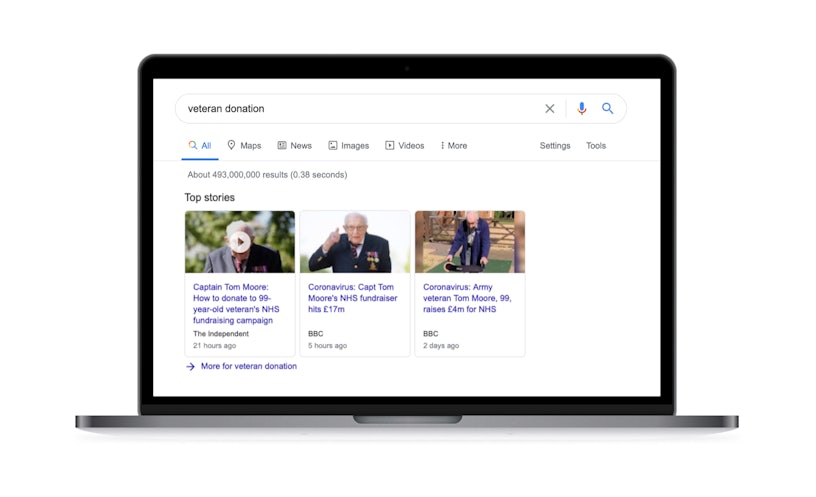
Mobile Results
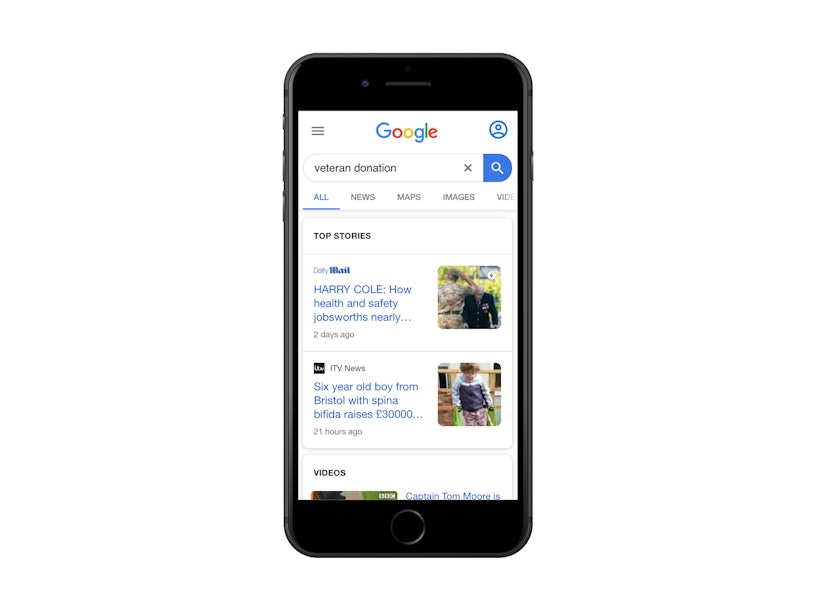
People Also Ask
The People Also Ask (PAA) SERP feature is a drop-down according to questions related to a user’s search query. The PAA feature can be found anywhere on the page, and usually displays four questions, which expands and provides a short answer similar to a Featured Snippet.
If a question is clicked in this way, two further questions are added to the bottom of the PAA feature. Every time a further question is clicked, an additional two questions appear. A user can click on the answer to be taken to the website from which the answer was taken.
Visible on: Mobile, Desktop & Voice
How to obtain: Aim to provide short, but complete questions and answers within your content. Use sub-headings to make the questions clear where possible. Provide information in an objective tone and use concise language.
Desktop Results
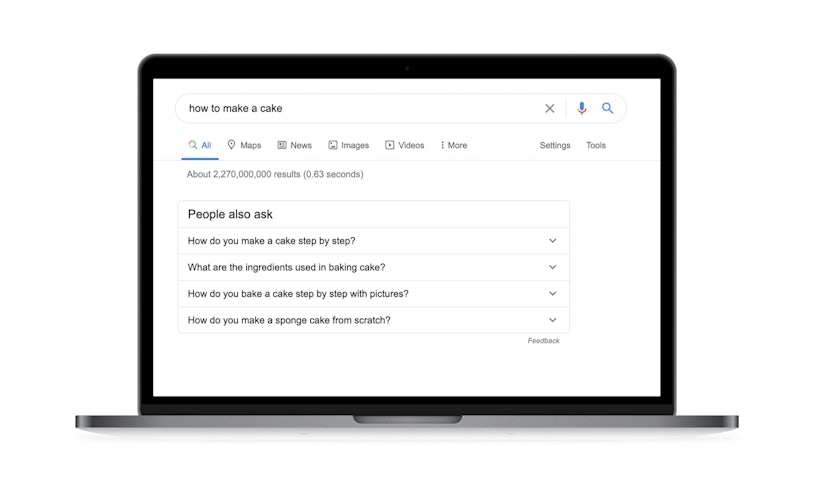
Mobile Results
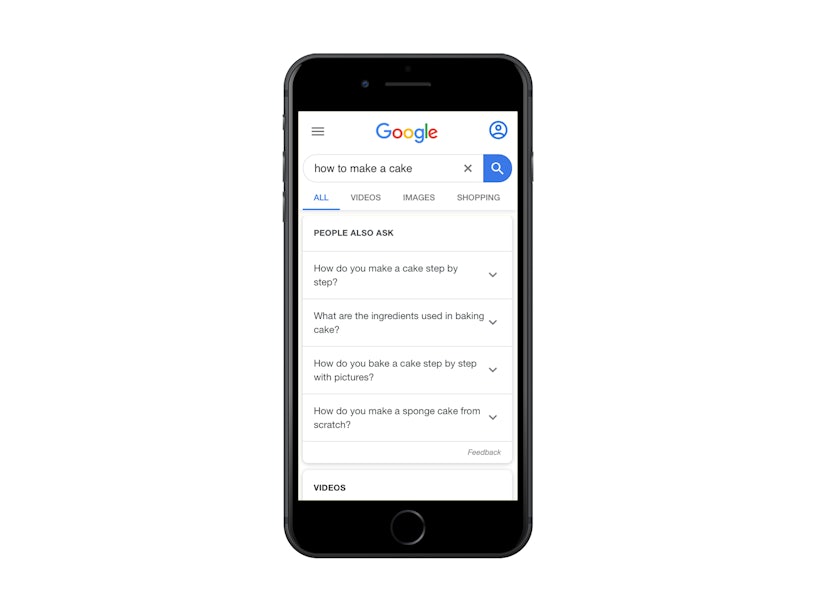
Video Carousel
Similar to the image pack, video snippets can appear in the results when they are deemed relevant to the user’s search intent. Moz detailed on a Whiteboard Friday that a relevant and enticing video thumbnail can help you to rank and to be pulled through to search queries.
Each video has a title, a link, a description and a video thumbnail. They can also include a duration and upload time.
These videos are primarily pulled from YouTube, as it is the leading video hosting platform and a Google-owned product. The video carousel can show up to 10 results.
Visible on: Mobile, Desktop & Voice
How to obtain: Include relevant keywords in the title of your video, and include a detailed description of the video content. Include an engaging thumbnail to encourage click-through rates. It is also suspected that popular videos are more likely to appear for competitive keywords, so promote the video to have a greater chance of appearing in the Video Carousel.
Desktop Results
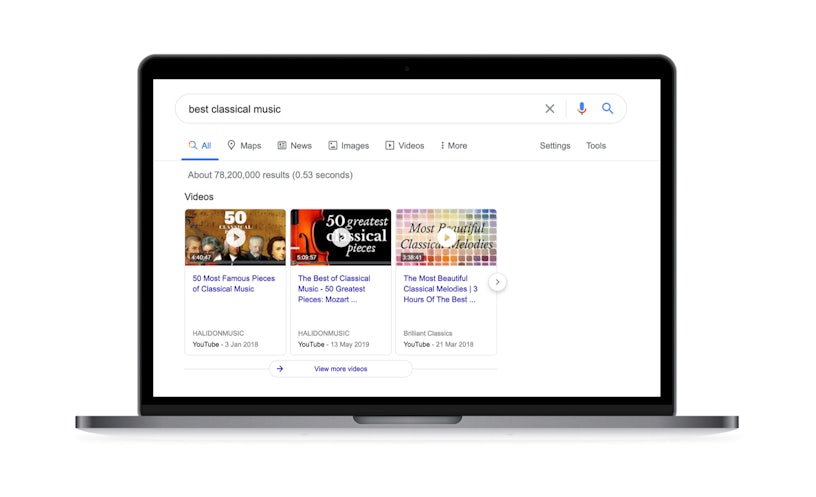
Mobile Results
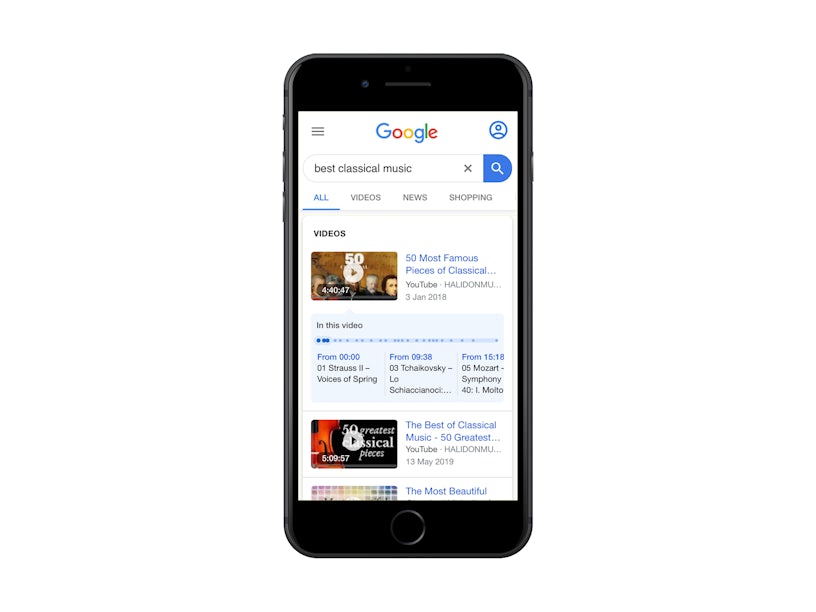
Featured Video
The featured video box displays one sole video at the top of the SERP. This SERP feature appears for specific search queries, such as song names and can be shown as an answer on the SERPs. If a user clicks on the result, they are taken through to the video provider site (YouTube).
The Featured Video feature can also display lyrics underneath. These are pulled from third-party sources like LyricFind.
Visible on: Mobile, Desktop & Voice
How to obtain: Through YouTube only
Desktop Results
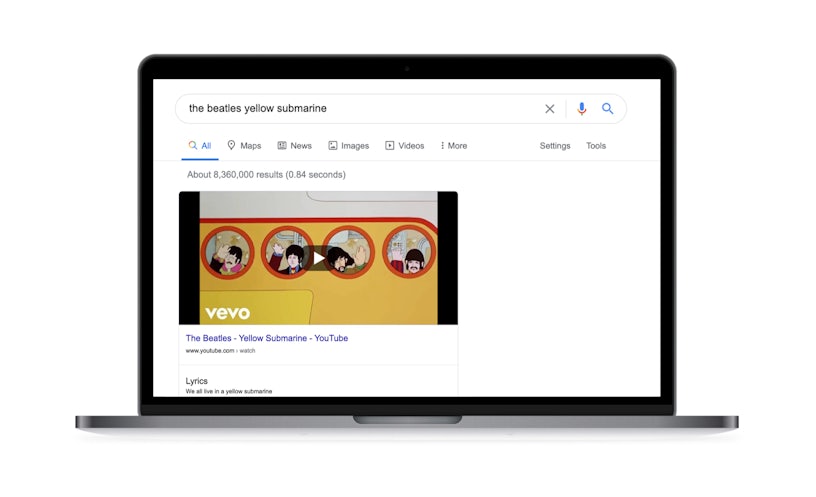
Mobile Results
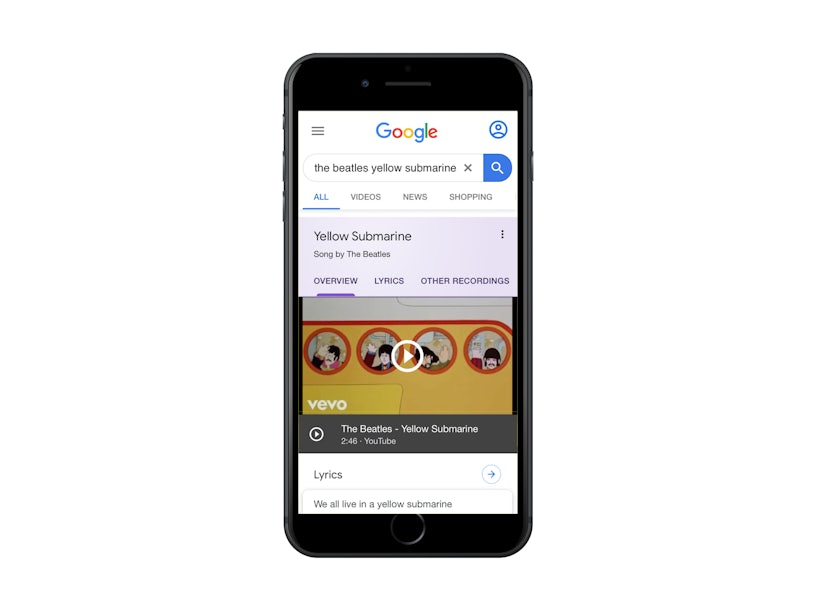
Featured Snippet
Featured snippets are sections of text triggered by a wide range of searches that take the place of the top organic ranking position.
Featured snippets aim at answering the user’s question right away. Being featured means gaining additional brand exposure in search results, but at the loss of ranking in the regular organic results. The featured snippet can also be referred to as ‘Position Zero’ as Google places this snippet above all over the results. It’s also worth noting that featured snippet positions usually have a much higher click-through rate (CTR) than regular organic positions, though achieving them doesn’t always indicate success for brands.
For example, with the rise of “no-click searches”, featured snippets inherently allow users to obtain their desired information instantly, without the need to navigate and click-through to websites. It may be argued that this can come at a detriment for businesses, who consequently receive less traffic and on-site engagement despite often providing the content needed for the featured snippet in the first place.
In certain industries, mobile search traffic is overtaking desktop traffic. There is also a rise of voice-activated digital assistant usage, with more users completing voice search queries. As a result, the traditional 10-blue link SERP layout does not work universally. Featured snippets are particularly useful from this perspective and provide users with accessible and relevant responses. More times than not, voice assistants like Alexa, Google Home or Siri will read from the content presented in the snippet, as this is the most likely to answer the user’s query.
N.B. Alexa and Cortana, two leading voice assistants, draw their results from Bing rather than Google, meaning the featured snippet used may differ across different devices.
Visible on: Mobile, Desktop & Voice
How to obtain: As a good rule of thumb, aim to target featured snippets with paragraphs in the 40–60-word range. Within the snippet, it’s important to be succinct and avoid large walls of text to make it easier for the user to digest. We also recommend including your target paragraph near the start of your text, or adding a relevant subheading if it comes later. Using numbered or bullet lists can help too.. This all helps Google to understand your content’s importance.
Desktop result
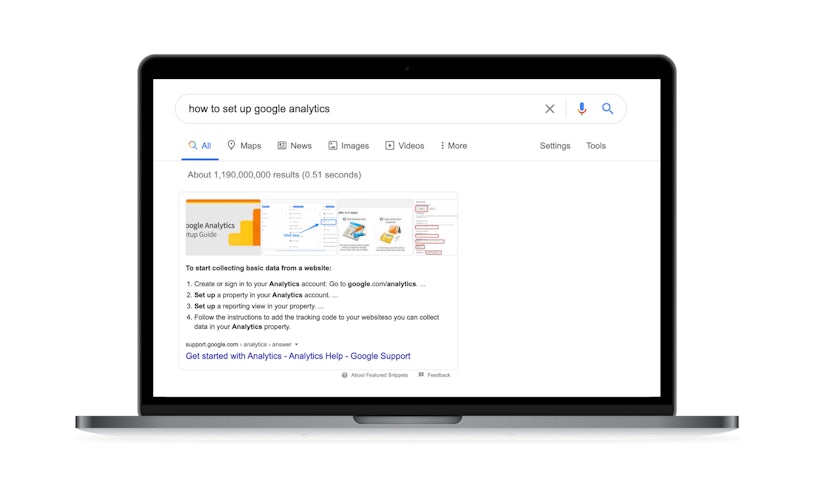
Mobile result
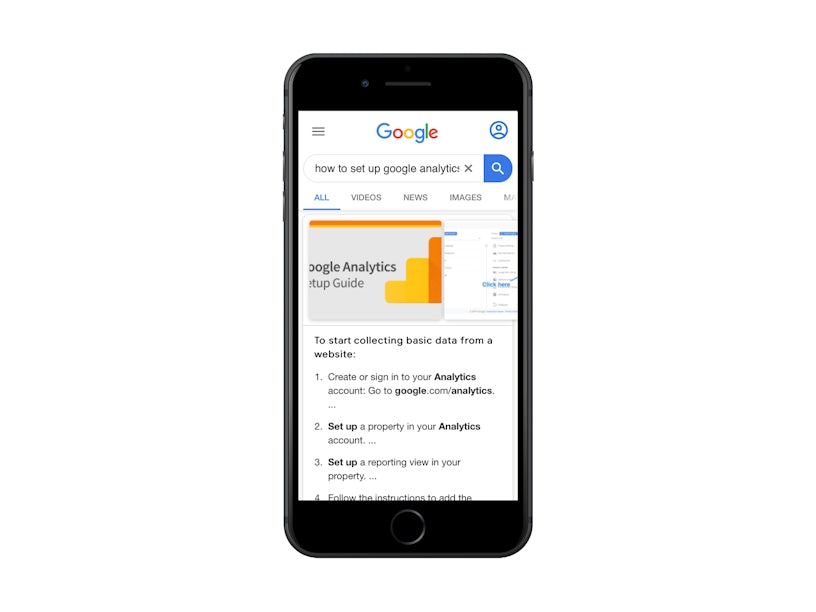
Voice result
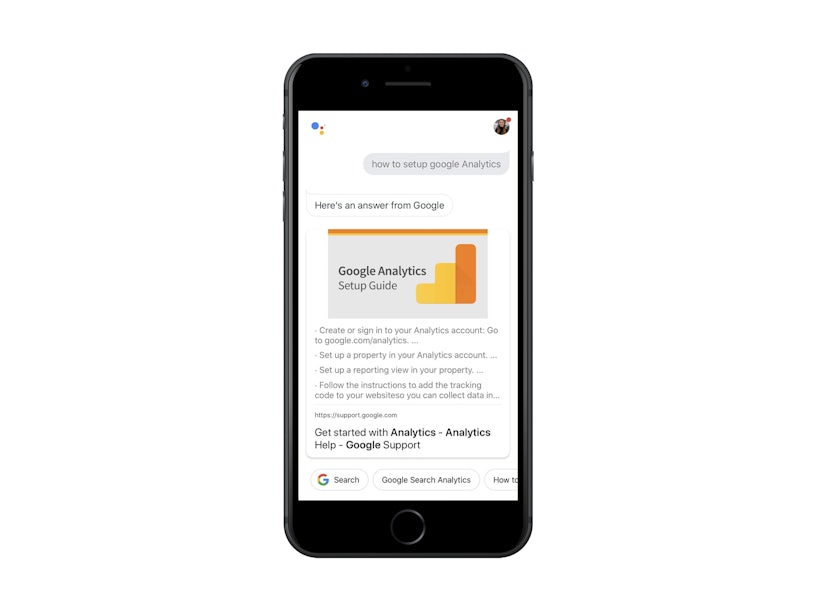
Recipe Cards
To help your users discover recipe content, you can outline your recipe and further details to Google, helping to appear in the Google Search results and Google Image search results. A query for a recipe can return an image of the particular dish or drink along with a short snippet of the recipe. When used correctly, the rich cards are likely to drive additional traffic to your site.
To help enhance your recipes, mark them up with structured data to help Google to better understand your content and deliver your result in the most efficient way possible. There are many recipe enhancements available, including guided recipes, recipes on Search only and recipe carousels. These can further be marked up with Recipe schema to group your recipe into a clear sequence of steps that can be understood by both Google and the user.
Visible on: Mobile, Desktop and Voice Search
How to obtain:
- Write steps that are easy for users to follow.
- Provide visible numbering or steps in a clear format, preferably using HTML hierarchy.
- Short snippets are much easier to digest on mobile devices and voice assistants.
- Target question-based keywords for voice search.
- Mark your recipes up with Recipe schema and include all the recommended fields.
Mobile results
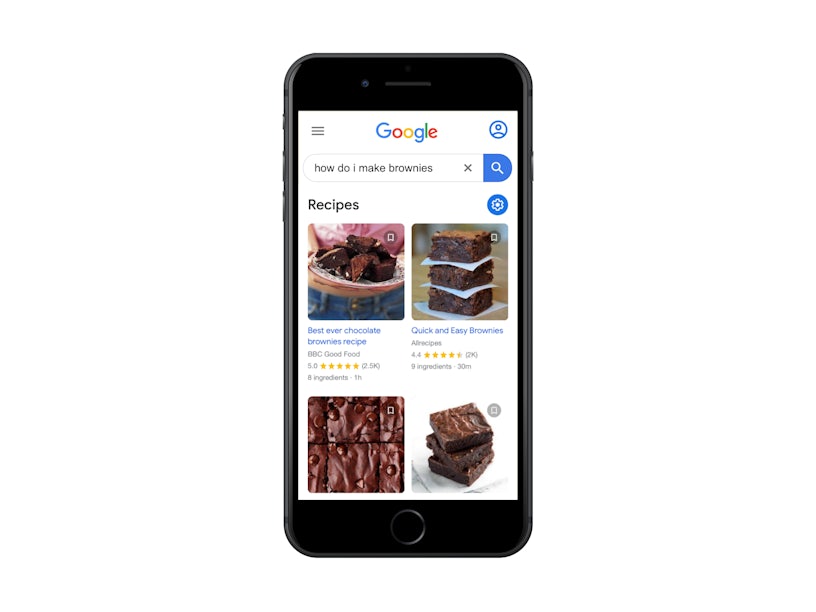
Desktop results
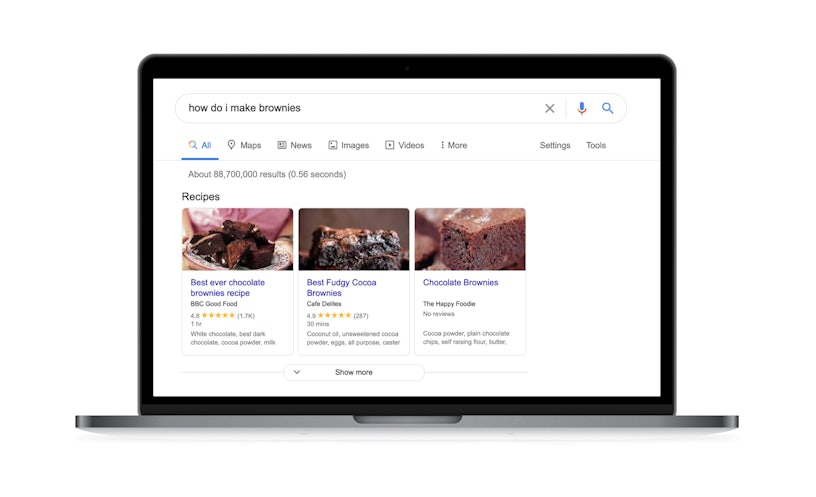
Voice results – Google Home Hub
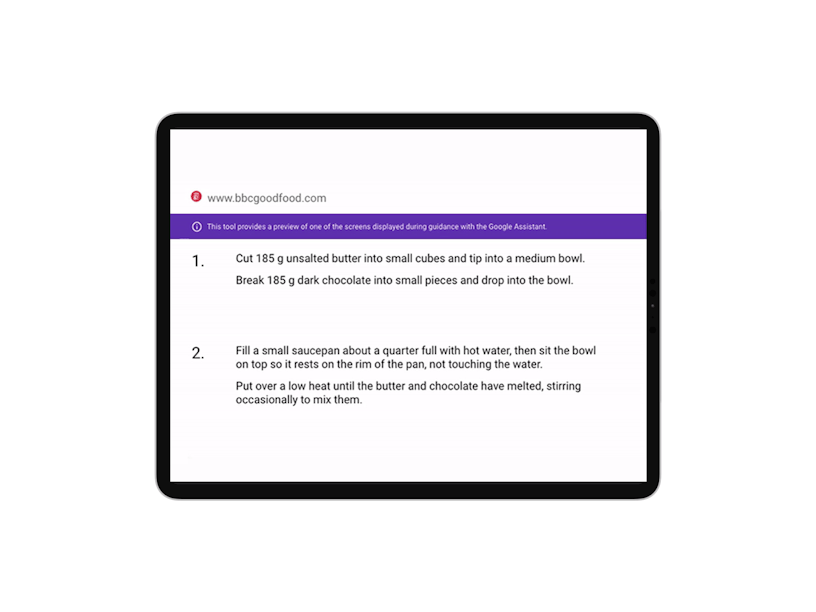
Voice results – Google Assistant
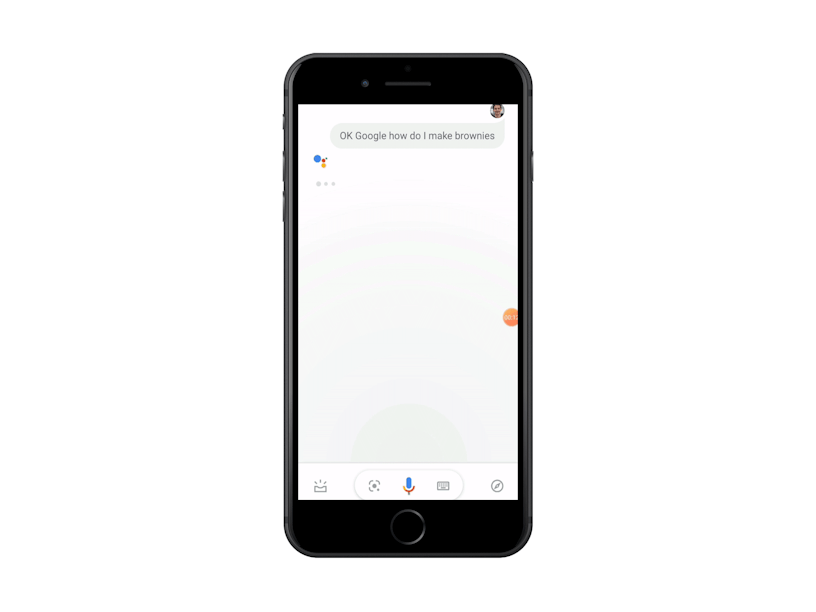
SOS Alert
In response to the Coronavirus virus outbreak, first reported on the 31st December 2019, Google activated an SOS alert in the search results in partnership with the World Health Organisation.
Google launched the SOS Alerts SERP feature back in 2017 with the aim of making emergency information a lot more accessible within the SERPs for users during a natural or human-caused crisis. Google prioritises and aggregates content from authoritative bodies, such as governmental agencies, NGOs and first responders to deliver trusted and accurate alerts to the public.
When these SOS alerts are rolled out, the SERPs are completely ad-free to make it easier for users to view the resources and read over any preventative safety tips. Google started to display the same results for the Coronavirus pandemic in 2020 with the results eventually becoming more localised by the searcher’s region. We have included the SERP results from a pre- and post-pandemic perspective, displaying how reactive Google has been at providing reliable information for users.
Visible on: Mobile, Desktop and Voice Search
How to obtain: N/A – Google-powered
Desktop results – pre-pandemic
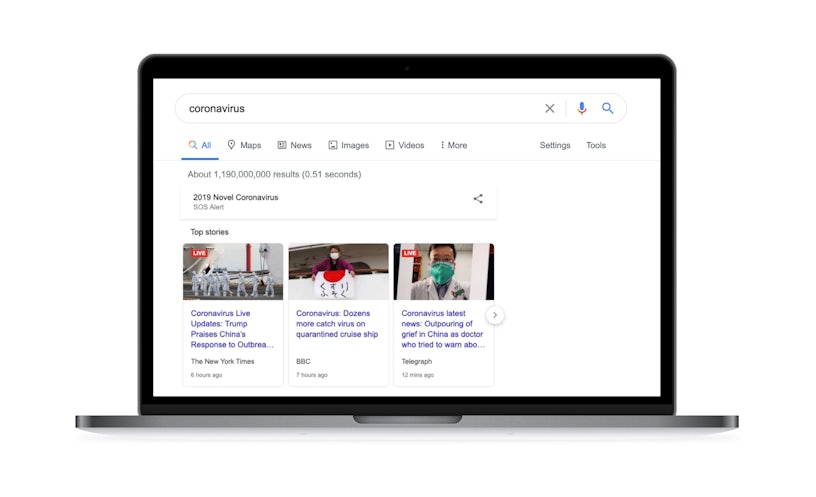
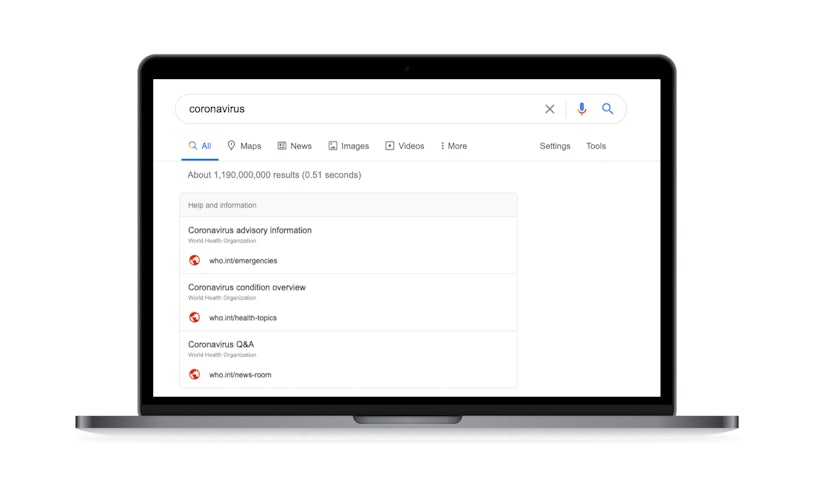
Desktop results – post-pandemic
During the global pandemic, Google continues to support urgent content being displayed from reliable sources, such as government bodies, health organisations and educational institutes to aid users. Google recently developed an extension of the SOS Alerts feature and created COVID-19 structured data, allowing users to be notified about government announcements, quarantine guidelines, accurate statistics and much more.
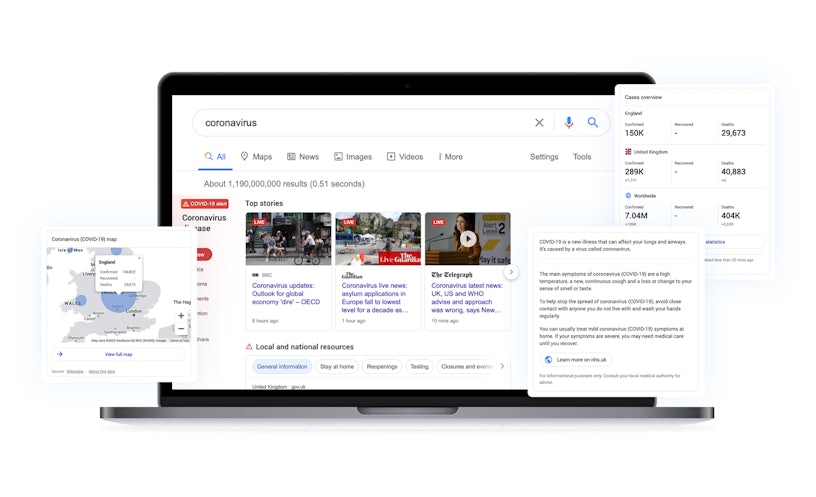
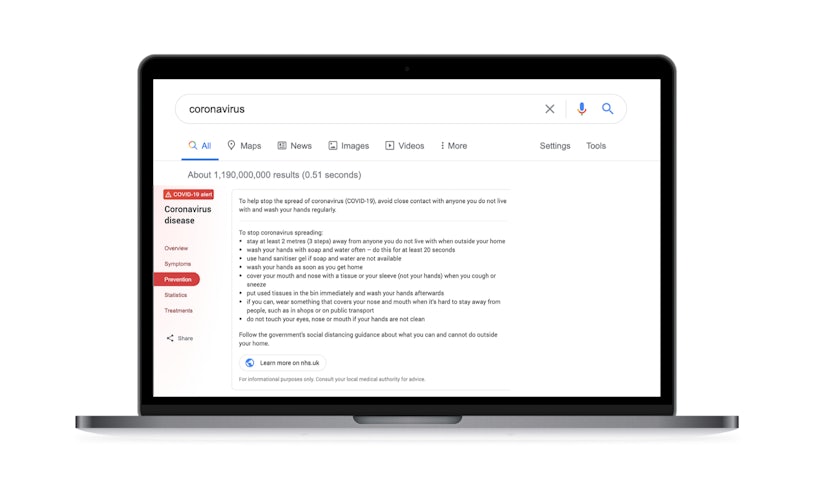
Mobile results – during the pandemic
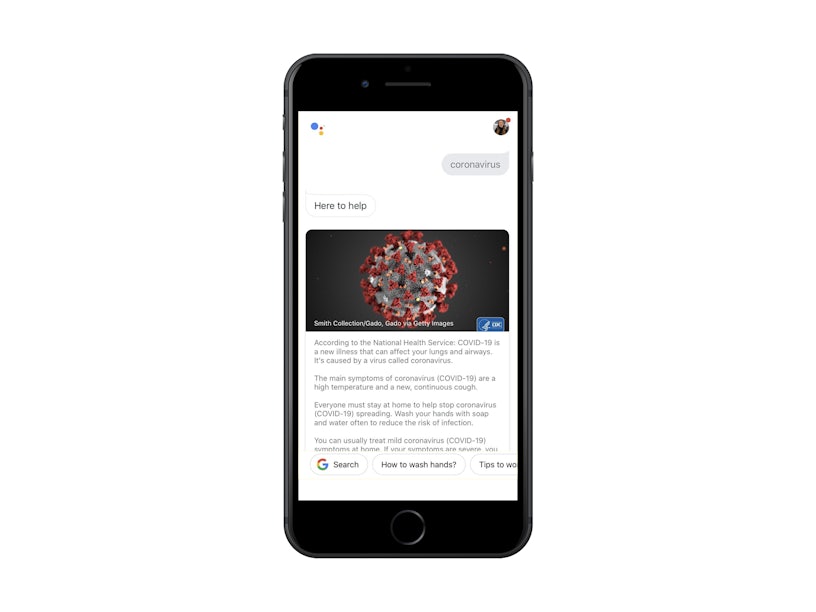
Knowledge Panel
The Knowledge Panel is a SERP feature that pulls information from Google’s Knowledge Graph and displays it in information boxes next to the search results. The Knowledge Graph is Google’s knowledge base of information pulled from sources like WikiData, Google My Business and private data partnership. This feature allows Google to provide accurate information to its users in the most accessible way.
Knowledge Panels appear when the search result centres around an entity, whether it be a person, an organisation, a place or a “thing”. They appear automatically in search, but a person associated with an entity whose information is included in knowledge panels can provide feedback on the information they feel should be included.
Visible on: Mobile, Desktop and Voice Search
How to obtain:
- Earning a Knowledge panel requires the entity to be cited in multiple sources around the web.
- Set up a Google My Business page and fill out as many of the available fields as you can.
- Submit a Wikipedia page for approval. The requirements for having a verified Wikipedia page are strict, and often references of the entity being named in authoritative publications and news outlets.
- Verify social media accounts.
Desktop Results
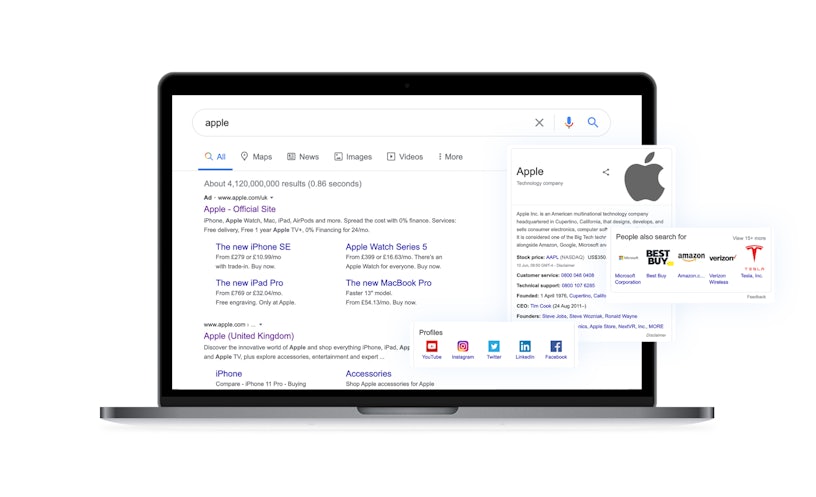
Mobile Results
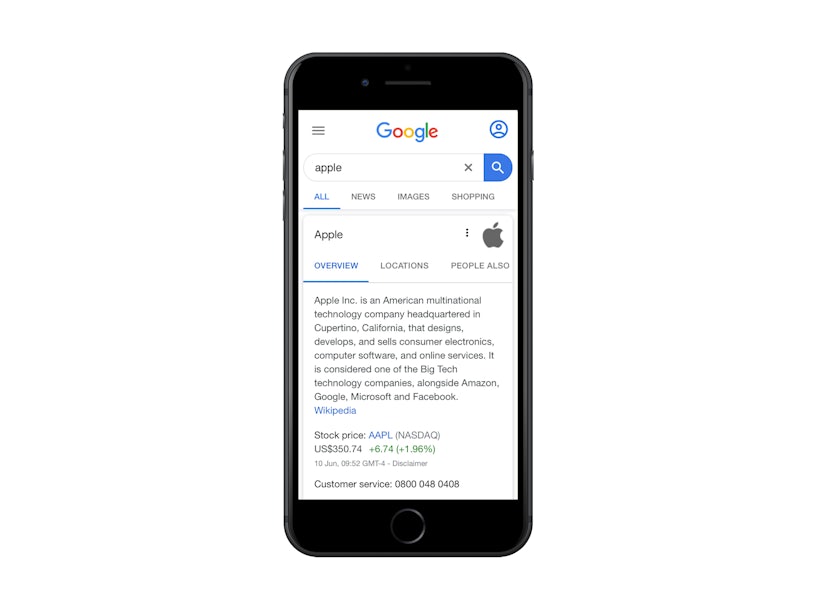
Voice results – Google Assistant
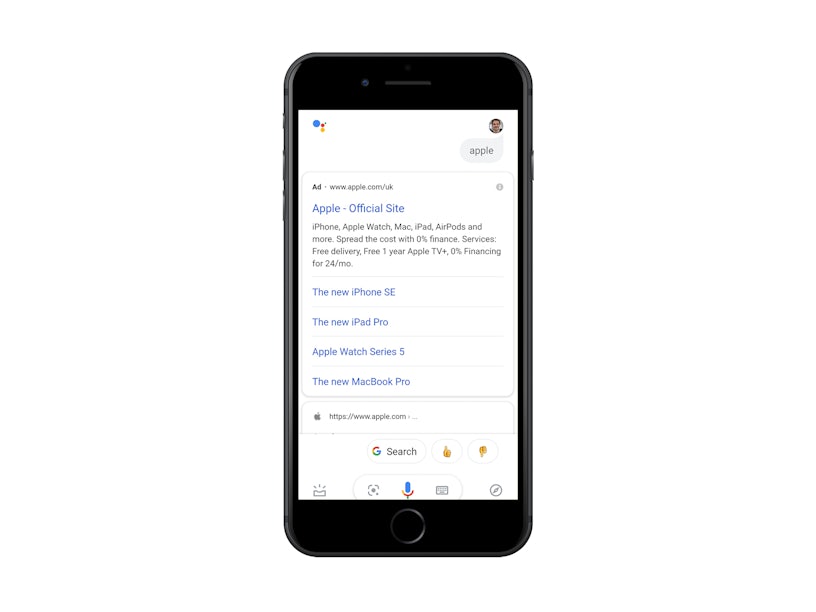
Local Pack
The Local Pack is a SERP feature that displays a map of the user’s location and several businesses in the surrounding area that are relevant to the search query. The Local Pack appears for searches with local intent, such as ‘restaurants near me’ or ‘digital marketing London’. The results are often hyper-local, with different results available when searching at different places in the same town or city.
The Local Pack includes a map andthe top 3 results deemed relevant to a search query. Users can then choose to expand the list of results to find other options available in their location. Each business listed has their essential information listed, such as name, address and phone number, as well as their customer reviews, office hours and imagery. This information is pulled from a business’ Google My Business listings and the local results are based primarily on relevance, distance and prominence. Local packs differ from traditional organic search, as they have been noted to use their own algorithm. For example, Google’s algorithm may select a local listing that’s further away, but is more relevant to your search intent. Discover more on how Google determines local rankings here.
Visible on: Mobile, Desktop and Voice Search
How to obtain:
- Create a verified Google My Business page for your company
- Optimise website for local search
- Build local links/citations
Desktop results
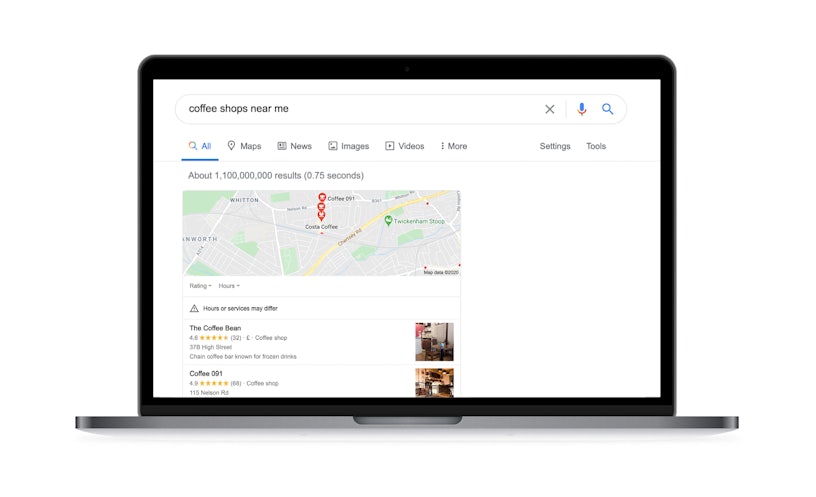
Mobile results
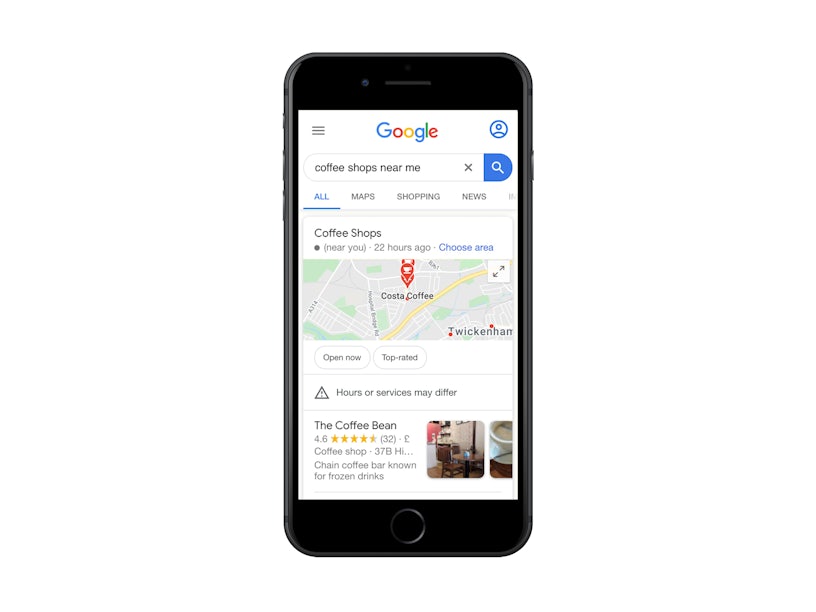
Voice results – Google Assistant
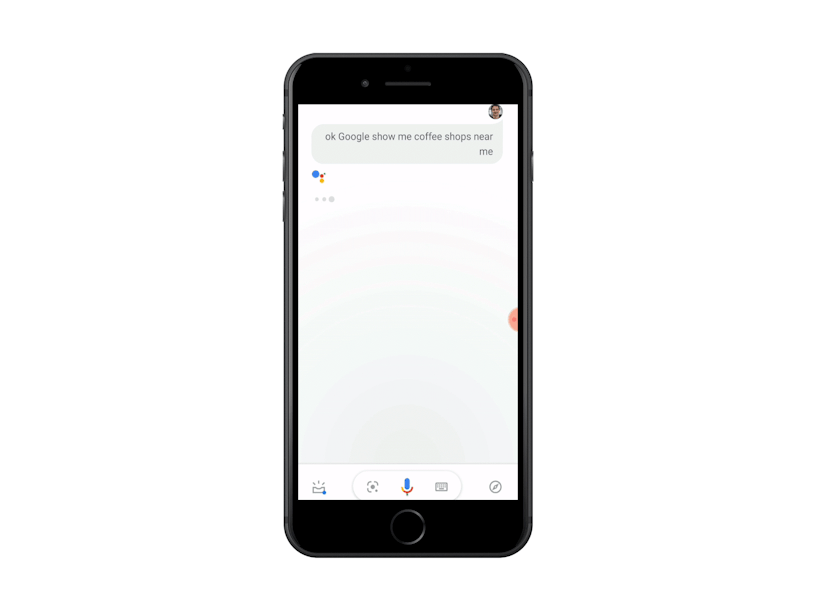
Google Flights
The Google Flights SERP feature is a block that displays flight options relevant to a search query. For example, if a user were to search ‘flights to New York’, the Google Flights SERP feature would appear and it would display information on the flight dates, flight durations, the number of transfers and price.
Data is taken from Google Flights, Google’s own flight-booking platform. Google launched Google Flights in 2011 but fully integrated it as a SERP feature in 2018. It appears above the organic results, but below the Google Ads results.
Visible on: Mobile, Desktop and Voice Search
How to obtain:
- N/A – the data is pulled directly from Google Flights, which updates its data by searching through third party databases.
Desktop
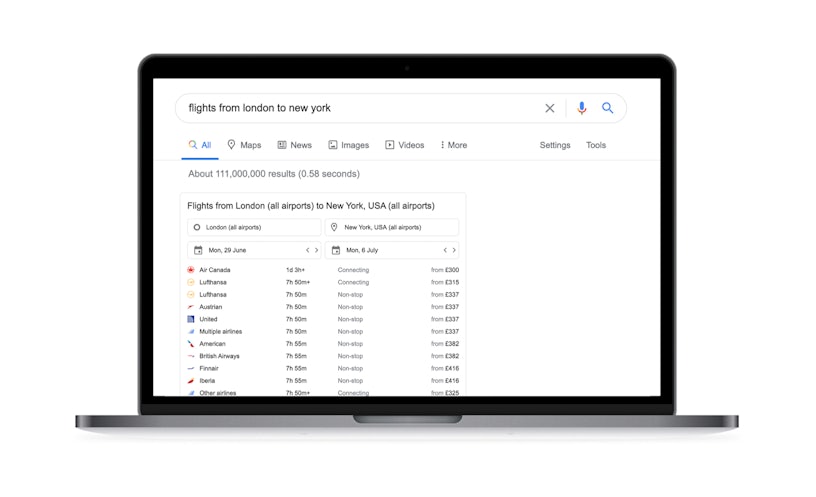
Mobile

Voice results – Google Assistant
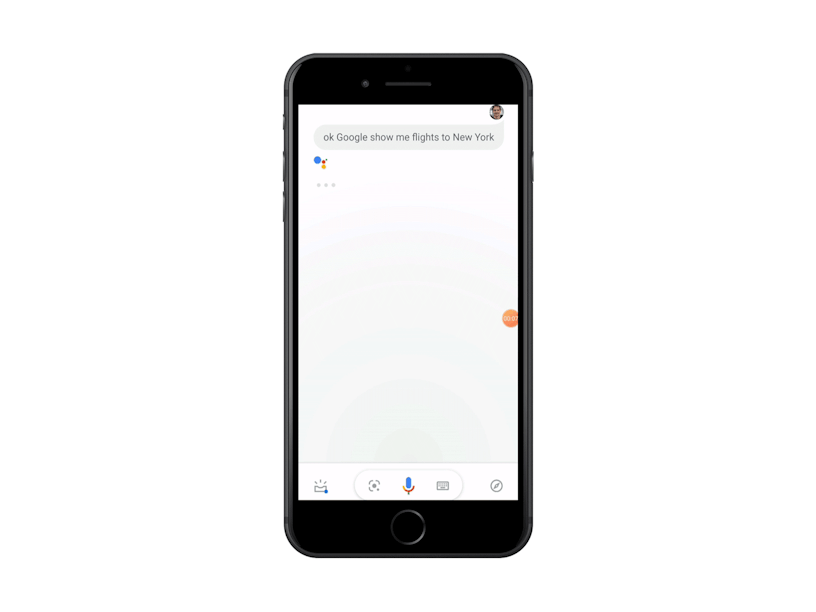
Google Hotels
The Google Hotels SERP feature pulls data on hotels in the searcher’s vicinity. The data is taken from the Hotels section in Google Travel. Similarly to the Local Pack, it pulls through key information like name, address and reviews, as well as a map showing the locations of hotels nearby.
Desktop
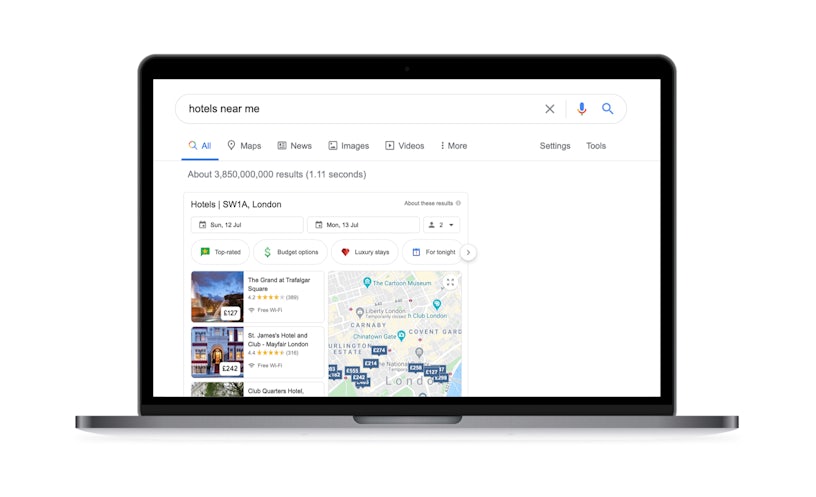
Mobile results
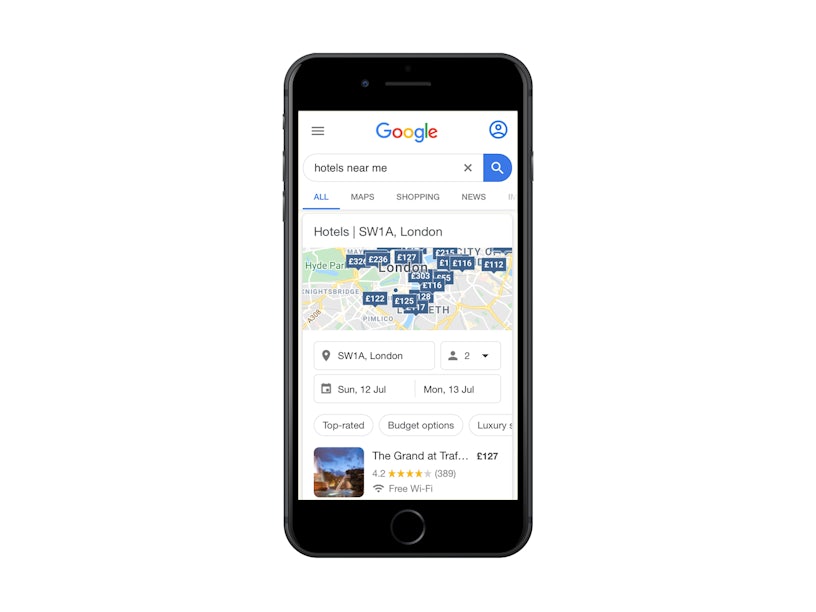
Voice results – Google Assistant
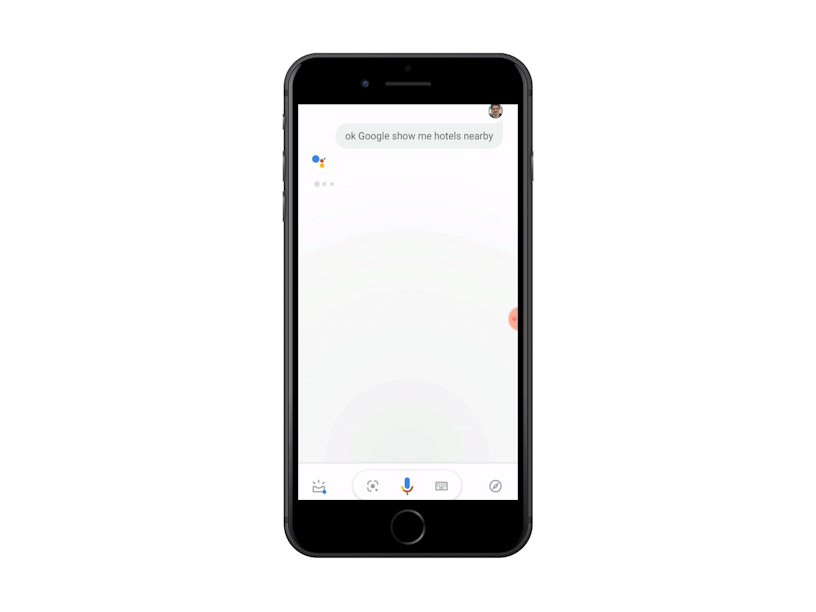
Visible on: Mobile, Desktop and Voice Search
How to obtain:
- Google Hotels displays accommodations from all relevant properties that Google has knowledge of, meaning that a hotel can show in this SERP feature through the same optimisation efforts as the Local Pack.
- Specific booking offers can be made over Google Hotels, for which Google is remunerated. However, the Hotel needs to set up a partnership with Google to provide these offers through the SERP Feature.
Google Jobs
When a user completes a search query on Google relating to a job position, Google will return an aggregated source SERP feature that displays relevant job openings within the user’s current area. Google launched this feature back in 2017, helping users to streamline their application process by pulling in data from sources such as job portals and recruitment websites.
When users are interacting with the Google Jobs feature, they have the ability to save, bookmark and create alerts for upcoming job openings meeting their criteria.
Dependant on the search query, the job feature will return some or all of the following information:
- Job title
- Organisation hiring
- Location
- How long the job advertisement has been posted for
- Whether the job is full- or part-time
- Where the job posting was originally posted
Visible on: Mobile and Desktop
How to obtain:
- Implement JobPosting schema markup to enhance your postings
- Add concise bullet points, location, salary, description of the role in the initial content
Desktop results
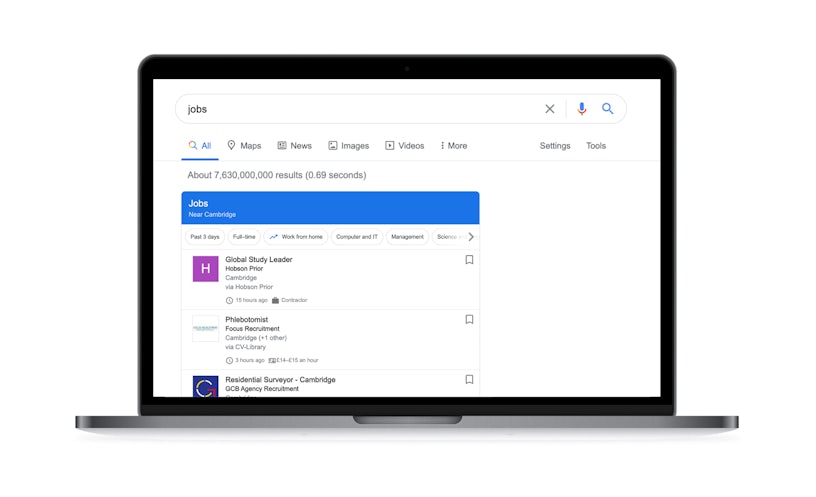
Mobile results
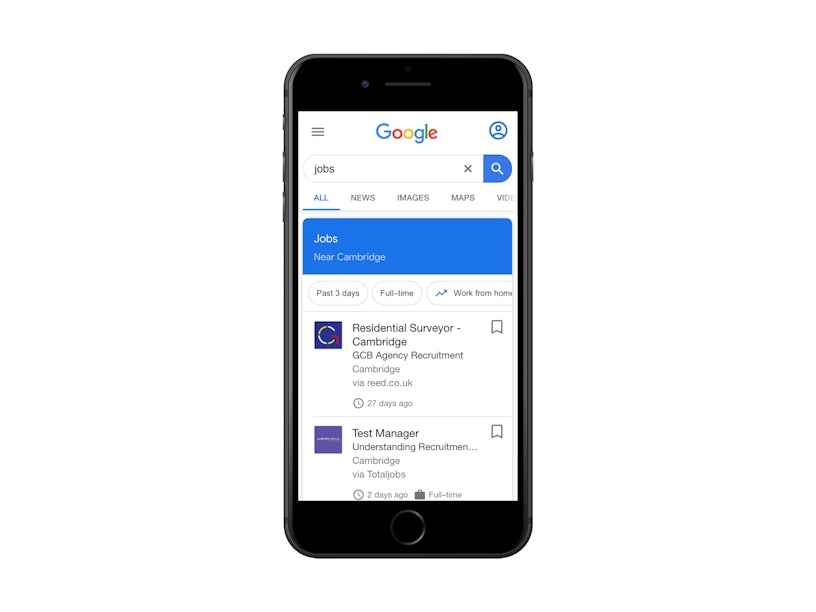
Twitter Carousel
Since 2015, Google has displayed the most recent and trending tweets that relate to a user’s search query. The Twitter carousel can appear anywhere on the SERPs, but more often than not, it’s positioned closer to the top of the search results.
Tweets can be pulled through from both verified and unverified accounts and a link will also be included through to the original tweet.
Visible on: Mobile & Desktop
Desktop results
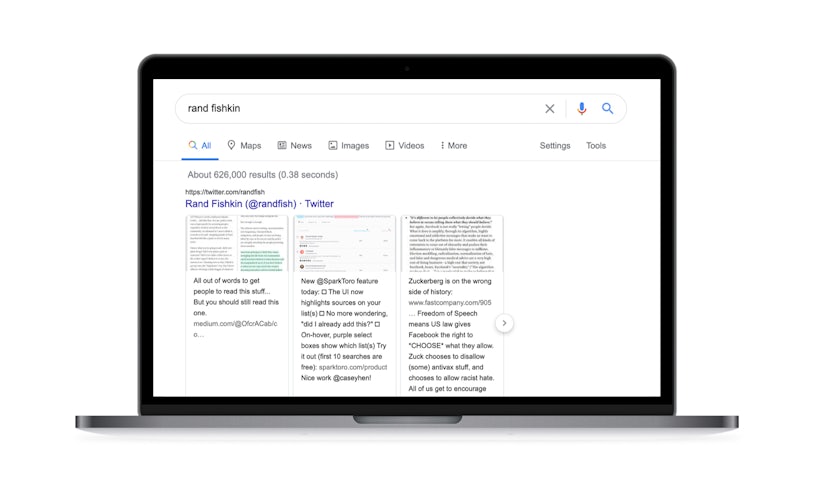
Mobile results
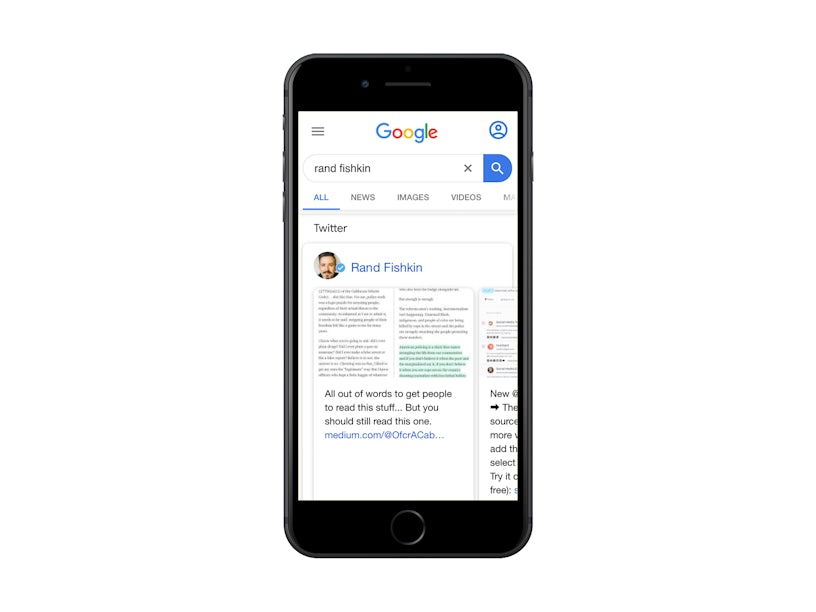
Extra SERP features
We’ve covered the most prominent SERP features presented in Google but as stated throughout, Google is continually testing new features to present users with the most relevant information to their search query with minimal effort.
We’ve outlined further SERP features in the table below.
| SERP Feature | Description | How to obtain |
| App Downloads | The App Pack typically only appears when using mobile or tablet devices. It highlights relevant apps that take the user to the relevant app store. | The App Pack is powered by different app stores. Performing well in the relevant app store is therefore a key criteria for appearing in the App Pack. An application that is ranking well in app marketplaces is also likely to appear in an App Pack. |
| College | A SERP feature listing universities and relevant information for potential applicants, including: Program (course)LocationAverage CostTuitionTypeAcceptance RateCampus Setting | It is currently only available in the USA and India. It gathers its data from various third party sources. |
| Instant Answer | Instant answer boxes appear for searches with clear answers, such as ‘what is the population of the UK’ and ‘how old is Barack Obama’. It is designed to meet the user’s search intent as soon as they land on the SERP. | The data is pulled from Google’s Knowledge Graph. |
| Podcast | A carousel of recent episodes from a notable podcast appearing at the top of organic results. The podcast episodes can be played directly in the browser. | Podcast owners can create an RSS feed for their podcast, and mention it on a dedicated page of their site. |
| People Also Search For | A carousel of similar entities related to the initial search, including businesses and individuals. | The SERP feature is powered by the Knowledge Graph. |
Food For Thought
To recap, SERP features are present to give users content that Google believes will serve the specific needs of the user, outlining within their search query. To keep up to date with SERP feature announcements, we recommend following Google’s Search Central Blog, following other relevant industry publications and digging into SERPs firsthand to find any changes.
Looking at SERP features as a whole, there are both advantages and disadvantages from a website traffic perspective. On the one hand, the introduction of SERP features saw a rapid rise in “no click searches” on the SERPs, a worrying trend for many webmasters who have seen industry-wide drops in traffic as a result. SERP features improve the user experience, allowing searchers to meet their search more efficiently. Google will also benefit from keeping users on its SERPs instead of websites, as the more time people spend navigating the SERPs, the more likely they will be to click on paid results or interact with other Google-owned properties.
On the other hand, “no click searches” also present a real opportunity for webmasters to take a more holistic approach to their SEO strategies and meet user intent at every stage of the conversion funnel. No-click searches encourage brands to provide information that truly benefits the user, establishing trust and becoming their brand of choice in the process. As we explain in this “no click searches” guide, those who create a varied strategy that champions no-click searches will stand to gain in the long-term.
Ranking for certain SERP features can provide tangible results, such as boosting your organic traffic and increasing click-through rates and is something that should be closely monitored in relation to the competitiveness in the space you’re operating in. As a rule of thumb, optimising your user experience and customer journey as much as possible is likely to coincide with Google’s continuous development of its SERP features.
Another large opportunity offered by SERP features is the increasing likeliness of being pulled into voice search results answers. As this channel is not showing any sign of slowing down anytime soon, starting to gain exposure within the voice sphere can arguably give your brand a first-mover advantage.