Google My Business remains a mainstay component of any local search strategy. In this post, I’ll run through what a well optimised Google My Business listing looks like.
Listings are really simple to create and can be managed via a range of tools. That said, it’s easy for essential elements to be overlooked when completing a Google My Business listing. Just like a website, Google My Business listings can and should be optimised in order to maximise visibility within Google Search and Maps.
Google My Business also powers the local knowledge panel, and should be crafted carefully in order engage effectively with customers and represent a business in the most positive manner;
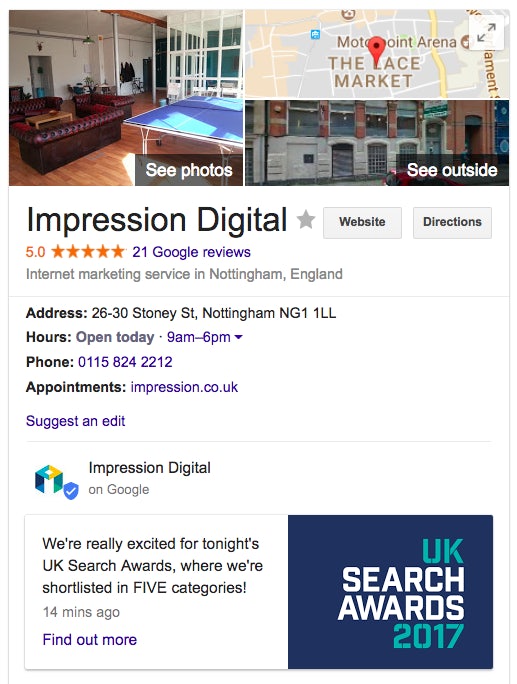
Verification
In order to begin managing business information, Google My Business listings must be verified. Verification ensures that your business information is as accurate as possible and that only owners or managers of the listing have access to it.
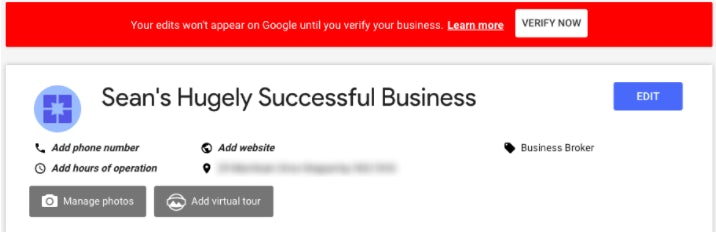
There are several ways to verify a listing, with the most common being via postcard.
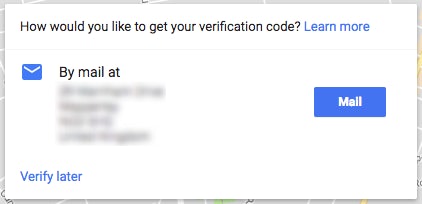
Profile completeness
Once logged into the Google My Business dashboard, there’s a handy walkthrough guide and a progress bar to help ensure that all elements of the listing are populated. Here’s where it’s important not to be complacent.
Building a successful listing involves ensuring 100% completeness.

Business information
Ensure that an accurate and update business address is added to the profile, keeping the business name, address and phone number (NAP) consistent with existing online citations.
Add opening hours along with a telephone number (using the local area code if possible), and add a link to the businesses website.
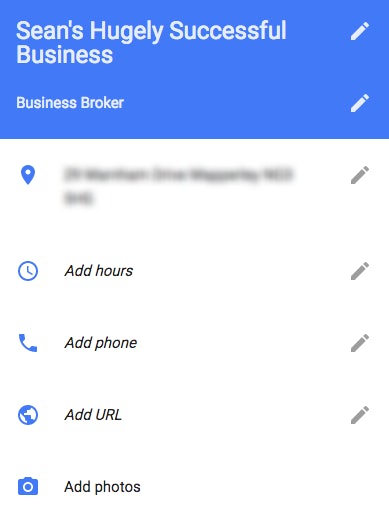
Categorisation
Categories play an essential role in describing a business to the people searching for associated services. For example, here at Impression, we’ve opted to add the business in to the “internet marketing services” category, however, we still appear highly visible for the term “digital marketing agency”, amongst many others.
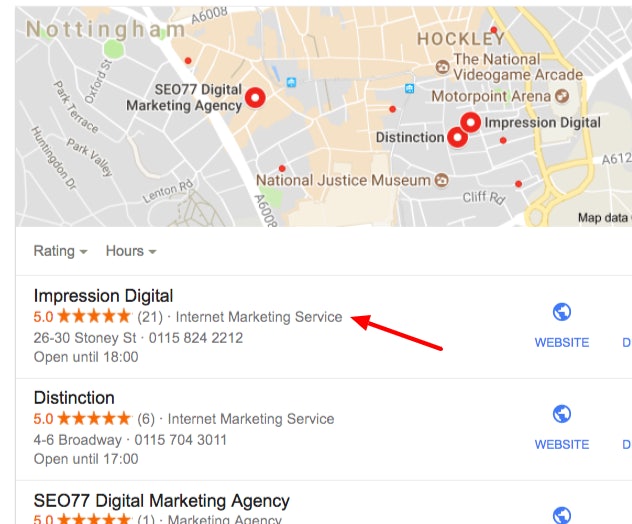
We’ve opted to use internet marketing service as the primary category as this best describes the business as a whole based on the options available (there isn’t a category for digital marketing). It isn’t possible to create categories, they are predefined.
If there isn’t a highly specific category available, opt for the closest available category and one which most accurately describes your business.
Be specific when choosing a category. The primary category is the most important – only use additional categories when there is a viable reason.
Brand appearance
Ensuring accurate business information will provide a listing with the best chance of being discovered, but imagery and photos should also be added to the profile.
This not only helps to take the listing completeness up to 100% but also, and importantly, ensures that the business is represented well. Moreover, a media-rich listing is more engaging and will generate greater engagement from users.
Google My Business categorises photos in 5 core ways;
Interior – Post photos of the inside of your location so customers know what to expect
Exterior – Post photos of the outside of your location so customers can find you
At work – Post photos of your team at work, doing what they do best
Team – Post photos so customers can discover more about your business
Identity -Your cover photo should showcase the personality of your business. It is your preferred photo to be shown on your listing in Search and Maps.
Photography can make a big impact on brand perception, so be sure to use photos and imagery which show the business in the best possible light.
Reviews on Google
Google My Business provides customers with the ability to leave reviews which will appear alongside the listing in both Google Search & Maps. These reviews can help a business to stand out and guide potential new customers in their purchase decisions.
Some reviews are likely to occur organically, but in order to obtain reviews in volume, businesses encourage customers to leave them. The process of leaving a review is quick and easy, with it possible to submit reviews from any device.
It’s important to also respond to reviews, and not just the negative ones. Respond to positive reviews to let your customers know that you appreciate their custom and feedback.
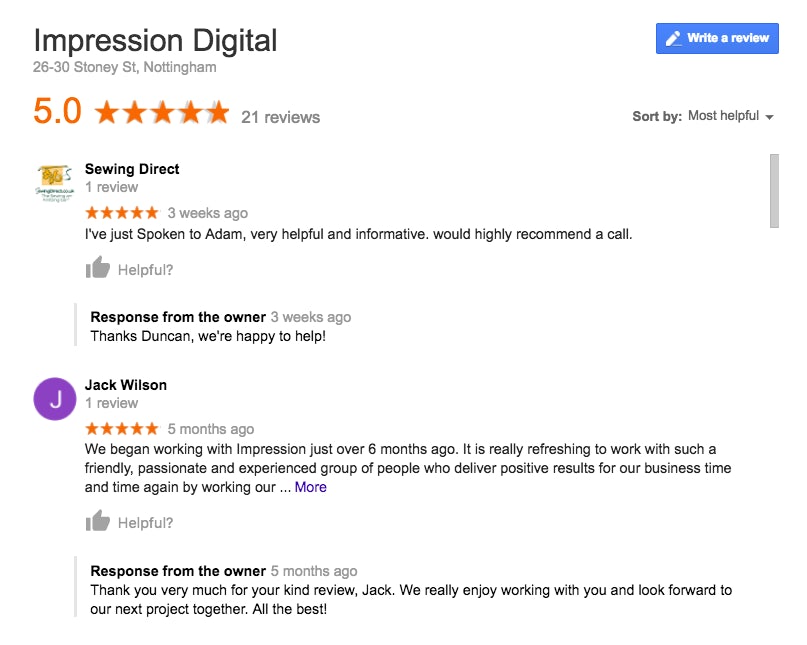
Reviews will only appear for verified listings, so once again ensure verification from the outset.
If you’ve experienced any issues with your Google My Business listing or would like any support marketing your local business online, then feel free to get in touch.



