What are Responsive Search Ads?
Responsive Search Ads are text ads that allow you to write up to 15 different headlines and 4 different descriptions which can be arranged in many different permutations. Over time, Google uses its machine learning to test different combinations and to learn which one performs best within your audience. This can then help to create ads relevant to customers’ searches based on their device, keywords they searched for and many other metrics.
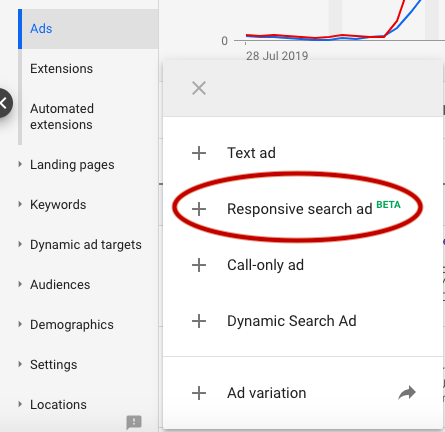
New Tools for Responsive Search Ads
Since Google has seen a great success with Responsive Search Ads, they decided to roll it out to all advertisers in all languages, along with two new tools which include Performance column and Ad variations. In addition to that, responsive search ads can now also be set up from Google Ads Editor, the API, and the mobile app, which makes it easier for advertisers.
Google’s advice is to add at least one responsive search ad and two expanded text ads for each ad group, as it has proven to help reach more customers and improve the overall ad performance.
Performance Column
This new tool helps you compare how your assets perform in comparison to other assets of the same type within your ad. This can then allow you to optimise your responsive search ad by adding or replacing your assets based on the results they delivered.
It’s important to know that in order to see a rating in the Performance column, the responsive search ads usually need around 5000 impressions over 30 days. Once your ad has achieved that, it can then receive a “Low”, “Good” or “Best” rating. You should consider replacing assets if your rating is rated as “Low”, and use assets with “Best” performance rating as an inspiration to help and improve the rest of your ads. Also, don’t be worried about adding too many assets. The more assets you add, the more options there are for creating well performing ads.
Ad Variations
The Ad variations tool allows you to run tests of your own ad copy and see how different variations of your ad perform across multiple campaigns or the whole account in general. To create an ad variation, all you need to do is select the scope (this can be specific campaigns, the entire account or a custom scope) and then create the variation, for example: “PPC Agency” replace with “PPC Nottingham”. After that, you select variation details like end date and the percentage of traffic to show the modified ads.
Over time, you can view the overall ad variation results and compare them to the performance of originals ads.



