Chris Pitt is Head of Marketing at Vertical Digital. In his talk, Chris explained how data science, algorithms and automation systems can take the stress out of PPC campaign management, helping you work smarter, not harder. This talk also covered smarter goal-setting, faster analysis techniques, and instant opportunity prioritisation for PPC campaigns. Below are some of the main ideas we gathered from the talk. You can follow Chris on Twitter here.
Using data science to work smarter, not harder in PPC
In order to work out how we can use data science in order to improve the way that we work in PPC, it’s important to first establish exactly what data science is:

“Data science is a multi-disciplinary field that uses scientific methods, processes, algorithms and systems to extract knowledge and insights from structured and unstructured data.” – Source: Wikipedia
The key part of this definition is “extract knowledge and insights from structured and unstructured data”, the true essence of what data science is about.
The four tasks of data science
Pitt says that there are four main tasks of data science. Most of the things that we want to do with data will fit into one of the following categories:
- Get information quickly: Extract knowledge and insights fast
- Learn new information: Extract new knowledge and insights
- Discover which data could help influence business decisions: Extract business knowledge and insights
- See into the future: Extract knowledge and insights to help predict the future

In many cases, the first task is to pull all of the data together. This can be done with a tool like Supermetrics.
Supemtetrics helps PPC marketers better report, monitor, and analyse data by connecting the advertising platforms (e.g. Google Ads, Bing Ads, Facebook Ads) which wherever they want to use the data.
From here, the next task is to use a business analytics service such as Power BI, Tableau or Google Data Studio.
Using one of these powerful tools, you are then able to combine data sources and categorise data.
This then allows us to ask and answer important business questions to varying levels of detail.
- Top Level – How are our PPC campaigns performing?
- Greater Detail – How are our PPC campaigns performing with our B2B customers?
- Finer Detail – How are our branded PPC campaigns performing with our returning B2B customers?
Collect and combine everything
From here, we can combine other data sources such as the OpenWeatherMap API or Google Distance Matrix API to answer even more detailed questions, e.g. “How are our PPC campaigns performing when it rains?” or “How are our PPC campaigns performing with our B2B customers within a 20 mile radius of our business locations?”

Using pivot tables, you can use narrow down large data sets or see relationships between data points. For example, you could use a pivot table to analyse which location brought in the most revenue for a specific month across your PPC campaigns.
Centralise in a business intelligence tool
We can combine other data sources such as the OpenWeatherMap API or Google Distance Matrix API to answer even more detailed questions, e.g. “How are our PPC campaigns performing when it rains?” or “How are our PPC campaigns performing with our B2B customers within a 20 mile radius of our business locations?”
Now the data has been collected and combined, we are free to manipulate it using the tool of our choice. While a simple pivot table in a spreadsheet can provide basic insights, using business intelligence software such as Power BI, Tableau or Google Data Studio can allow you to discover more about the patterns hidden within your data.
Visualise as much as possible
Once we have the data in our favourite business intelligence tool, it can be useful to visualise the quantitative data in order to see any patterns that emerge.
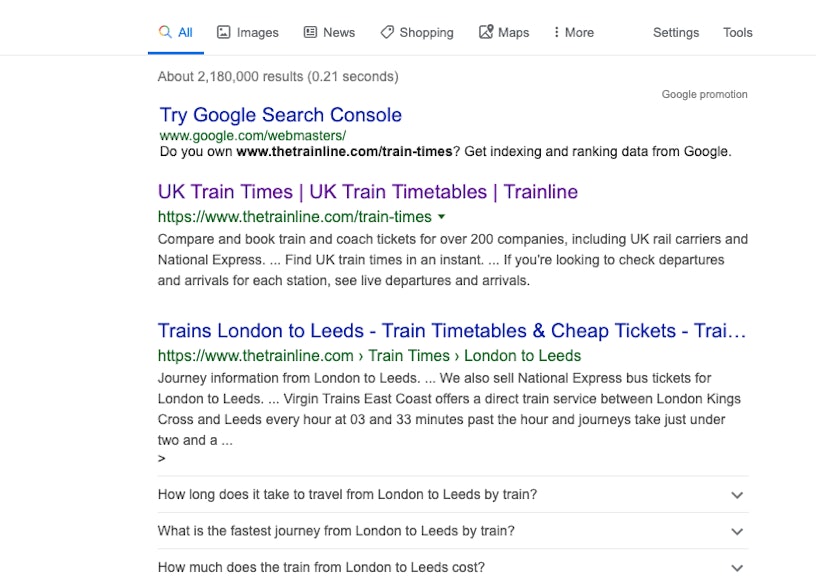
Key takeaways
There are three main takeaways from Chris’s talk
- Collect and combine everything
- Centralise in a business intelligence tool
- Visualise as much as possible
For more information, contact Vertical Pitt at info@vertical-leap.co.uk.



